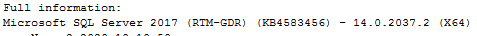CXCONSUMER Waits
-
April 23, 2021 at 3:06 pm
I have just looked at this system for the first time since July 2019.
Back then I was confused that there were no CXCONSUMER Waits and thought it might be due to backlevel CU.
Today I am looking at this again and there are no CXCONSUMER Waits - by which I mean that I do a Select * on Sys.dm_os_wait_stats and there is no row for this wait - only the CXPACKET as per older versions of SQL.
This seems to tell me that the server is patched to current
I cannot find anything obvious about enablement - what am I missing?
Regards
Steve O.
-
April 23, 2021 at 5:31 pm
CXCONSUMER was introduced in SQL Server 2017 CU3. 14.0.2037.2 is NOT CU3.
you are not "patched to current" as current SQL Server 2017 is CU23 which is version 14.0.3381.3
Even CU3 is version 14.0.3015.40 which is higher than your version.
The reason you don't see CXCONSUMER waits is because you are on too old of a version of SQL SERVER 2017.
sources:
https://www.sqlservergeeks.com/sql-server-wait-type-cxconsumer/
The above is all just my opinion on what you should do.
As with all advice you find on a random internet forum - you shouldn't blindly follow it. Always test on a test server to see if there is negative side effects before making changes to live!
I recommend you NEVER run "random code" you found online on any system you care about UNLESS you understand and can verify the code OR you don't care if the code trashes your system. -
April 23, 2021 at 6:02 pm
Thanks Brian.
That 2nd link is what confused me as I started with that and I could not find that version listed anywhere and could not figure out what CU level the system was, at given that it was not listed.
So I looked up KB4583456 and saw it was a Security Update dated January 2021 (marked as current).
Looks like my original conclusion was correct after all as to why it was missing - it was the only logical conclusion I could come to and not looked at this since.
So does this mean that the instance is not even CU1 - it is in fact the base product with no CU updates, and just the security patches patched up to date?
Our other instances are up to date with CU updates to current, and I have not seen GDR before, but I do not manage these boxes and will need to take up with our Hosting provider.
Regards
Steve O.
-
April 23, 2021 at 6:47 pm
I am not sure who manages this site - but it is my go to site for updates to SQL Server: https://sqlserverbuilds.blogspot.com/
There always seem to be up to date with the latest available for all versions and their links work. In fact, I just answered a question on getting the CU's for 2008 r2 using this site to find the downloads.
Jeffrey Williams
“We are all faced with a series of great opportunities brilliantly disguised as impossible situations.”― Charles R. Swindoll
How to post questions to get better answers faster
Managing Transaction Logs -
April 23, 2021 at 6:54 pm
Thanks Jeffrey.
I had not come across that before.
Regards
Steve O.
-
April 25, 2021 at 9:41 am
As it turns out a really simple way to see appears to be to open a New query window in SSMS.
I honestly have not noticed until this discussion that it says this at the bottom of the window for the 2017 system :
vs this is on a couple of 2014 systems :
and this on a 2016 system
Something else to watch for in the future, I am guessing that the 2017 and above systems will replace the RTM and SPx with a CU number?
Thanks all.
Regards
Steve O.
Viewing 6 posts - 1 through 6 (of 6 total)
You must be logged in to reply to this topic. Login to reply