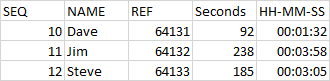Convert Seconds to Minutes
-
August 20, 2019 at 9:58 am
Guys, is there a way to add a new column to show HH-MM-SS ( as per below example). In excel for example i would simply divide the seconds by 86400 and change the format in the column to hh-ss-mm.
IF OBJECT_ID('tempdb..#Log') IS NOT NULL DROP TABLE #Log
SELECT * INTO #Log FROM (VALUES
( '10', 'Dave', '64131', '92'),
( '11', 'Jim', '64132', '238'),
( '12', 'Steve', '64133', '185')) d
( SEQ, NAME, REF, Seconds)
SELECT * FROM #Log
-
August 20, 2019 at 10:11 am
Why are your seconds stored as strings? Convert them to integers, then this should do the trick.
SELECT *, [HH-MM-SS] = CAST(DATEADD(SECOND, l.Seconds, 0) AS time(0))
FROM #Log AS l; -
August 20, 2019 at 10:37 am
Perfect thank you so much still learning and I really appreciate it. Just one last question, if i had another Second column ie 'Second2' how would i show the total for both columns in minutes as per below.

-
August 20, 2019 at 11:02 am
Its ok, i think i can do something like. Thanks for your time
CAST(DATEADD(SECOND, Seconds + Second2, 0) AS time(0)) as count
-
August 20, 2019 at 2:48 pm
DesNorton wrote:Why are your seconds stored as strings? Convert them to integers, then this should do the trick.
SELECT *, [HH-MM-SS] = CAST(DATEADD(SECOND, l.Seconds, 0) AS time(0))
FROM #Log AS l;I prefer a slightly different formula since you are really only interested in the time component. There's no reason to depend on an implicit conversion to datetime.
SELECT *, [HH-MM-SS] = DATEADD(SECOND, l.Seconds, CAST('00:00:00' AS time(0)))
FROM #Log AS l;Drew
J. Drew Allen
Business Intelligence Analyst
Philadelphia, PA
Viewing 5 posts - 1 through 5 (of 5 total)
You must be logged in to reply to this topic. Login to reply