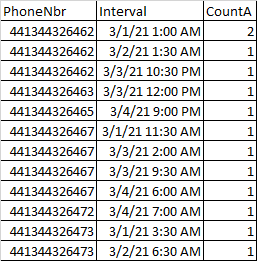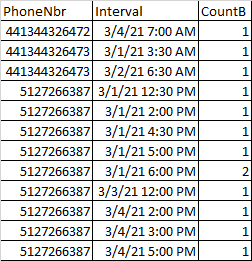combine two interval tables into single result set
-
Hello,
Looking for help combining two interval tables together. The tables are pretty simple...
Table 1:
Table 2:
I'd like to create a result having 4 columns -> PhoneNbr, Interval, CountA, CountB. I'd like to join the tables on PhoneNbr and Interval if there is a match so that we get both counts (CountA and CountB) in the same row on a PhoneNbr/Interval match, but each table may or may not have the same PhoneNbr's and Intervals.
I've been trying to use full outer joins to do this but my results are just not working. It seem like it should be a simple thing, but I'm not a SQL expert and I'm hoping someone here will be able to help.
Appreciate your help and input.
-
March 5, 2021 at 5:48 am
Forgot to mention... I need all the records from both tables, but I'd like them combined into a single row IF there is a match on PhoneNbr and Interval. Thanks.
-
This should do the trick
/* First get all of the records from Table1, and the Table2 values if they exist */
SELECT T1.PhoneNbr, T1.Interval, T1.CountA, T2.CountB
FROM Table1 AS T1
LEFT JOIN Table2 AS T2
ON T1.PhoneNbr = T2.PhoneNbr
AND T1.Interval = T2.Interval
/* Now add all of the records from Table2 that do not exist in Table1 */
UNION ALL
SELECT T2.PhoneNbr, T2.Interval, NULL AS CountA, T2.CountB
FROM Table2 AS T2
WHERE NOT EXISTS (SELECT 1 FROM Table1 AS T1
WHERE T1.PhoneNbr = T2.PhoneNbr
AND T1.Interval = T2.Interval
); -
March 5, 2021 at 3:12 pm
Yes, this is the exact usage case for a FULL OUTER JOIN:
SELECT
COALESCE(t1.PhoneNbr, t2.PhoneNbr) AS PhoneNbr,
COALESCE(t1.Interval, t2.Interval) AS Interval,
t1.CountA, t2.CountB
FROM [Table 1] t1
FULL OUTER JOIN [Table 2] t2 ON t2.PhoneNbr = T1.PhoneNbr AND
t2.Interval = t1.Interval
ORDER BY 1, 2SQL DBA,SQL Server MVP(07, 08, 09) "It's a dog-eat-dog world, and I'm wearing Milk-Bone underwear." "Norm", on "Cheers". Also from "Cheers", from "Carla": "You need to know 3 things about Tortelli men: Tortelli men draw women like flies; Tortelli men treat women like flies; Tortelli men's brains are in their flies".
-
March 5, 2021 at 4:09 pm
Thanks for the response. This worked perfectly. I was a little concerned about performance when I expanded the date range, but the query ran fast even when evaluating tens of thousands of rows in each of the tables (not that this would necessarily be practical, but wanted to do some validation).
Thanks again!
-
March 5, 2021 at 4:12 pm
@ScottPletcher - Thanks for the response. I'll try this solution as well when I get a chance. I wasn't familiar w/ the COALESCE function so I really appreciate your input and expanding my SQL knowledge.
Viewing 6 posts - 1 through 6 (of 6 total)
You must be logged in to reply to this topic. Login to reply