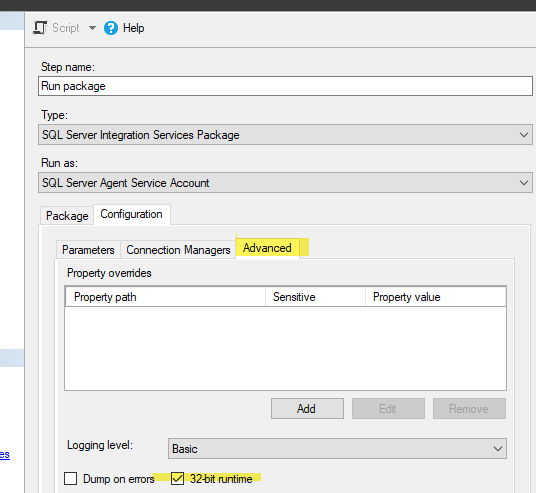Can't run package via SQL Agent
-
March 14, 2022 at 5:04 pm
Hi all,
I didn't manage to run the SSIS Package via SQL Agent.
I can do it manually but when I execute the job via SQL Server - package is down with an error "oXC0208449 the specified DSN contains an architecture mismatch" .
I have 64 windows.
ODBC Driver was set up for 32. Also, in properties of package I used 32 mode.
Could you please help me?
-
March 14, 2022 at 5:18 pm
Package properties don't affect the bitness when set up as an Agent job.
Instead, to run a package in 32-bit mode from a 64-bit version of SQL Server Agent, select Use 32 bit runtime on the Execution options tab of the New Job Step dialog box.
-
March 14, 2022 at 5:32 pm
Phil,
Could you please clarify where I can find it?
I didn't see such option in SQL Agent.
-
March 14, 2022 at 5:42 pm

-
March 21, 2022 at 2:57 pm
Thanks! It works
Viewing 5 posts - 1 through 5 (of 5 total)
You must be logged in to reply to this topic. Login to reply