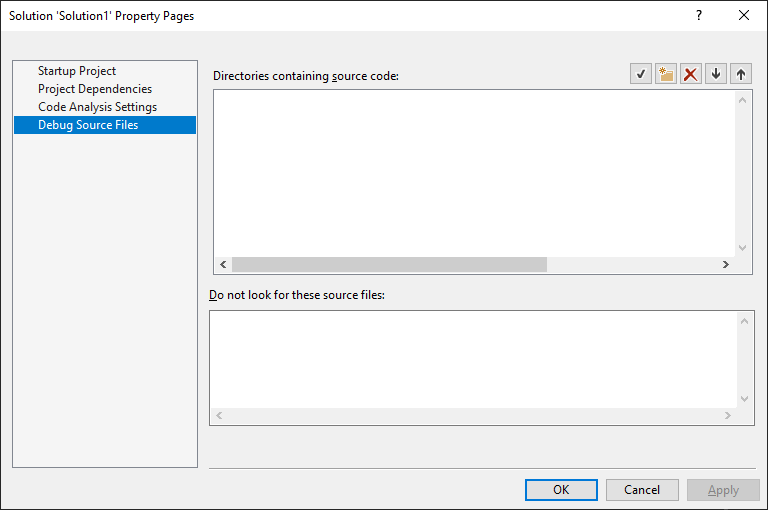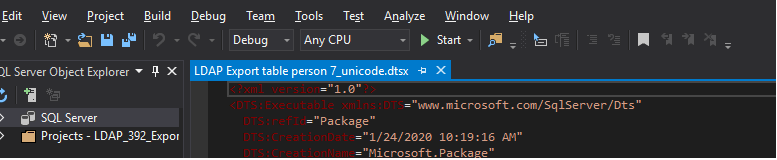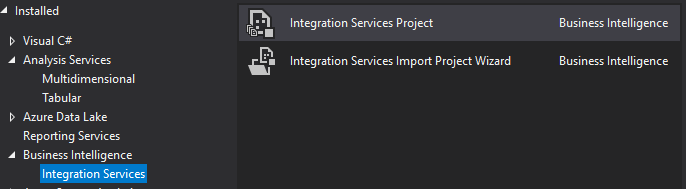cannot load error 0xC0010014.
-
January 24, 2020 at 2:41 pm
I'm trying to find in Visual Studio 2017 how to set 32 / 64 bit mode, but cannot find it. This is to export from SQL 2016 to Access 2007
D:\Jobs\ldap_392>"D:\Program Files\Microsoft SQL Server\130\DTS\Binn\dtexec" /FILE "\"D:\Jobs\ldap_392\LDAP Export table person 6_unicode.dt
sx\"" /DECRYPT /CHECKPOINTING OFF /REPORTING EWCDI /CONFIGFILE "\"D:\Jobs\ldap_392\ldap.xml\""
Microsoft (R) SQL Server Execute Package Utility
Version 13.0.5366.0 for 64-bit
Copyright (C) 2016 Microsoft. All rights reserved.
Enter decryption password:
Started: 9:34:35 AM
Error: 2020-01-24 09:34:35.27
Code: 0xC0010018
Source: LDAP Export table person 5_unicode
Description: Error loading value "<DTS:ConnectionManagers xmlns:DTS="www.microsoft.com/SqlServer/Dts"><DTS:ConnectionManager DTS:refId="P
ackage.ConnectionManagers[DestinationConnectionOLEDB]" DTS:CreationName="OLEDB" DTS:DTSID="{EED9CC88-A4BC-4FDE-B277-39217156CC6E}" DTS:Objec
tName="Destin" from node "DTS:ConnectionManagers".
End Error
Could not load package "D:\Jobs\ldap_392\LDAP Export table person 6_unicode.dtsx" because of error 0xC0010014.
Description: The package failed to load due to error 0xC0010014 "One or more error occurred. There should be more specific errors preceding
this one that explains the details of the errors. This message is used as a return value from functions that encounter errors.". This occurs
when CPackage::LoadFromXML fails.
Source: LDAP Export table person 5_unicode
Started: 9:34:35 AM
Finished: 9:34:35 AM
Elapsed: 0.203 seconds
I also tried 64 bit d:\program files\microsoft sql server\dtexec and get same error.
-
January 24, 2020 at 2:58 pm
In VS you need to go into the project/package properties and in the debugging option there is a 64bit runtime, change that to false
As a complete side note, why office 2007? That is really out of support now, you really want to put your AD information into a potential target for a breach?
-
January 24, 2020 at 3:16 pm
I've looked all over for the project / package props and cannot find it. This was originally created with SSIS Export from SQL 2008R2.

Right mouse shows nothing in the properties box for the solution.

Access 2007 is "free". Company won't pay for latest and greatest. I'm on the receiving end of the data and only some fields from it.
- This reply was modified 6 years, 1 months ago by Sailor.
-
January 24, 2020 at 3:27 pm
You need to put it in a solution and project.
Access 2007 is not free, you still need to license it. You can download it for free, but you need a license/key.
As a side note, who do you work for so I know not to put any of my PII in your systems, if your still stuck in the ways of 2007, certainly in this day and age of cyber attacks left and right, you should really be doing everything in your power to protect everyones information from internal and external forces.
Attachments:
You must be logged in to view attached files. -
January 24, 2020 at 3:56 pm
Please bear with me. I've never had to create a project in the 23 years I've worked with SSIS. I created a SQL Server project and add my .dtsx and get this popup:

It just shows the raw dtsx file, no icons or data flows:

-
January 24, 2020 at 4:06 pm
Sailor wrote:Please bear with me. I've never had to create a project in the 23 years I've worked with SSIS. I created a SQL Server project and add my .dtsx and get this popup:

It just shows the raw dtsx file, no icons or data flows:

SSIS has only (only!) been out for 15 years!
Create an SSIS project in your solution.
Right-click on the SSIS Packages node within the project and select 'Add Existing Package' - choose your package.
Once the package has been added to the project, you should be able to edit it simply by double-clicking in the Solution Explorer.
-
January 24, 2020 at 4:40 pm
Sorry, I don't see SSIS Package node underneath projects (see above image). Maybe something is not installed? Yet, I have SSIS on the menu when I open a .dtsx and modified them there.
-
January 24, 2020 at 4:43 pm
When you created the Project in VS, what sort of Project did you create? Was it like this:

-
January 24, 2020 at 9:21 pm
Thanks, it looks like bids was missing, so I have unistalled and reinstalled.
https://docs.microsoft.com/en-us/sql/ssdt/download-sql-server-data-tools-ssdt?view=sql-server-ver15
At least I can add the dtsx now. I will resume next week.
Thanks!
Viewing 9 posts - 1 through 9 (of 9 total)
You must be logged in to reply to this topic. Login to reply