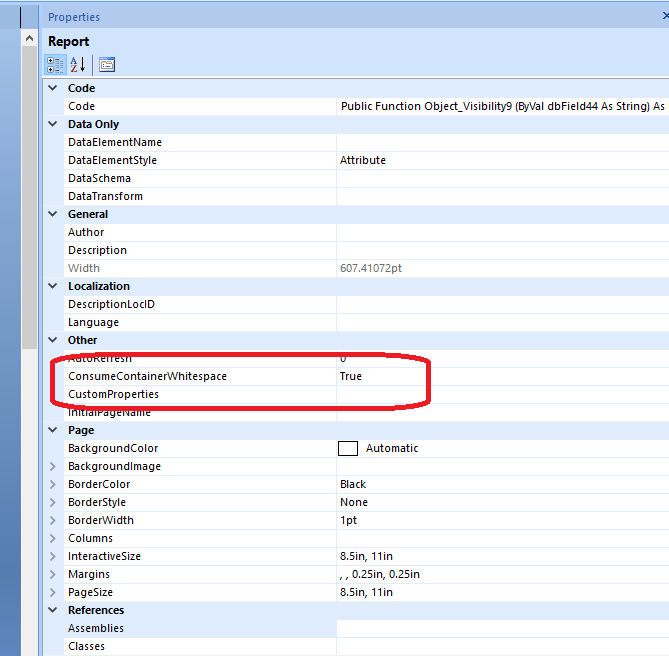Blank Pages with Print Layout - Tried all the common fixes
-
July 31, 2019 at 4:39 pm
I have a report with multiple rectangles which are inside of a Tablix. The report is used for a POs and once it hits a certain number of line items, the report jumps to a second page. I've added background colours to all parts and can see that it's this one particular rectangle that's doing it.
- I have the ConsumeContainerWhiteSpace set to True
- I've verified the widths are not longer than the page widths.
- I've verified there are no page breaks anywhere (groups, rectangles, headers etc).
- I have adjusted the page margins to zero to see if that changes anything and it does not.
- Report is perfect in regular view but Print Layout splits.
Other than requiring our POs to not have more than 10 items on it, I don't know what to do. I've been working on this for days now and wish I could use Crystal Reports.
Attachments:
You must be logged in to view attached files. -
July 31, 2019 at 6:22 pm
It sounds like it could be caused by the rectangle growing so another thing to try is setting the report property ConsumeContainerWhitespace to true.
Sue
-
July 31, 2019 at 6:55 pm
I've already set that value to True. I've only been able to find that setting in the Report Properties. Are there multiple locations of this setting?
-
August 1, 2019 at 3:06 pm
It's a setting just on the report properties.
Sue
-
August 1, 2019 at 3:15 pm
Yes and it is set to true.

Viewing 5 posts - 1 through 5 (of 5 total)
You must be logged in to reply to this topic. Login to reply