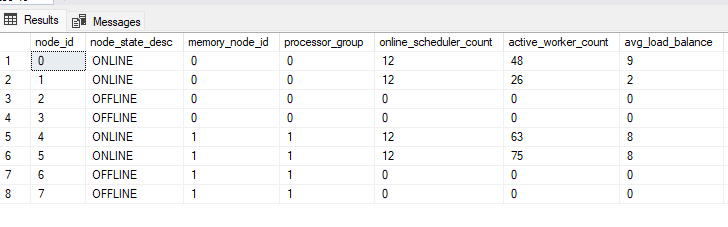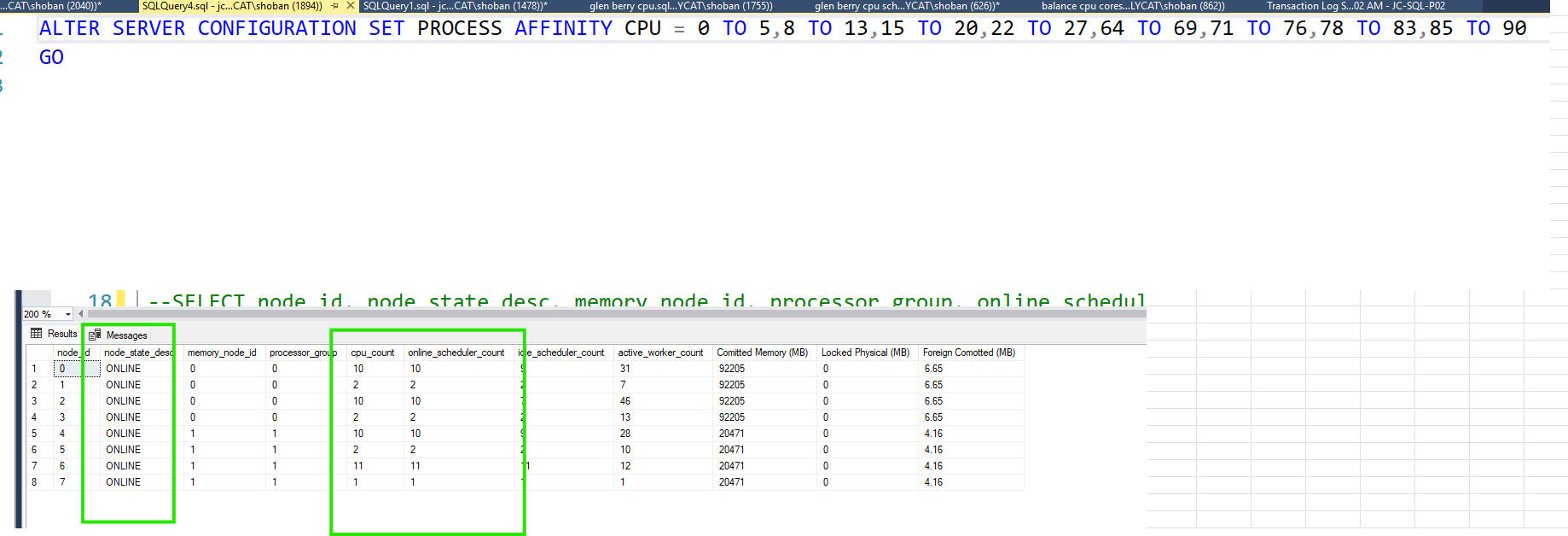balancing numa nodes
-
Can anybody advise on how i go about balancing threads to each node. As you can see from the below screen shot node_id 2 & 3 and 6 & 7 are offline (another query i ran shows them as OFFLINE VISIBLE). This is sql2019 STANDARD so limited to 48 online schedulers which are currently spread across 4 nodes (12,12,12,12 = 48). I think it would be better to have all 8 nodes online with (6,6,6,6,6,6,6,6 =48) but not sure of the numbers to put in the ALTER SERVER CONFIGURATION SET PROCESS AFFINITY CPU in order to get everything 'balanced'

-
June 5, 2025 at 10:10 am
Thanks for posting your issue and hopefully someone will answer soon.
This is an automated bump to increase visibility of your question.
-
June 9, 2025 at 1:42 pm
i don't know if my post needs for info for an answer but i tried running the following. I would have thought the section where it says CPU = 0 TO 5 would have given me 6 cpu's with 6 schedulers, but it appears to give me 10 and 10 respectivley ? If somebody can explain the reason behind this I might be able to logically work out what I need to put in - its totally unbalanced using the numbers in my query (but at least I got all 8 nodes to show ONLINE)

-
Figured this out by running:
-- SQL Server NUMA node and cpu_id information
SELECT parent_node_id, scheduler_id, cpu_id, status
FROM sys.dm_os_schedulers WITH (NOLOCK)
WHERE [status] IN (N'VISIBLE ONLINE', N'VISIBLE OFFLINE')
ORDER BY parent_node_id, cpu_id;and then working out the id's of the cpus that needed bringing online for the corresponding parent_node_id's
Viewing 4 posts - 1 through 4 (of 4 total)
You must be logged in to reply to this topic. Login to reply