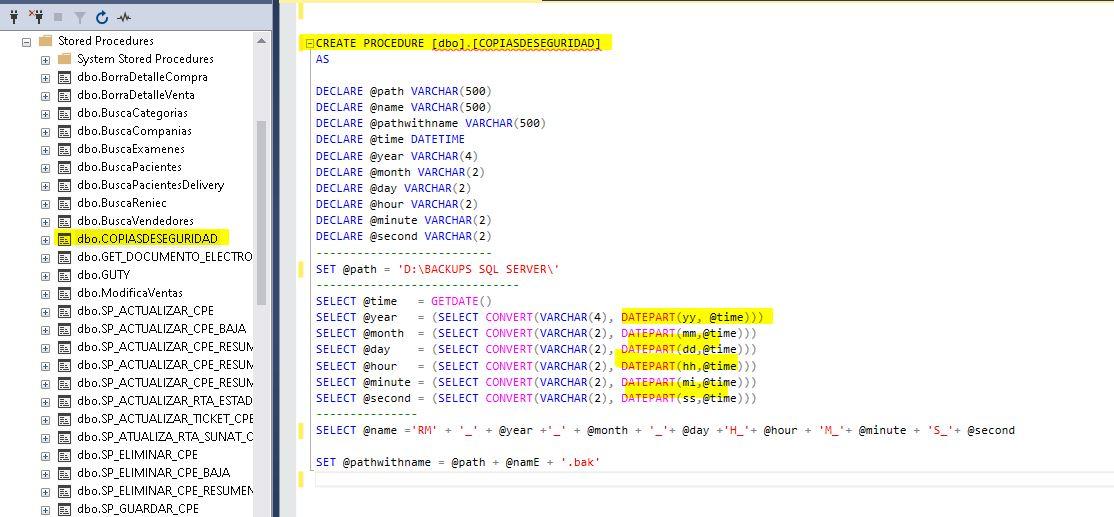Backup Error using T-SQL command
-
September 15, 2017 at 12:08 am
DECLARE @path VARCHAR(500)
DECLARE @name VARCHAR(500)
DECLARE @pathwithname VARCHAR(500)
DECLARE @time DATETIME
DECLARE @year VARCHAR(4)
DECLARE @month VARCHAR(2)
DECLARE @day VARCHAR(4)
DECLARE @hour VARCHAR(2)
DECLARE @minute VARCHAR(2)
DECLARE @second VARCHAR(2)
SET @path = 'F:\Daily Backup\'
SELECT @time = GETDATE()
SELECT @year = (SELECT CONVERT(VARCHAR(4), DATEPART(yy, @time)))
SELECT @month = (SELECT CONVERT(VARCHAR(2), FORMAT(DATEPART(mm,@time),'00')))
SELECT @day = (SELECT CONVERT(VARCHAR(4), FORMAT(DATEPART(dd,@time),'00')))
SELECT @hour = (SELECT CONVERT(VARCHAR(2), FORMAT(DATEPART(hh,@time),'00')))
SELECT @minute = (SELECT CONVERT(VARCHAR(2), FORMAT(DATEPART(mi,@time),'00')))
SELECT @second = (SELECT CONVERT(VARCHAR(2), FORMAT(DATEPART(ss,@time),'00')))
SELECT @name ='kitty' + '_' + @year + '-'+ @month+ '-' + @day + '_'+ @hour+ ':' + @minute+ ':' + @second
SET @pathwithname = @path + @name + '.BAK'
BACKUP DATABASE [Kitty] TO DISK = @pathwithname WITH FORMAT, COMPRESSION, INIT, SKIP, REWIND, NOUNLOAD, STATS = 10 ;Error
Log SQL Server (Current - 15-09-2017 10:50:00)
Source spid72
Message
Error: 18204, Severity: 16, State: 1Date 15-09-2017 10:46:05
Log SQL Server (Current - 15-09-2017 10:50:00)
Source spid72
Message
BackupDiskFile::CreateMedia: Backup device 'F:\Daily Backup\kitty_2017-09-15_10:46:05.BAK' failed to create. Operating system error 123(The filename, directory name, or volume label syntax is incorrect.). -
September 15, 2017 at 1:00 am
does the sql server service account have write access to the given path?
Johan
Learn to play, play to learn !Dont drive faster than your guardian angel can fly ...
but keeping both feet on the ground wont get you anywhere :w00t:- How to post Performance Problems
- How to post data and code to get the best help- How to prevent a sore throat after hours of presenting ppt
press F1 for solution, press shift+F1 for urgent solution 😀
Who am I ? Sometimes this is me but most of the time this is me
-
September 15, 2017 at 1:39 am
Dear Johan
YES
The SQL Server Services full access for the directory .
when i just remove some separator from the backup file the it will done..
(i.e.)
SELECT @name ='kitty' + '_' + @year + @month+ @day + @hour + @minute+ @second
it will work fine and no error ... -
September 15, 2017 at 1:54 am
Gurjit Hunjan - Friday, September 15, 2017 1:39 AMDear JohanYES
The SQL Server Services full access for the directory .
when i just remove some separator from the backup file the it will done..
(i.e.)
SELECT @name ='kitty' + '_' + @year + @month+ @day + @hour + @minute+ @second
it will work fine and no error ...You cant have : (colon) as a character in a file name its not allowed in Windows.
So you need to put in a different valid delimiter in the time if you want to delimit the time.
Generally there is no need to delimit if you use a standard format throughout eg YYYYMMDD_HHMMSS
-
September 15, 2017 at 3:18 am
anthony.green - Friday, September 15, 2017 1:54 AMGurjit Hunjan - Friday, September 15, 2017 1:39 AMDear JohanYES
The SQL Server Services full access for the directory .
when i just remove some separator from the backup file the it will done..
(i.e.)
SELECT @name ='kitty' + '_' + @year + @month+ @day + @hour + @minute+ @second
it will work fine and no error ...You cant have : (colon) as a character in a file name its not allowed in Windows.
So you need to put in a different valid delimiter in the time if you want to delimit the time.
Generally there is no need to delimit if you use a standard format throughout eg YYYYMMDD_HHMMSS
spot on, Anthony !
Johan
Learn to play, play to learn !Dont drive faster than your guardian angel can fly ...
but keeping both feet on the ground wont get you anywhere :w00t:- How to post Performance Problems
- How to post data and code to get the best help- How to prevent a sore throat after hours of presenting ppt
press F1 for solution, press shift+F1 for urgent solution 😀
Who am I ? Sometimes this is me but most of the time this is me
-
December 7, 2021 at 7:49 pm
SI FUNCIONA SOLO NECESITAS REVISAR BIEN EL CODIGO...
CREATE PROCEDURE [dbo].[COPIASDESEGURIDAD]
AS
DECLARE @path VARCHAR(500)
DECLARE @name VARCHAR(500)
DECLARE @pathwithname VARCHAR(500)
DECLARE @time DATETIME
DECLARE @year VARCHAR(4)
DECLARE @month VARCHAR(2)
DECLARE @day VARCHAR(2)
DECLARE @hour VARCHAR(2)
DECLARE @minute VARCHAR(2)
DECLARE @second VARCHAR(2)
--------------------------
SET @path = 'D:\BACKUPS SQL SERVER\'
------------------------------
SELECT @time = GETDATE()
SELECT @year = (SELECT CONVERT(VARCHAR(4), DATEPART(yy, @time)))
SELECT @month = (SELECT CONVERT(VARCHAR(2), DATEPART(mm,@time)))
SELECT @day = (SELECT CONVERT(VARCHAR(2), DATEPART(dd,@time)))
SELECT @hour = (SELECT CONVERT(VARCHAR(2), DATEPART(hh,@time)))
SELECT @minute = (SELECT CONVERT(VARCHAR(2), DATEPART(mi,@time)))
SELECT @second = (SELECT CONVERT(VARCHAR(2), DATEPART(ss,@time)))
---------------
SELECT @name ='RM' + '_' + @year +'_' + @month + '_'+ @day +'H_'+ @hour + 'M_'+ @minute + 'S_'+ @second
SET @pathwithname = @path + @namE + '.bak'

Viewing 6 posts - 1 through 6 (of 6 total)
You must be logged in to reply to this topic. Login to reply