If you’ve never used Linux before, you might wonder how to manage a database on a server. Managing a database can be simple or complex, depending on the needs of your project and how much access you need to administer it.
Fortunately, there are a variety of Linux server administration tools available to help you make the most of your hosting account. While you won’t have to deal with database management every day, there are times when it will be necessary.
Adminer

Adminer is a single PHP file that connects to a database and allows you to manage users and databases. It requires no installation and is easy to download and drop onto your web server. All you have to do to start using Adminer is browse to the php file and click “connect”. You can use wget to download the file and upload it directly.
Adminer supports MySQL and MariaDB databases and comes with a simple, intuitive user interface. It also features better support for MySQL features and increased security. The program can be downloaded from its official website. There are two flavors available: one for MySQL-only sites and one for WordPress-only sites. Both versions support MySQL, MariaDB, and other popular databases.
Adminer has many useful features, such as backup and restore capabilities. It also allows you to create and manage databases and tables. It even supports running SQL queries and limiting the number of rows in a query. In addition, Adminer has a number of plugins available. For example, you can add support for syntax highlighting and support for a number of databases.
Another tool for managing databases is DBComparer. This tool compares different databases, including Microsoft SQL Server. It also helps you implement storage policies and export data between databases. It even includes a graphical user interface and enables you to edit tables and other database structures.
phpMyAdmin

phpMyAdmin is the most popular database management system for web hosting. You can easily find it in any Linux shared hosting with cPanel or DirectAdmin (no matter whether the web hosting package you buy is cheap or expensive).
The phpMyAdmin interface allows users to create and manage tables in web hosting SQL databases. To create a new database, the user should first select the database they wish to manage. Next, in the ‘Databases’ tab, click on the ‘Create’ button. The user will be prompted to enter the name of the table and the number of columns to be created. Once this is done, click on ‘Go’ to confirm the creation of the table. Moreover, it is also possible to name individual columns and decide on the format of the data.
This tool supports MySQL and MariaDB databases, and it offers users a user-friendly interface for management. Users can create and delete databases, create and modify fields, execute SQL queries, manage users and permissions, and export data in various formats. Moreover, it offers a large range of customizable features, making it perfect for managing web hosting SQL databases.
The phpMyAdmin user interface also includes a convenient SQL import function. Users can also import a database from WordPress using phpMyAdmin. To do this, you should launch the phpMyAdmin tool and select the database that you wish to import. Then, you can choose between the quick export and the custom method. Using the quick export option, you can export the database as a.sql file, whereas the custom method offers you more options and lets you download a compressed archive.
A multi-language interface is also available in phpMyAdmin. The web interface is user-friendly, and developers and users can use it without any technical knowledge. It supports various operating systems and provides support for multiple servers and devices. The phpMyAdmin GUI is ideal for developers and users as it is easy to understand and use. The software also offers an automatic MySQL backup facility. It can perform various SQL queries and can also import data in different data formats.
OmniDB
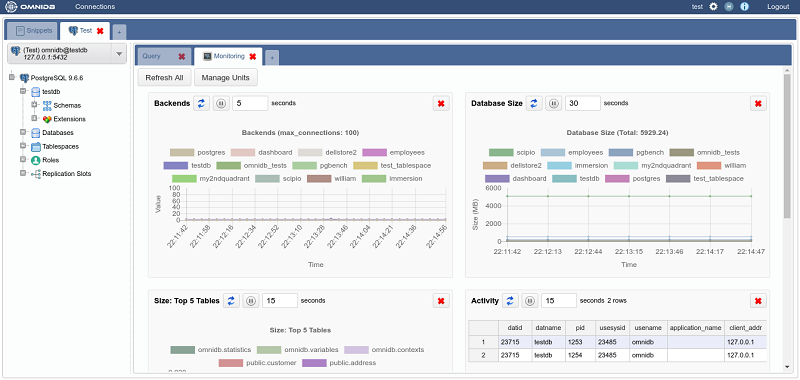
OmniDB is a cross-platform database management system, allowing you to easily transfer data between different types of databases. The tool has support for Microsoft SQL Server and Microsoft Access. Its creators are always open to feedback from the community. The first version of OmniDB has a simple user interface. It consists of several simple steps: choose a source connection, select structures to convert, and then choose a target connection.
OmniDB is built to be an easy-to-use browser-based application that supports multiple databases. It is easy to set up and manage and can be used on any platform. It also comes with a unified workspace and advanced security features. Moreover, it offers multi-user support and encryption for sensitive information. Another important feature of OmniDB is that it has a beautiful color theme.
Users will also be able to manage and add data in OmniDB. It also supports other database systems, including MySQL and PostgreSQL. It supports all major platforms and has a powerful intelligent SQL editor that makes it easier for you to write SQL codes. It also offers syntax highlighting and autocomplete functionality.
OmniDB Web Hosting is a cloud-native, high-performance database. Its architecture is built to support concurrent transactions and massive storage. It also provides fault-tolerant capabilities.
Final Thoughts
So, these are some of the most reliable database management systems that you can use to work with databases. You will have to take a look at the features of each tool and choose the one that suits your requirements. In my opinion, phpMyAdmin is the most popular and easiest one. Just do your own test and pick the best for your needs.
The post Web Hosting SQL Database Management Made Easy With Linux appeared first on RealSQLGuy.

