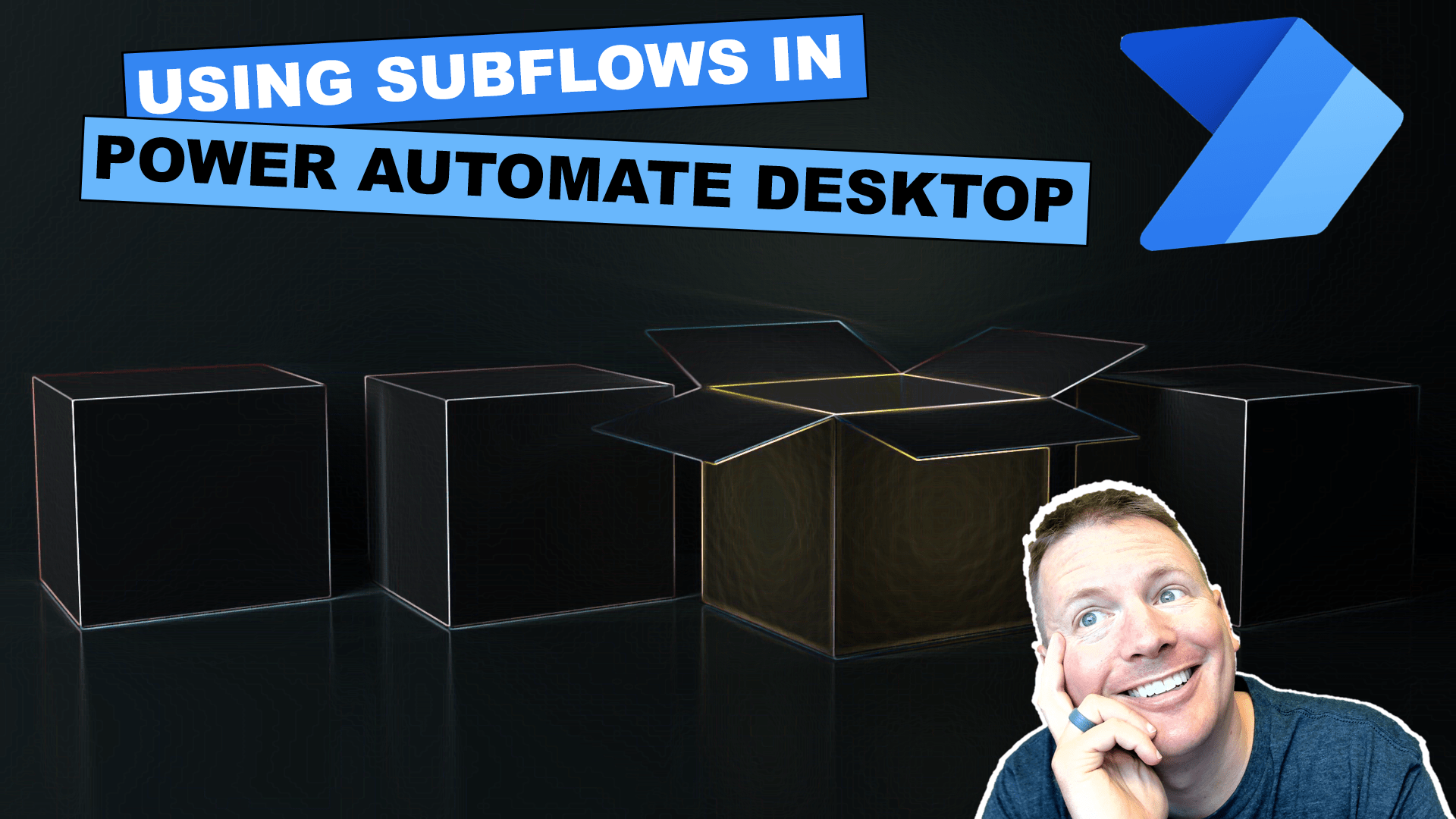In this video Devin continues building on a previously created Power Automate Desktop Flow design and shows how to leverage Subflows to better organize your work and make repeatable flow parts.
Building a Basic Desktop Flow with Power Automate Desktop (Part 1): https://www.youtube.com/watch?v=NXCA9pjd-2o
Using Variables in Power Automate Desktop (Part 2): https://youtu.be/jTqMjnfC5FA
Passing Variable Values into Power Automate Desktop Flows (Part 3): https://youtu.be/Kilhsq76PMI
Looping Over Values in Power Automate Desktop (Part 4): https://youtu.be/GtCrO0ey8cA
Sign up for our free RPA in a Day class: https://www.pragmaticworkstraining.com/on-demand-learning-rpaiad/
RPA in a Day class files: https://aka.ms/RPAinaDayPackage
Getting Started with RPA using Power Automate Desktop: https://youtu.be/_tGJvK3iaqg