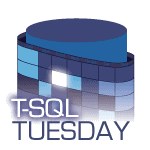Blog posts have been few and far between from SQL Undercover lately but what better to try and get us back in the swing again than with T-SQL Tuesday. This month’s invitation comes from Mikey Bronowski
There are so many tools that I use day in and day out to make my life easier as a DBA so what I’ve decided to do is a quick run through of my top 5 free tools that make my job awesome.
So in no particular order….
Minion Backup
https://www.minionware.net/products/backup/
Backups are easily the most critical part of any DBA’s job so having a reliable way of managing them is essential. There are various tools and scripts out there but easily top of the tree for me is Minion Backup from Minionware.
Controlled by a number of configuration tables, it makes sceduling backups and configuring them down to a really granular level dead easy. If you’re like me and you’ve got a large number of databases on a server that each need to run on different days, go to different locations and need to run with different settings, Minion is about the only tool that I’ve found that lets me control things how I want without needing 101 different agent jobs. All your backups are controlled from a single agent job and that’s what I really love about it.
Brent Ozar’s First Responder Kit
https://github.com/BrentOzarULTD/SQL-Server-First-Responder-Kit
“Hey, the SQL Server’s running slowly, can you check it out?” How many times have we heard that?
The first thing I’m going to do when I hear that is to want to have a look at any monitoring tools that might be watching the server. That’s fine but most monitoring tools cost money so not all servers are going to be covered.
The next thing I’m going to want to do, if I’ve got no monitoring is poke through various system tables and DMVs to see how the servers behaving. That can take some time, even if I’ve got all my scripts at hand.
This is where I’d turn to the First Responder Kit. In the first instance, it’s full of great procs that will tell me all sorts about the SQL Server that I’m looking at. But the thing that I really love is that I can have it running as part of an agent jobs and record things like wait stats, perfmon counters and disk performance into a table. It’s now doubling up as a monitoring tool. I’ll be honest, it catches so much great information that it’s often my first port of call over some of the commercial monitoring solutions.
SQL Undercover Inspector
https://sqlundercover.com/undercover-inspector-v2/
Apologies for including one of our own tools in here, although it’s not the only one I’m going to include.
There was once a time when I’d open my inbox in the morning and I’d be faced with hundreds of emails from hundreds of servers all telling me various things about themselves.
Thankfully those days are gone, the Inspector runs periodic health checks against my servers and is able to collate them all into a single report. That means I’ve now only got to look at a handful of emails to know if there’s anything going on that I need to worry about.
SQL Undercover Catalogue
https://sqlundercover.com/undercover-catalogue-0-2/
The Undercover Catalogue is the other of our tools to make my top 5.
Going out and interrogating my servers each night, it now means I’ve got a single place that I can go to to find out information on things like, server settings, where databases are, security information and a ton of other things that in the past I’d have had to go trawling around my different servers to find out. The other thing that I love is that it keeps an audit for any changes that it sees. So if someone applies a trace flag or changes a user permission, I can easily see when the change happened and what it was before the change.
PowerBI
And the last in my top 5 tools is PowerBI.
I don’t use it for producing business reports, I’m a production DBA no a BI guy. What I do use it for is visualising the data from tools such as those above. All those tools are SQL based tools, if I query Blitz for wait stats, I’m going to get a wall of numbers. That’s not easy to make sense of. So instead, I’ll pull the results into PowerBI and use that to make pretty graphs that are much easier to read.
All the DMVs in SQL and various troubleshooting scripts that you might run are going to return data in a format that’s not easy to analyse. Having a suite of reports that I can run, pull in performance data and show it in a nice, visual way has really helped me understand what I’m seeing and easily spot trends.
So that’s my top 5 tools, there are so many more that I use day to day but I think these are the five that have had the biggest impact to my working day.