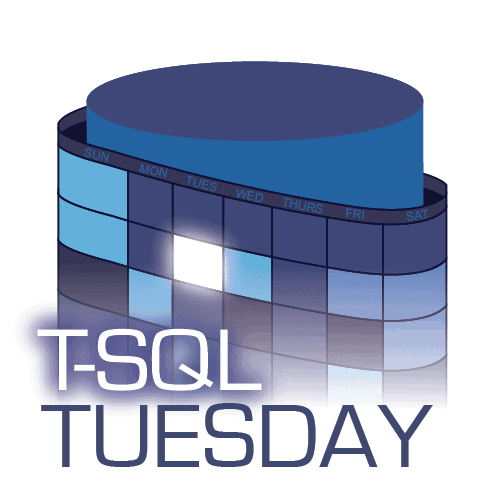This month’s T-SQL Tuesday invitation is from Ken Fisher and he’s asking about non-SQL tips and tricks.
This had me thinking for a bit and then something popped into my head, an accidental discovery that I made the other day. I apologise if this is common knowledge among the PoSH guys but it was a new one on me (and I’m happy to hold my hand up to being a bit of a PowerShell noob).
It turns out that we can reference multiple entities in an array.
What do I mean, lets take a look. First we’re going to create a simple array of 90s BritPop bands.
$array = 'Pulp','Blur','Oasis','Supergrass','The Verve'
If we want to interact with an element in that array, we need to reference it’s index. So for example let’s assign a value of ‘Blur’, array position 1 to a variable.
$variable = $array[1]
Simple right? Now for the clever bit, or I certainly thought it was when I discovered it.
What if we want to reference positions 1 and 3 and put them into a separate array and create a subset of the original array, can we do that?
Well yes we can, check out the following code…
$subset = $array[1,3]
That now creates a new array with in this case the values, Blur and Supergrass.
We could do the same with three elements if we wanted to…
$subset = $array[1,3,4]
Cool huh?
We can also reference a range. Check out the below code that will create a subset of all elements from 2 to 4 inclusive.
$subset = $array[2..4]
So there you go, that might be obvious but I didn’t know about it and thought it was a neat trick when I found it.