A recent blog on the Power BI website announced the availability of a preview component in Microsoft Flow, which allows to easily refresh a specific dataset. This is good news, because in reality Azure Logic Apps are under the hood of Flow, so this means the refresh capability is now also available in Logic Apps. Hoozah.
Double good news, because if you wanted to do this previously, you had to do an elaborate work around using a Logic Apps customer connector which calls the Power BI API. I’ve written about this work around here and here. This doesn’t mean however the custom connector is now totally useless, because there are more than 100 (!) actions of the API which aren’t implemented yet in Logic Apps.
Configuring the new Logic Apps action is easy peasy lemon squeezy. You add the action to the canvas first:
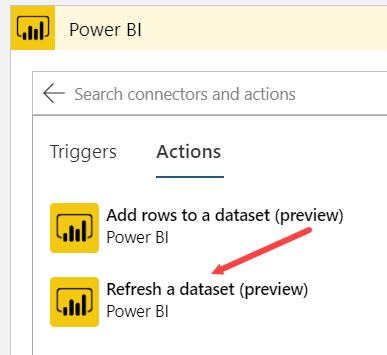
You might have to log into Power BI first. Another advantage of this action is that I can use it with my credentials: a Power BI pro user with admin privileges on the workspace. However, with the custom connector you had to be a Power BI admin (which I’m not in our Power BI tenant).
All there’s left to do is select the workgroup and the dataset from the dropdowns:
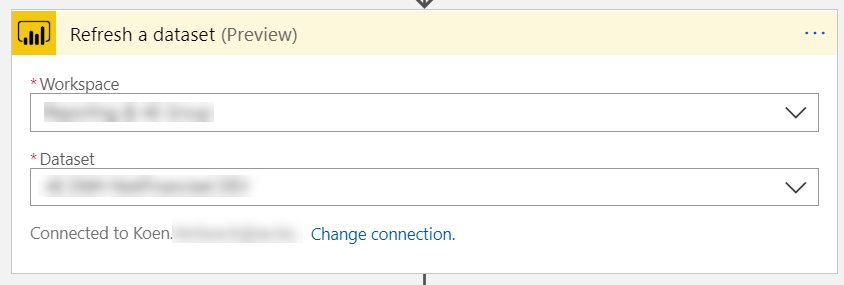
With the custom connector, you had to enter the GUIDS of both. Yuk. Definitely an improvement! The only downside is currently the action is asynchronous only which means the action immediately succeeds (as in it could call the Power BI API successfully) but you have no idea if the refresh actually succeeded or failed.

