October 2021 is mapping month over at Workout Wednesday for Power BI. As part of our challenges, we build a sample report and use the Publish to Web functionality to share it on the website. While this has worked well all year, there are some visuals, including maps, that do not support or require a different license for use with Publish to Web.
It’s frustrating to build a Power BI report that you plan to share, only to find that you can’t share it. So I thought it would be helpful to consolidate what I have found about the various map visuals and their support of Publish to Web.
Disclaimer: This information is correct as of October 14, 2021. This could change over time. This is not an exhaustive list of all the map visuals available for Power BI.
Map Visuals
- Map: Supports Publish to Web
- Filled map: Supports Publish to Web
- Shape Map: Supports Publish to Web
- Azure Map: Publish to Web not supported
- ArcGIS map: Publish to Web requires add-on license in ArcGIS for the creator
- MapBox: Supports Publish to Web
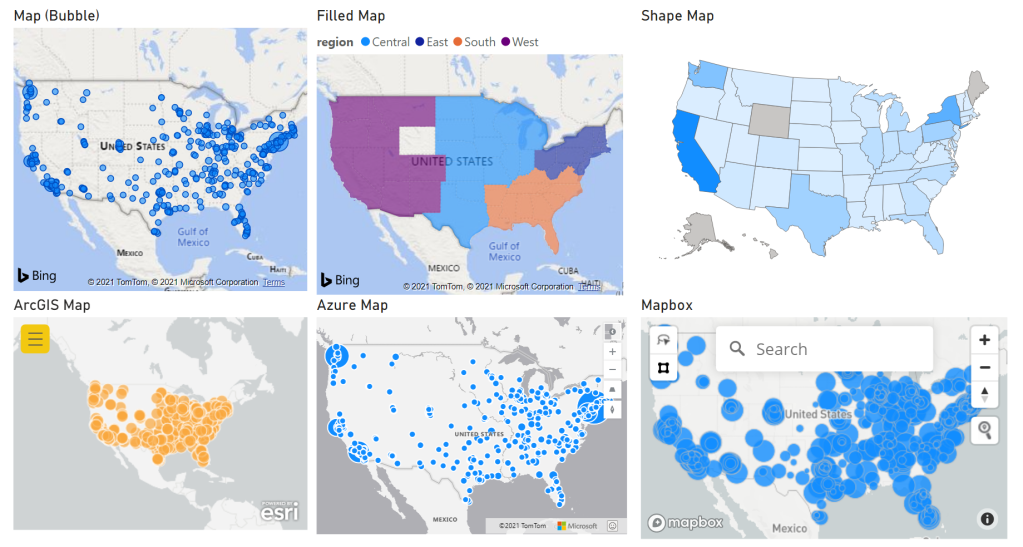
Note: I also tested several other AppSource visuals, but they failed to render in Power BI desktop. I may update this post if they start working again.
I hope this helps you plan your visuals when you need to publicly share a report that contains a map.

