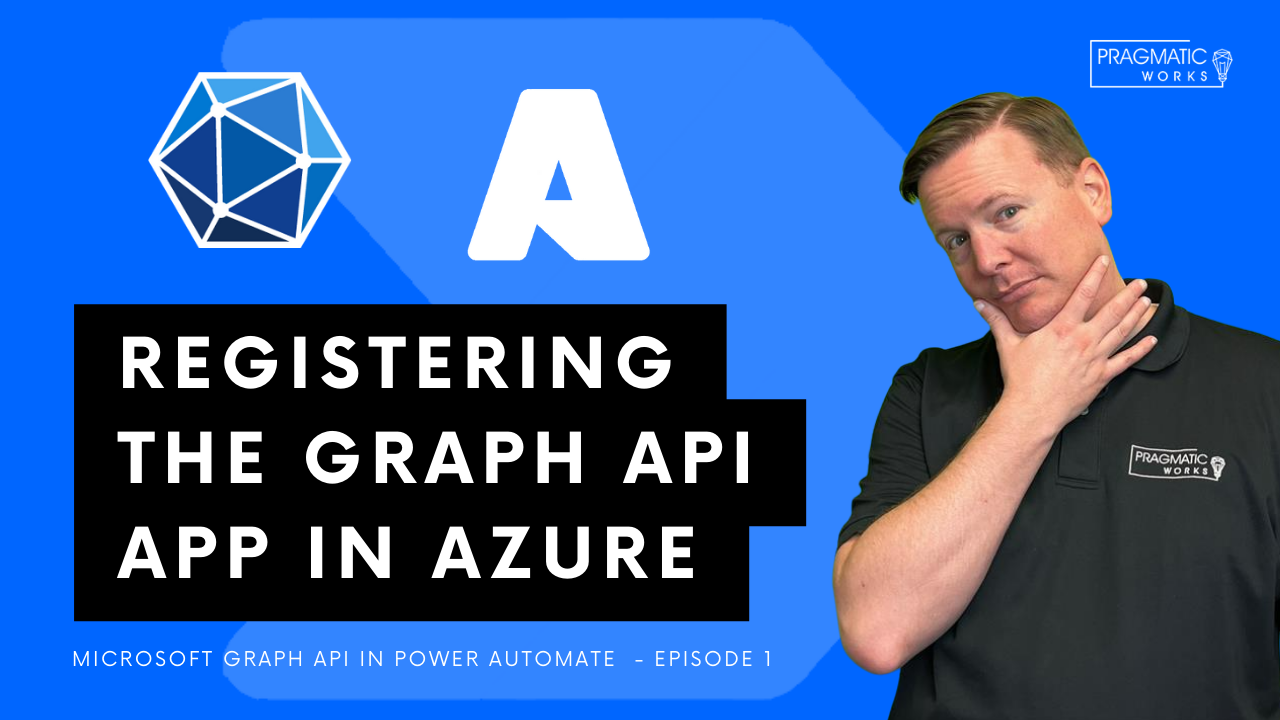This video is one in a four-part series walking you through how to leverage the Microsoft Graph API within Power Automate. In this first video, Devin will teach you about the steps required to set up inside Azure to configure the necessary permissions to use the Graph API.
Reference links: Graph API – Get User https://docs.microsoft.com/en-us/graph/api/user-get?view=graph-rest-1.0&tabs=http
Graph API – Create Invitation https://docs.microsoft.com/en-us/graph/api/invitation-post?view=graph-rest-1.0&tabs=http
Graph API – Add member to Channel https://docs.microsoft.com/en-us/graph/api/channel-post-members?view=graph-rest-1.0&tabs=http