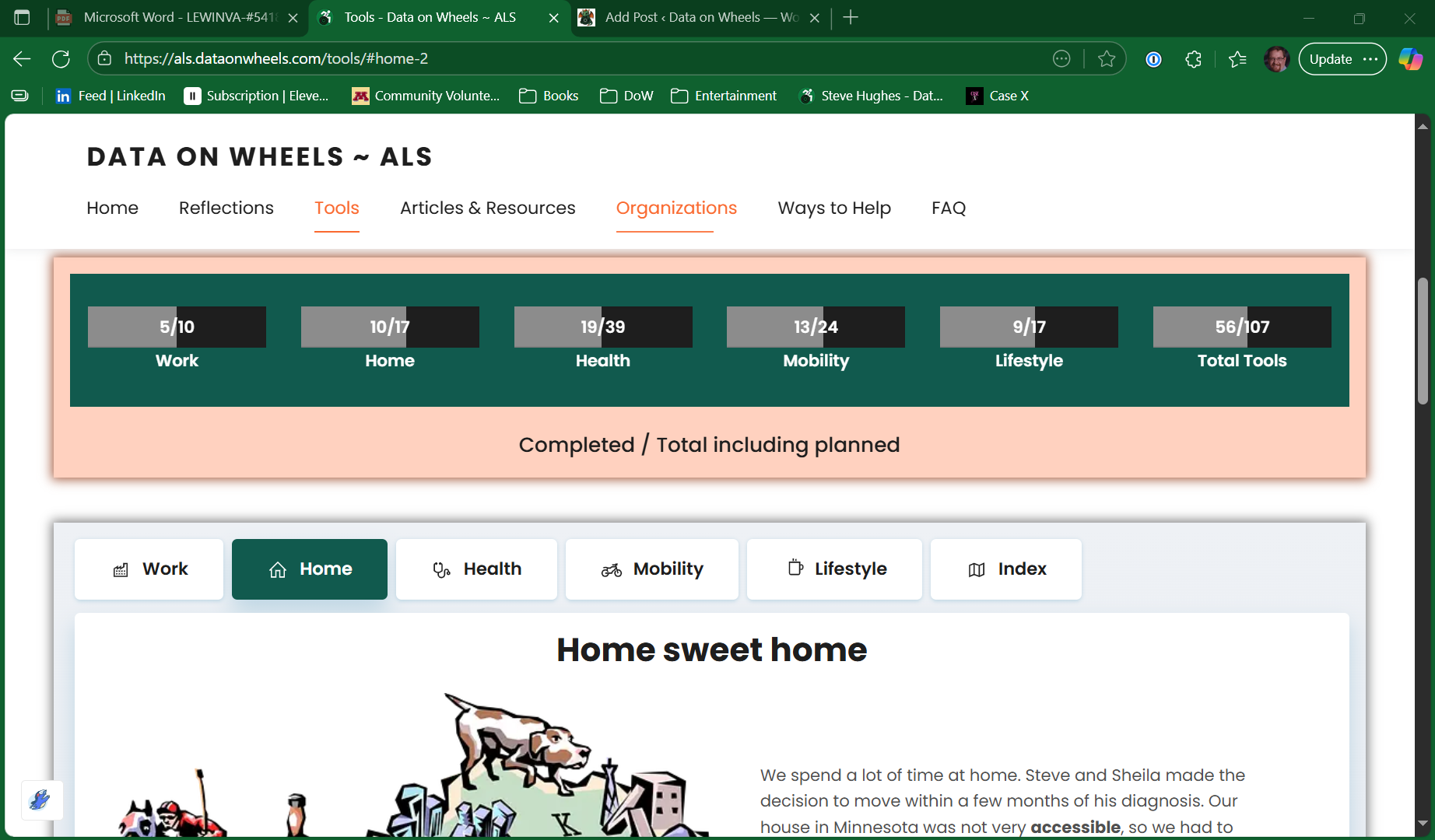Over the past few months, I have debated starting a new blog to discuss our ALS journey. I realized we were writing about ALS on the Data on Wheels blog, CaringBridge, Facebook, and LinkedIn. I also created videos on YouTube. Adding another blog would only clutter the message. So, I decided not to move forward.
What changed? At the Walk to Defeat ALS, my wife, Sheila, created some business cards with all those links. It was cluttered. About the same time, I completed the hand off of the Data on Wheels blog to my daughter, Kristyna. She made some changes to the home page which helps users find what they are looking for. This got me thinking. Surprising, I know. Could I create a single location for us to share with people that would make it easier to find our content?
I started a thing…
I researched various options for creating websites using GoDaddy where we already have our domains and email. The primary feature I was looking for was a set of tools that are easy to use. It was essential that any tool I selected be fully compatible with my eye gaze technology.
I decided to use a hosted WordPress site on GoDaddy. I have years of experience with WordPress. The Kubio plug in added features which helped me create the site easily. (Steve Hughes – Data on Wheels ~ ALS)
I discovered Kubio while looking through WordPress themes. I chose the Rufous theme which includes the Kubio features. This set of tools uses a lot of click to create options instead of code or drag and drop. I can use these tools very effectively with my eye gaze technology.

So many plug ins
I created the website with WordPress on GoDaddy. I use the Kubio Pro plug in to make the design process easier. Right away, I realized the website was missing two key components I used on our WordPress hosted blog: statistics and email. Adding these two features would send me down some rabbit holes.
WordPress.com spoiled me with its included Jetpack stats. Jetpack did not offer a free option, so I chose MonsterInsights. I have set up a Google Analytics account because MonsterInsights uses that data for its reports.
MonsterInsights is a part of Awesome Motive. I bring this up because getting MonsterInsights led me to many other products they have that I added to my website. Here is the list of plug ins I am using beyond MonsterInsights:
- All in One SEO (AIOSEO) Free. I use this to add focus keywords and optimize my search engine page previews. It also creates sitemaps for search engines.
- UserFeedback Lite. This lets me add feedback surveys.
- Duplicator. I use this to create backups of my site.
- WPForms Lite. I created my contact form with this plug in.
- WP Mail SMTP Pro. I needed to upgrade to Pro to use Microsoft 365 email services.
- WPConsent. I customized and added a cookie consent form. Cookies are used to improve my analytics.
- Broken Link Checker. It currently only validates internal links. I am evaluating an upgrade to Pro to check external links.
Except for WP Mail SMTP Pro, I am using the free versions of these plug ins. To support AIOSEO, I had to set up accounts with Google Search Console and Bing Webmaster Tools.
I also use Super Page Cache and Optimole to improve performance on my site. Optimole is used to improve image performance. I am using the free versions of these plug ins.
Subscription support
One big piece of functionality that I wanted was subscription support. This was more difficult than I thought it would be. You need a CRM to manage your subscribers or contacts. Then you need a marketing platform to send emails out to your subscribers.
Thankfully, there are many options out there that bundle these together and work for small operations like me. I chose Brevo based on research, reviews, and the right price, $0. So far, it is working well for me. I did have to upgrade my email accounts with GoDaddy to make them compliant with the various email services. Otherwise, my emails went directly to junk. I am looking forward to learning more about this platform. I created my subscription form with Brevo and will use it for my newsletters.

As you can see, I have learned much so far. It will take time and patience to get better at this. My intention is not to scare anyone who might be considering this. Remember that I first created the Data on Wheels blog in 2010 with minimal effort. I wanted to use this platform to be more creative. This option makes that possible and has been code free which has made it easier for me to build using eye gaze. That’s right, this site was created “hands free.”