As a DBA, one of my core tasks has always been the rollout of database objects in a live environment or the execution of scripts written by others that would modify data. Typically, the code would be written by a developer, peer-reviewed and tested in a UAT environment, and then after a sign-off, e-mailed to me as a “request for change”. Sometimes the change would be ad-hoc - taking care of some emergency fix, at other times it would be a planned rollout with multiple scripts involved.
Although the latter type of rollouts would be usually accompanied by instructions about what order the scripts should be run, I always found the process tedious and susceptible to human error. If you have thirty to forty scripts to execute separately against five or six databases, chances are that one day you would miss one or two (or execute more than once) along the way.
The code that I am presenting here is a simple method of automating this task. Using this method, you can run multiple scripts in a pre-defined order against one or more databases. The script was written in SQL 2005, but it can be easily modified for SQL 2000.
Assumptions and Prerequisites
If you want your scripts to automatically execute in a pre-defined order, the easiest method is to ensure the file names reflect the order of execution. For example, if you have three script files, ScriptA.sql, ScriptB.sql and ScriptC.sql, you would want to name them as
1.ScriptA.sql
2.ScriptB.sql and
3.ScriptC.sql
The code shown below also assumes that the source scripts are located in a local folder of the target server. This location is specified at the beginning of the initialisation section. This can be changed to reflect a shared directory in the network; however, the user account running the script needs to have access to that shared folder.
The output of the scripts are captured in files and saved in another location in the server. This can be useful for developers trying to debug a failed installation. These are the same output you would have seen in the “Results” pane of the SSMS if you executed them manually. Like the source directory, the output folder also does not have to be local to the server.
The code makes use of both xp_cmdshell and the sqlcmd utility. If xp_cmdshell is turned off in the target server, it needs to be enabled temporarily for the script to work.
The sqlcmd utility was first shipped with SQL Server 2005 and so unavailable in prior versions. When modifying the script for SQL Server 2000 based systems, you can make use of the osql utility.
Code Walkthrough
The script is divided into two sections: an initialisation section where relevant metadata is assigned to data structures and an execution section where the source code snippets are run against one or more databases.
1. After setting source and destination folders and the target server name, the code checks if it is actually running against the intended server. This prevents scripts accidentally running in the wrong server.
2. A list of non-system databases is then compiled. This can be modified to include any number of databases.
3. The list of scripts is then compiled from the source folder along with the order of their execution. Note the use of the DOS DIR command along with the usage of xp_cmdshell. This is because the script is branching out to the OS level for finding the list of files.
4. Once the initialisation section is completed, the code enters a double loop. The outer loop goes through the list of databases identified in step 2.
5. For each iteration of the database loop, the inner loop executes the source scripts according to their order. It makes use of the sqlcmd utility in doing so.
6. Script outputs are saved as disk files. The output file names are dynamically generated from the current database names.
To make the code more efficient, I have tried to make use of table variables instead of temporary tables. Also, cursors are not used when looping is required.
The connection to the database server can be either trusted or non-trusted. The trusted switch (-E) in the sqlcmd can be replaced with the –Uusername and –Ppassword parameters.
Script Code
Okay, here is the actual script:
/****************************************************************************************************************
Script Name: scr_Run_Multiple_Scripts_AgainstDBs.sql
Author: Sadequl Hussain (C) Sadequl Hussain 2009
Purpose: This script is used to run a series of scripts in a defined order against multiple databases
in a target server.
Assumptions / Requirements:
a) The SQL Server instance where the script is running should have xp_cmdshell enabled
b) The call to "sqlcmd" is valid for SQL 2005. For SQL 2000, "osql" can be used
c) The SQLCMD / OSQL command to the server can use trusted connection switch or use username & password
d) The script names are prefixed with the order of their execution.
e.g. 1.Script.sql is supposed to be executed first
e) The reference to sys.databases can be replaced with master..sysdatabases for SQL 2000 based systems.
However, for that to work, the field name database_id needs to be changed to dbid
Notes: This can be turned into an effective DBA stored procedure
*******************************************************************************************************************/SET NOCOUNT ON
DECLARE @ServerName sysname
DECLARE @DBName sysname
DECLARE @SourceFolder nvarchar(500)
DECLARE @OutputFolder nvarchar(500)
DECLARE @ScriptName nvarchar(500)
DECLARE @ScriptFullPathName nvarchar(500)
DECLARE @Cmd nvarchar(1000)
DECLARE @ScriptList table
(
ScriptRunOrder tinyint NOT NULL,
ScriptName nvarchar (500)NOT NULL
)
DECLARE @ScriptListTemp table
(
ScriptName nvarchar (500)NULL
)
DECLARE @DatabaseList table
(
DatabaseID int,
DBName sysname
)
DECLARE @Pos tinyint
DECLARE @Order tinyint
DECLARE @ScriptRunOrder tinyint
DECLARE @Message nvarchar(1000)
/***************************************/-- Initialisation...
/**************************************/SELECT @ServerName = '<target_server_name>' -- change it to reflect target server name...
SELECT @SourceFolder = 'C:\Scripts' -- change it to reflect script source location...
SELECT @OutputFolder = 'C:\Script_Output' -- change it to reflect script output location...
SELECT @Cmd = 'master..xp_cmdshell ''DIR ' + @SourceFolder + ' /B'''
IF ((SELECT @@SERVERNAME) <> @ServerName)
BEGIN
RAISERROR ('Sorry, wrong server !!!', 17, 1)
RETURN
END
INSERT INTO @DatabaseList (DatabaseID, DBName)
SELECT database_id, name
FROM sys.databases
WHERE name NOTIN ('master','model', 'msdb','tempdb') -- this can be changed to include one or more databases
ORDERBY database_id ASC
INSERT INTO @ScriptListTemp EXEC(@Cmd)
DELETE FROM @ScriptListTemp WHERE ScriptName IS NULL
IF NOT EXISTS (SELECT* FROM @ScriptListTemp)
BEGIN
RAISERROR ('Sorry, no files present in the source folder !!!', 17, 1) WITH NOWAIT
RETURN
END
SELECT TOP 1 @ScriptName = ScriptName FROM @ScriptListTemp ORDER BY ScriptName ASC
WHILE EXISTS(SELECT * FROM @ScriptListTemp)
BEGIN
SELECT @Pos =CHARINDEX('.', @ScriptName)
SELECT @Order =CONVERT(tinyint,LEFT(@ScriptName, @Pos -1))
SELECT @ScriptFullPathName = @SourceFolder + '\'+ @ScriptName
INSERT INTO @ScriptList (ScriptRunOrder, ScriptName)VALUES (@Order, @ScriptFullPathName)
DELETE FROM @ScriptListTemp WHERE ScriptName = @ScriptName
SELECT TOP 1 @ScriptName = ScriptName FROM @ScriptListTemp ORDER BY ScriptName ASC
END
/***************************************/-- Execution of scripts...
/**************************************/SELECT TOP 1 @DBName = DBName FROM @DatabaseList ORDER BY DatabaseID ASC
WHILE EXISTS (SELECT *FROM @DatabaseList)
BEGIN
SELECT @Message = 'Database - '+ @DBName
RAISERROR (@Message, 10,1) WITHNOWAIT
SELECT @Message = '====================================================================='
RAISERROR (@Message, 10,1) WITHNOWAIT
SELECT TOP 1 @ScriptName = ScriptName, @Order = ScriptRunOrder FROM @ScriptList ORDER BY ScriptRunOrder ASC
WHILEEXISTS (SELECT ScriptRunOrder FROM @ScriptList WHERE ScriptRunOrder = @Order)
BEGIN
SELECT @ScriptRunOrder = @Order
SELECT @Message = 'Now processing script file ' + @ScriptName
RAISERROR (@Message, 10,1) WITHNOWAIT
SET @Cmd ='sqlcmd -E -S ' + @ServerName +' -d ' + @DBName +' -i "' + @ScriptName +'" -o "' + @OutputFolder + '\'+ @DBName + '_ScriptRun'+ CONVERT(nvarchar(5),@Order)+ '_Results.txt"'
EXEC master..xp_cmdshell @Cmd, no_output
SELECT TOP 1 @ScriptName = ScriptName, @Order = ScriptRunOrder FROM @ScriptList WHERE ScriptRunOrder > @Order ORDER BY ScriptRunOrder ASC
IF (@Order = @ScriptRunOrder) BREAK
END
PRINT''
DELETE FROM @DatabaseList WHERE DBName = @DBName
SELECT TOP 1 @DBName = DBName FROM @DatabaseList ORDER BY DatabaseID ASC
END
RETURN
Limitations
Note that the automation script runs here as the “caller” of other scripts and executes them synchronously. What this means is that it will wait for a source script to finish running before invoking the next. To give an idea about the status, it prints out messages about the current database context and the currently executing script.
If any of the source scripts throws an error at runtime, it will not be trapped because the calling script is unaware of the logic inside. So if you have a situation where a script’s failure should prevent subsequent files from running - that cannot be achieved here. However, the output files can be used for assessing the success or failure of a rollout.
How it Works
To give a demonstration of the automation, I have created three extremely simple scripts files:
/***************************************************************
Script Name: 1.scr_Script1.sql
***************************************************************/ SET NOCOUNT ON
SELECT SERVERPROPERTY('ProductVersion')
SELECT DB_NAME()
SET NOCOUNT OFF
/**********************************************
Script Name: 2.scr_Script2.sql
**********************************************/ SET NOCOUNT ON
SELECT GETDATE()
SELECT @@VERSION
SET NOCOUNT OFF
/**************************************************
Script Name: 4.scr_Script3.sql
***************************************************/ SET NOCOUNT ON
SELECT SUSER_SNAME()
SET NOCOUNT OFF
Note that the first character in each of the script file name is a number, indicating its order of execution. So in this case 1.scr_Script1.sql is supposed to run first, followed by 2.scr_Script2.sql and 4.scr_Script3.sql.
I have also created two folders called “Scripts” and “Script_Output” under the C:\ drive of my local computer where SQL Server is running. The script files are copied under C:\Scripts.

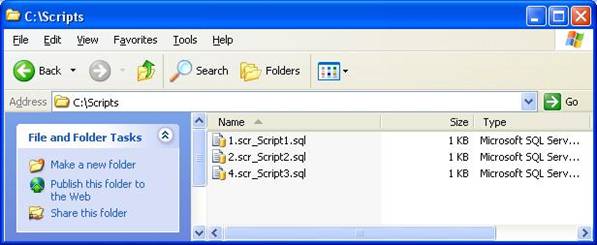
There are five databases in my local copy of SQL Server:
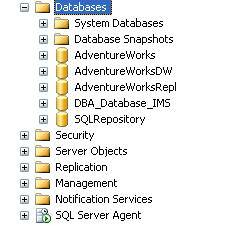
To run the three scripts against these databases in the order specified, I start a new session against the SQL Server from the Management Studio and load the master script. When I hit the Execute button, the Results pane shows me the following:
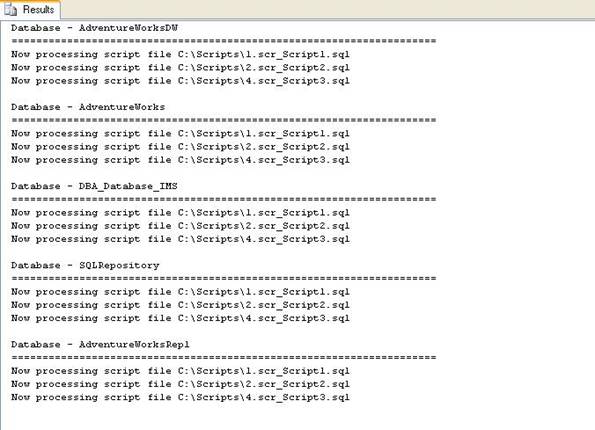
The script output folder now looks like the following:
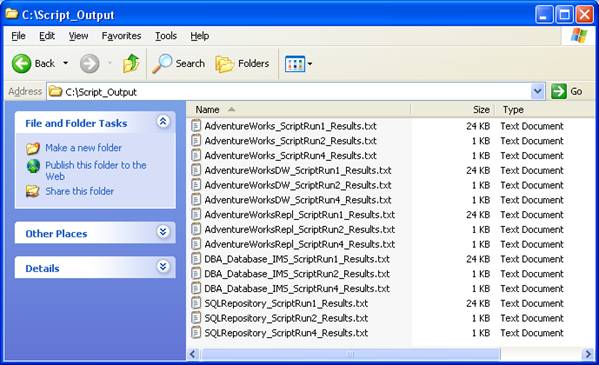
I can now browse through these file to see the output generated.




