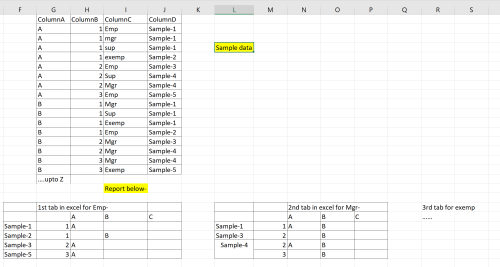Color alternate column group in matrix
-
August 9, 2018 at 2:00 pm

in screenshot-Using columnD as parent group.ColumnB its child. and main parent group is columnC just for page break.
columnA is column group and using columnA and columnA for data.
i want to color the column groups in matrix only if the value is present else not. Also i want to do alternate column group colors and not show the value in the output matrix.
attached file for example.
I could get the alternate colors to show up but not able to hide the values and show the colors only if the value is present.Using below code-
Dim iCounter as Integer=0
Public Function getColumnCounter() as Integer
iCounter=iCounter+1
Return iCounter
End Function=iif(Code.getColumnCounter mod 2 =0 and Fields!clientName.Value>0,"LightGreen","PaleTurquoise")
please help.thanks -
October 22, 2018 at 9:23 am
have you looked at the visibility properties of the cell itself? You could also throw some conditional expressions to replace the actual value with a space to hide it as well.
Viewing 2 posts - 1 through 1 (of 1 total)
You must be logged in to reply to this topic. Login to reply