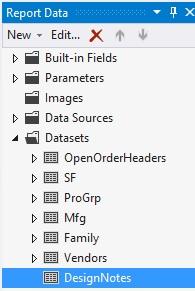Where do you put your design notes/comments?
-
I want to keep track of changes I make to reports but I'm not sure what's the best way to do this. Where does everyone store this information? I want them in the report itself. The areas I'm considering are:
1) In the dataset using SQL commenting syntax (/**/ and --).
2) Create a Text Box, call it "design notes" and make it invisible when the report runs
3) In the Report Properties is a 'Code' section for custom code. I've never used this so it's an available blank area in every report that I could keep notes.
4) ??
Any opinions? I'm interested in everyone's ideas. Feel free to list pros/cons of my ideas too! -
January 23, 2019 at 10:36 am
Putting comments within a report won't make them visible to others who may want to know why changes were made.
As archaic as it sounds I had a spreadsheet in sharepoint which recorded date of request for change, requestor, details of the change request, the solution, date of change, testing results and date of implementation!
This approach gave visibility to managers who may not have the time, inclination or rights to view reports, to see a timeline of events.
Old school I know but it worked....
-
January 23, 2019 at 11:01 am
HappyGeek - Wednesday, January 23, 2019 10:36 AMPutting comments within a report won't make them visible to others who may want to know why changes were made.
As archaic as it sounds I had a spreadsheet in sharepoint which recorded date of request for change, requestor, details of the change request, the solution, date of change, testing results and date of implementation!
This approach gave visibility to managers who may not have the time, inclination or rights to view reports, to see a timeline of events.
Old school I know but it worked.I'm a one-man-band IT department in a small office. I just need to track my changes (and any particular 'trouble points' or complex logic) and for me this is easier done right in the report. If I have to change and deploy a report and then go out into another piece of software (Excel) to document, I'll forget this second step often. Thanks for the comment though!
-
I often thought about this, why we didn't have a place to 'log' the changes we are making to a report.
I really like your idea of creating a dataset, maybe called 'Comments' and putting the changes within the SQL comment block(/*...*/).
Hope you don't mind but I think I'll steal that idea and look at adding it going forward.-------------------------------------------------------------
we travel not to escape life but for life not to escape us
Don't fear failure, fear regret. -
January 23, 2019 at 2:32 pm
below86 - Wednesday, January 23, 2019 12:41 PMI really like your idea of creating a dataset, maybe called 'Comments' and putting the changes within the SQL comment block(/*...*/).OMGosh! That's it! Lol, I never considered a dataset simply for my design notes. I wish I could take credit for it but you misinterpreted my post. My limited, in-the-box thinking was to put comments in an existing dataset, one that's already there for the report (which is not ideal in my opinion). You get all the points for the ideal suggestion! I think I should be embarrassed that I never thought of it before but, rather I'm elated that this elusive option has been presented. :hehe: Thanks for posting. I've already modified my templates just to test to make sure an unused dataset is allowed...and it is.
I'm still interested to hear any other ideas but this one is going to be difficult to beat. I thought #2 in my list, a text box, was going to be ideal but when you go into "expression" mode, every time you put a period, the intellisense pops up and suggests some code, which ends up in the comment. This gets frustrating. Not to mention, I encountered a situation in the past where even though it was invisible, it was forcing some other objects to be misplaced on the report.
Anyway, thanks again for sharing your thoughts. Gotta love this community!
-
January 23, 2019 at 3:28 pm
You're embarrassed? I know I've been working on SSRS reports for more than 10 years and I didn't think of it, now that's embarrassing. And only after reading your thoughts did I think of it. I'm happy to split the points with you. 🙂
-------------------------------------------------------------
we travel not to escape life but for life not to escape us
Don't fear failure, fear regret. -
January 24, 2019 at 8:54 am
below86 - Wednesday, January 23, 2019 3:28 PMI'm happy to split the points with you. 🙂*HIGH-FIVE*
-
October 14, 2019 at 8:19 pm
I thought I'd report that I've been happily using a separate dataset (called DesignNotes) in all of my reports for the last 9 months with no problems. I've also migrated from a Server 2012 Standard to Server 2017 Standard and still have no issues. I think the only complaint I have (and it's a small one) is that you can't easily move the DesignNotes to the TOP of the dataset folder in an already existing report. I did figure out a way to do it by manipulating the XML but it was far too tedious and I didn't want to risk breaking a report for such a small issue so I've abandoned that process. I think my only concern at this point is Query length limit. Like my posts on this forum, my documentation can be wordy. XD

- This reply was modified 4 years, 6 months ago by thisisfutile.
Viewing 8 posts - 1 through 7 (of 7 total)
You must be logged in to reply to this topic. Login to reply