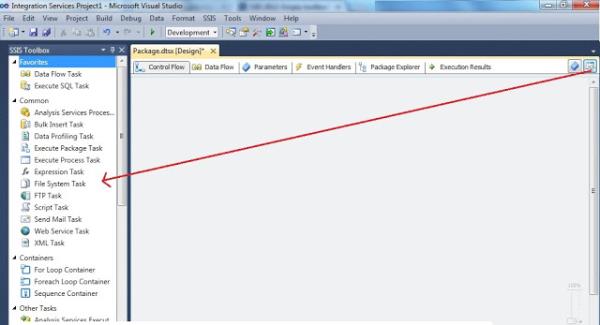ToolBox missing for Maintenance task
-
This morning I logged into SSMS SQL2016 to edit a maintenance plan. I would add a cleanup task.
But I noticed the toolbox for maintenance plan is empty.
I tried to reset windows , reset tool box, no luck. Still empty.Help please.
Thanks
Anne -
January 17, 2017 at 11:57 am
sqlfriends - Tuesday, January 17, 2017 11:12 AMThis morning I logged into SSMS SQL2016 to edit a maintenance plan. I would add a cleanup task.
But I noticed the toolbox for maintenance plan is empty.
I tried to reset windows , reset tool box, no luck. Still empty.Help please.
Thanks
AnneWhat version of SSMS, and did you try Ctrl-Alt-X? Second person today to post this question...
------------------------------------------------------------------------------------------------Standing in the gap between Consultant and ContractorKevin3NFDallasDBAs.com/BlogWhy is my SQL Log File HUGE?!?![/url]The future of the DBA role...[/url]SQL Security Model in Plain English[/url]
-
you can end up getting the empty "toolbox" from visual studio, which IS NOT THE SAME as the ssis toolbox.
there's always a shortcut for the SSIS toolbox and SSIS variables in the upper right corner show here:
Lowell
--help us help you! If you post a question, make sure you include a CREATE TABLE... statement and INSERT INTO... statement into that table to give the volunteers here representative data. with your description of the problem, we can provide a tested, verifiable solution to your question! asking the question the right way gets you a tested answer the fastest way possible! -
January 17, 2017 at 1:37 pm
Lowell - Tuesday, January 17, 2017 1:26 PM -
January 17, 2017 at 1:41 pm
sqlfriends - Tuesday, January 17, 2017 1:37 PMLowell - Tuesday, January 17, 2017 1:26 PMyou can end up getting the empty "toolbox" from visual studio, which IS NOT THE SAME as the ssis toolbox.
there's always a shortcut for the SSIS toolbox and SSIS variables in the upper right corner show here:
My SQL server is 2016. the SSMS tool is also SQL2016 version number 13.0.16100.1
here is a screen shot of the toolbox, it is empty, I right click the maintainance plan and edit, cannot see the toolbox. -
January 17, 2017 at 4:46 pm
I resolved by adding the items back to the toolbox.
It is strange the default reset is to unselect all the items in the toolbox. -
September 25, 2017 at 8:56 am
Hi all,
seems so strange but I had the same issue with empty toolbox in Management Studio. It occured when I created first Maint. plan by wizzard and then went to edit it. I tried to create one maint. plan manually, and from the moment everything works fine for me.Regards,
Vladimir -
September 25, 2017 at 10:24 am
Hi,
I would recommend to stop using out-of-the-box maintenance tasks anyway. Deploying and monitoring on a higher number of sql instances is no fun at all. Just write your own procedures or use the procedures from ola hallengren to do the maintenance work. Also you are flexible with scheduling - you still can use sql agent or job schedulers like Control-M or UC4.BR
Gerald -
October 2, 2017 at 1:53 pm
For those still looking for the correct solution. SSMS 2016 Toolbox empty.
In the Menu click "Tools", click "Choose Toolbox Items"
PS. I know nothing about SQL -
October 30, 2017 at 3:05 am
sqlfriends - Tuesday, January 17, 2017 4:46 PMI resolved by adding the items back to the toolbox.
It is strange the default reset is to unselect all the items in the toolbox.How do you add the items back?
-
October 30, 2017 at 3:05 am
jmilano - Monday, October 2, 2017 1:53 PMFor those still looking for the correct solution. SSMS 2016 Toolbox empty.
In the Menu click "Tools", click "Choose Toolbox Items"
PS. I know nothing about SQLChoose Toolbox Items is greyed out
-
October 30, 2017 at 7:13 am
Lowell - Tuesday, January 17, 2017 1:26 PMToolbox is always empty. its the toolbox for Visual Studio .Net Forms, and NOT SSIS
you can end up getting the empty "toolbox" from visual studio, which IS NOT THE SAME as the SSIStoolbox.
there's always a shortcut for the SSIS toolbox and SSIS variables in the upper right corner show here:
Lowell
--help us help you! If you post a question, make sure you include a CREATE TABLE... statement and INSERT INTO... statement into that table to give the volunteers here representative data. with your description of the problem, we can provide a tested, verifiable solution to your question! asking the question the right way gets you a tested answer the fastest way possible! -
February 12, 2018 at 4:12 pm
gerald72 - Monday, September 25, 2017 10:24 AMHi,
I would recommend to stop using out-of-the-box maintenance tasks anyway. Deploying and monitoring on a higher number of sql instances is no fun at all. Just write your own procedures or use the procedures from ola hallengren to do the maintenance work. Also you are flexible with scheduling - you still can use sql agent or job schedulers like Control-M or UC4.BR
GeraldI'm also having this issue; just trying to create a simple maintenance plan.
Ola's solution is great and my org is testing it now, but in the mean time we're stuck with SSMS and all it's flaws. No offense intended, but how does this ^^^ help with the OP's (my) issue?If anyone has found a resolution to this problem that actually involves correcting the problem, not avoiding it with other architectures, please chime in.
-
February 12, 2018 at 4:24 pm
Found it!
Open the toolbox from the menu, then right-click in the toolbox and select "Show All". -
June 11, 2019 at 12:50 pm
datwungai wrote:Found it!
Open the toolbox from the menu, then right-click in the toolbox and select "Show All".
Thanks!
------------------------------------------------------------------------------------------------Standing in the gap between Consultant and ContractorKevin3NFDallasDBAs.com/BlogWhy is my SQL Log File HUGE?!?![/url]The future of the DBA role...[/url]SQL Security Model in Plain English[/url]
Viewing 15 posts - 1 through 15 (of 15 total)
You must be logged in to reply to this topic. Login to reply