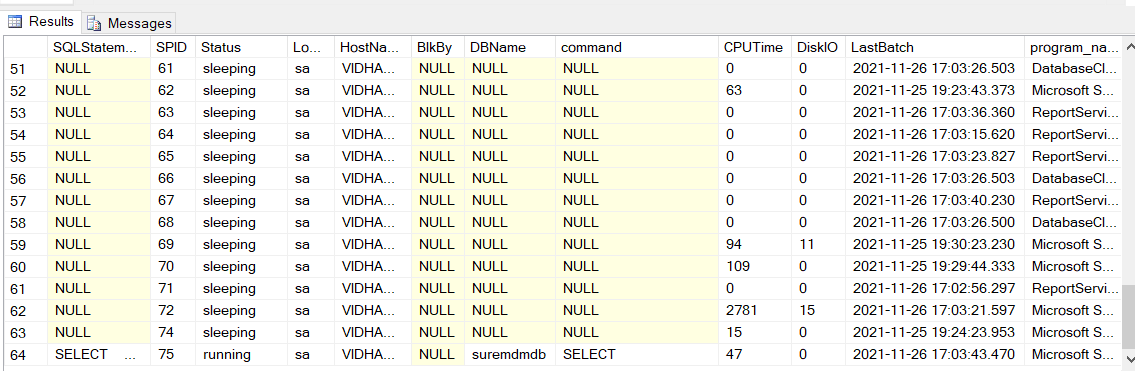Return Query Text Along With sp_who2 Using Dynamic Management Views
-
July 10, 2008 at 11:17 am
Very nice script Ken.
Just wondering if you can comment on how process intensive it may be. Would you say it's safe to use in production systems as an alternative to using SQL Profiler :crazy:
-
July 10, 2008 at 5:16 pm
It is not process intensive. Many people use sp_who2 to get a quick view of what is going on on the server. This is by no means a replacement for profiler, but it does give you a quick snapshot of what is happening on the server.
-
July 11, 2008 at 4:42 am
Hi,
I got this error too as the database compatibility level was set to 80 and I think for this table valued function to work the compatibilty level has to be 90 which you can set using this command,
Exec sp_dbcmptlevel @dbname = 'yourdb', @new_cmptlevel = 90
But when I execute the query after setting the compatibility level to 90, its giving another error, 'The user does not have permission to perform this action.' I am the dbo for the database.
Can anyone please let me know if I have to be sysadmin for this or if I need any particular role at the server level. Please dont mind this question if it is very obvious as I am very new to SQL server database. Any suggestion would be appreciated.
---------------------------------------------------------------------------------
-
October 15, 2008 at 2:49 am
Hi,
it runs fine for me but the SQLStatement associated with the blocking session is NULL. The SQLStatement text for the session being blocked is ok.
When i run DBCC inputbuffer(spid) against either session i get text returned.
am i missing something here ?
Any help welcome:)
Eamon
-
December 31, 2008 at 12:21 pm
This query does not return the last sql statement issues like inputbuffer does. It only gives the sql for statements currently running. Also, for stored procedures, it does not return the exec statement. It returns the create procedure statement.
-
February 4, 2009 at 12:10 pm
I added stored proc drop and create statements, meaning you run the following to create a proc, then just exec sp_who2DMV...
USE [master]
GO
IF EXISTS (SELECT * FROM sys.objects WHERE object_id = OBJECT_ID(N'[dbo].[sp_who2DMV]') AND type in (N'P', N'PC'))
DROP PROCEDURE [dbo].[sp_who2DMV]
GO
SET ANSI_NULLS ON
GO
SET QUOTED_IDENTIFIER ON
GO
CREATE PROC [dbo].[sp_who2DMV]
AS
SELECT D.text SQLStatement, A.Session_ID SPID, ISNULL(B.status,A.status) Status, A.login_name Login,
A.host_name HostName, C.BlkBy, DB_NAME(B.Database_ID) DBName, B.command, ISNULL(B.cpu_time, A.cpu_time) CPUTime,
ISNULL((B.reads + B.writes),(A.reads + A.writes)) DiskIO, A.last_request_start_time LastBatch, A.program_name
FROM
sys.dm_exec_sessions A
LEFT JOIN
sys.dm_exec_requests B
ON A.session_id = B.session_id
LEFT JOIN
(
SELECT
A.request_session_id SPID,
B.blocking_session_id BlkBy
FROM sys.dm_tran_locks as A
INNER JOIN sys.dm_os_waiting_tasks as B
ON A.lock_owner_address = B.resource_address
) C
ON A.Session_ID = C.SPID
OUTER APPLY sys.dm_exec_sql_text(sql_handle) D
WHERE A.Session_ID > 50;
Columbus, GA SQL Server User Group
http://columbusga.sqlpass.org/ -
April 13, 2009 at 10:27 pm
As a .NET developer using SQL Server exclusively I have found that it is very easy to forget to close connections when using datasets with table adapters or readers. Due to this I needed a way to find the SQL text for the IDLE connections that were orphaned by my application. This script provided 99% of what I needed. THANK YOU!!!! Here is my updated script which also joins the sys.dm_exec_connections view to find the last SQL command run on the connections. In this way I can find the code responsible for the call to SQL and add the required closes for the connections.
SELECTt.text AS SQLStatement,s.Session_ID AS SPID,COALESCE(r.status, s.status) AS Status,s.login_name AS Login,s.host_name AS HostName,lw.BlkBy AS BlockedBy,DB_NAME(r.Database_ID) AS DBName,r.command AS Command,COALESCE(r.cpu_time, s.cpu_time) AS CPUTime,COALESCE((r.reads + r.writes), (s.reads + s.writes)) AS DiskIO,s.last_request_start_time AS LastBatch,s.program_name AS ProgramNameFROMsys.dm_exec_sessions AS sLEFT JOINsys.dm_exec_requests AS rONs.session_id = r.session_idLEFT JOINsys.dm_exec_connections AS cONs.Session_ID = c.Session_IDLEFT JOIN(SELECTl.request_session_id AS SPID,w.blocking_session_id AS BlkByFROMsys.dm_tran_locks as lINNER JOINsys.dm_os_waiting_tasks as wONl.lock_owner_address = w.resource_address) AS lwONs.Session_ID = lw.SPIDOUTER APPLYsys.dm_exec_sql_text(COALESCE(r.sql_handle, c.most_recent_sql_handle)) AS tThanks again!!!!!
-
June 7, 2010 at 3:13 pm
> a year later, ha... I ran across this thread in a search and realized I never came back and posted the version I've been using since shortly after my previous sp_who2DMV post.... This version compiles the work from KenSimmons and Grasshopper into one proc. It also accepts a parm... For example you can enter sp_who2DMV 'CPU' to sort desc by highest CPU. See comments for more.
USE [master]GOIF EXISTS (SELECT * FROM sys.objects WHERE object_id = OBJECT_ID(N'[dbo].[sp_who2DMV]') AND type in (N'P', N'PC'))DROP PROCEDURE [dbo].[sp_who2DMV]GOSET ANSI_NULLS ONGOSET QUOTED_IDENTIFIER ONGOCREATE PROC [dbo].[sp_who2DMV]@ORDERBY VARCHAR(4) = 'SPID'/*The @ORDERBY parameter supports:"CPU" CPUTime"IO" DiskIO"USR" Login (user)"HOST" HostName"APP" AppNameExecution examples:EXEC sp_who2DMV --No order by (orders by SPID by default)EXEC sp_who2DMV 'CPU' --orders by highest CPU TimeEXEC sp_who2DMV 'IO' --orders by highest Disk IO*/ASIF ((SELECTCASEWHEN @ORDERBY in ('SPID', 'CPU', 'IO', 'USR', 'HOST', 'APP')THEN 1ELSE 0END) = 0)BEGIN-- abort if invalid @ORDERBY parameter enteredRAISERROR('@ORDERBY parameter not SPID, CPU, IO, USR, HOST or APP',11,1)RETURNENDSELECTt.text AS SQLStatement,s.Session_ID AS SPID,COALESCE(r.status, s.status) AS Status,s.login_name AS Login,s.host_name AS HostName,lw.BlkBy AS BlockedBy,DB_NAME(r.Database_ID) AS DBName,r.command AS Command,COALESCE(r.cpu_time, s.cpu_time) AS CPUTime,COALESCE((r.reads + r.writes), (s.reads + s.writes)) AS DiskIO,s.last_request_start_time AS LastBatch,s.program_name AS ProgramNameFROMsys.dm_exec_sessions AS sLEFT JOINsys.dm_exec_requests AS rONs.session_id = r.session_idLEFT JOINsys.dm_exec_connections AS cONs.Session_ID = c.Session_IDLEFT JOIN(SELECTl.request_session_id AS SPID,w.blocking_session_id AS BlkByFROMsys.dm_tran_locks as lINNER JOINsys.dm_os_waiting_tasks as wONl.lock_owner_address = w.resource_address) AS lwONs.Session_ID = lw.SPIDOUTER APPLYsys.dm_exec_sql_text(COALESCE(r.sql_handle, c.most_recent_sql_handle)) AS tWHERE s.Session_ID > 50ORDER BYCASEWHEN @ORDERBY = 'CPU' THEN cast(ISNULL(r.cpu_time, s.cpu_time) as varchar)WHEN @ORDERBY = 'IO' THEN cast(ISNULL((r.reads + r.writes),(s.reads + s.writes)) as varchar)WHEN @ORDERBY = 'USR' THEN s.login_nameWHEN @ORDERBY = 'HOST' THEN s.host_nameWHEN @ORDERBY = 'APP' THEN s.program_nameEND DESCColumbus, GA SQL Server User Group
http://columbusga.sqlpass.org/ -
November 26, 2021 at 11:44 am
Hi,
I used your script, but I am not getting the sql statements, commands and dbnames for the user databases. What could be going wrong?

Viewing 9 posts - 16 through 24 (of 24 total)
You must be logged in to reply to this topic. Login to reply