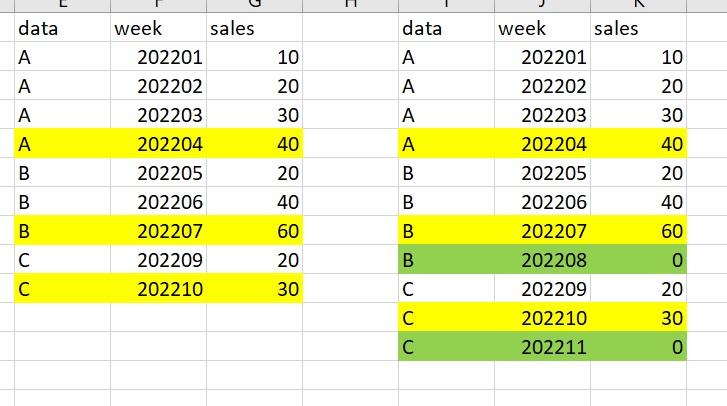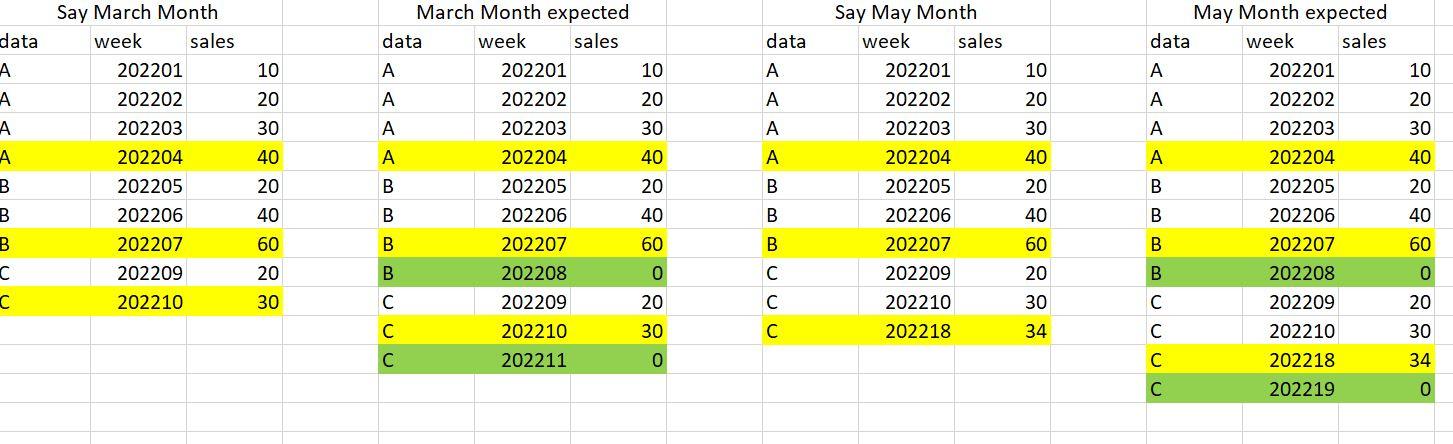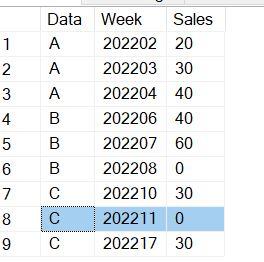Make last Week to zero
-
September 14, 2022 at 8:01 am
Hi All,
I have a requirement to set last week to zero for that month.
In Jan 2022 we have 4 weeks & In Feb 2022 we have 4 weeks & In March 2022 we have 5 weeks.
Drop table if exists #RefTable
Create Table #RefTable (yearwk int,yearmnt int)
Insert into #RefTable
Values
(202201,202201),
(202202,202201),
(202203,202201),
(202204,202201),
(202205,202202),
(202206,202202),
(202207,202202),
(202208,202202),
(202209,202203),
(202210,202203),
(202211,202203),
(202212,202203),
(202213,202203)
Select * from #RefTableCreate Table #Table (Data char(10), Week int, sales int)
Insert into #Table
SELECT 'A',202201,10
UNION SELECT 'A',202202,20
UNION SELECT 'A',202203,30
UNION SELECT 'A',202204,40
UNION SELECT 'B',202205,20
UNION SELECT 'B',202206,40
UNION SELECT 'B',202207,60
UNION SELECT 'C',202209,20
UNION SELECT 'C',202210,30
Select * from #TableNeed to add zero with next week if it is missed in the current month.
Here for Month 2 we are missing data for week8, so i need to add zero for week8.
lly for Month 3 we are missing data from week11, so i need to add zero for week11

Thanks!
-
September 14, 2022 at 8:25 am
You have Data items A, B and C all happening on different yearwks. Will that always be the case, or could you have overlapping data items, eg
('A',202201,10) and ('B',202201,20)
?
- This reply was modified 3 years, 5 months ago by Phil Parkin.
- This reply was modified 3 years, 5 months ago by Phil Parkin.
-
September 14, 2022 at 8:30 am
HI Phil,
Thanks i have slightly changed it as it was not coming for Month 3, but where i am getting two more additional rows which is not the use case.
DECLARE @MinWeek INT
,@MaxWeek INT;
SELECT @MinWeek = MIN(t.yearWk)
,@MaxWeek = MAX(t.YearWk)
FROM #RefTable t;
SELECT t.Data
,rt.yearwk
,Sales = ISNULL(t.sales, 0)
FROM #RefTable rt
LEFT JOIN #Table t
ON rt.yearwk = t.Week
WHERE rt.yearwk
BETWEEN @MinWeek AND @MaxWeek
ORDER BY rt.yearwk
,t.Data; -
September 14, 2022 at 8:33 am
Yes, my initial solution was not correct, which I realised after re-reading your post.
-
September 14, 2022 at 8:36 am
Data may or may not overlap.
-
September 14, 2022 at 9:13 am
No , it should not be the case.
But it is possible where in the current load it may not come, but where as it can again resume in May month.

-
September 14, 2022 at 12:11 pm
Any thoughts or suggestions
-
September 15, 2022 at 6:19 am
@Phil, Do you have any suggestions ?
-
September 21, 2022 at 3:39 pm
Sorry for the delayed response. This gets closer, I think:
WITH BaseData
AS (SELECT Data = ISNULL(t.Data, LAG(t.Data, 1, NULL) OVER (ORDER BY rt.yearwk))
,Week = rt.yearwk
,Sales = ISNULL(t.sales, 0)
FROM #RefTable rt
LEFT JOIN #Table t
ON rt.yearwk = t.Week)
SELECT bd.Data
,bd.Week
,bd.Sales
FROM BaseData bd
WHERE bd.Data IS NOT NULL
ORDER BY bd.Week
,bd.Data; -
September 22, 2022 at 8:00 am
Here is a better version, which avoids the creation of a zero row when the preceding row was at the end of the month:
WITH BaseData
AS (SELECT Data = ISNULL(t.Data, LAG(t.Data, 1, NULL) OVER (ORDER BY rt.yearwk))
,Week = rt.yearwk
,Sales = ISNULL(t.sales, 0)
,YearMnt = rt.yearmnt
,PrevYearMnt = LAG(rt.yearmnt, 1) OVER (ORDER BY rt.yearwk)
FROM #RefTable rt
LEFT JOIN #Table t
ON rt.yearwk = t.Week)
SELECT bd.Data
,bd.Week
,bd.Sales
FROM BaseData bd
WHERE bd.Data IS NOT NULL
AND bd.YearMnt = bd.PrevYearMnt
ORDER BY bd.Week
,bd.Data; -
September 22, 2022 at 2:41 pm
Thanks Phil.
Here i have added a new value for C for week 19 and i am not suppose to get the Zero(0) for month 3 for week 11 as we have trailing value for C.

Drop table if exists #RefTable
Create Table #RefTable (yearwk int,yearmnt int)
Insert into #RefTable
Values
(202201,202201),
(202202,202201),
(202203,202201),
(202204,202201),
(202205,202202),
(202206,202202),
(202207,202202),
(202208,202202),
(202209,202203),
(202210,202203),
(202211,202203),
(202212,202203),
(202213,202203),
(202214,202204),
(202215,202204),
(202216,202204),
(202217,202204),
(202218,202205),
(202219,202205)
--Select * from #RefTable
Drop Table if exists #Table
Create Table #Table (Data char(10), Week int, sales int)
Insert into #Table
SELECT 'A',202201,10
UNION SELECT 'A',202202,20
UNION SELECT 'A',202203,30
UNION SELECT 'A',202204,40
UNION SELECT 'B',202205,20
UNION SELECT 'B',202206,40
UNION SELECT 'B',202207,60
UNION SELECT 'C',202209,20
UNION SELECT 'C',202210,30
UNION SELECT 'C',202217,30
--Select * from #Table
; WITH BaseData
AS (SELECT Data = ISNULL(t.Data, LAG(t.Data, 1, NULL) OVER (ORDER BY rt.yearwk))
,Week = rt.yearwk
,Sales = ISNULL(t.sales, 0)
,YearMnt = rt.yearmnt
,PrevYearMnt = LAG(rt.yearmnt, 1) OVER (ORDER BY rt.yearwk)
FROM #RefTable rt
LEFT JOIN #Table t
ON rt.yearwk = t.Week)
SELECT bd.Data
,bd.Week
,bd.Sales
FROM BaseData bd
WHERE bd.Data IS NOT NULL
AND bd.YearMnt = bd.PrevYearMnt
ORDER BY bd.Week
,bd.Data;Attachments:
You must be logged in to view attached files. -
September 22, 2022 at 2:54 pm
Try this (as my query gets uglier and uglier!):
WITH BaseData
AS (SELECT Data = ISNULL(t.Data, LAG(t.Data, 1, NULL) OVER (ORDER BY rt.yearwk))
,Week = rt.yearwk
,Sales = ISNULL(t.sales, 0)
,YearMnt = rt.yearmnt
,PrevYearMnt = LAG(rt.yearmnt, 1) OVER (ORDER BY rt.yearwk)
FROM #RefTable rt
LEFT JOIN #Table t
ON rt.yearwk = t.Week)
SELECT bd.Data
,bd.Week
,bd.Sales
FROM BaseData bd
WHERE bd.Data IS NOT NULL
AND bd.YearMnt = bd.PrevYearMnt
AND NOT EXISTS
(
SELECT 1
FROM #Table t
WHERE t.Data = bd.Data
AND t.Week > bd.Week
AND bd.Sales = 0
)
ORDER BY bd.Week
,bd.Data; -
September 23, 2022 at 4:12 pm
Thanks Phil.
It was not working as expected as when have the below record then it is behaving differently. It is not showing up for Week 18.
From :
UNION SELECT 'C',202209,20
UNION SELECT 'C',202210,30
UNION SELECT 'C',202217,30
To:
UNION SELECT 'C',202209,20
UNION SELECT 'C',202210,30
UNION SELECT 'C',202218,30 -
September 24, 2022 at 10:22 am
The refinements continue!
WITH BaseData
AS (SELECT Data = ISNULL(t.Data, LAG(t.Data, 1, NULL) OVER (ORDER BY rt.yearwk))
,Week = rt.yearwk
,Sales = ISNULL(t.sales, 0)
,YearMnt = rt.yearmnt
,PrevYearMnt = LAG(rt.yearmnt, 1) OVER (ORDER BY rt.yearwk)
FROM #RefTable rt
LEFT JOIN #Table t
ON rt.yearwk = t.Week)
SELECT bd.Data
,bd.Week
,bd.Sales
FROM BaseData bd
WHERE bd.Data IS NOT NULL
AND
(
bd.YearMnt = bd.PrevYearMnt
OR bd.Sales <> 0
)
AND NOT EXISTS
(
SELECT 1
FROM #Table t
WHERE t.Data = bd.Data
AND t.Week > bd.Week
AND bd.Sales = 0
)
ORDER BY bd.Week
,bd.Data;
Viewing 15 posts - 1 through 15 (of 27 total)
You must be logged in to reply to this topic. Login to reply