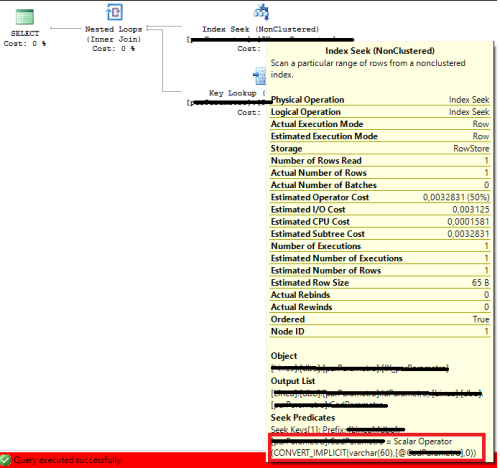Index Seek - ConvertImplicit
-
January 12, 2017 at 8:49 am
Hi all!
i'm running a stored procedure, which receives a single parameter and returns a single row to the client.
The query inside is a select statement in a single table and the plan is just a non clustered index seek with a key lookup (to get all the coluns needed by the select).
The procedure is pretty fast, but when i look into the actual exection plan, i'm seeing something that i was not expecting :<ScalarOperator ScalarString="CONVERT_IMPLICIT(varchar(60),[@parametro1],0)">
the variable that i'm passing to my procedure is a varchar(60) and the field on the table is a varchar(60) as well.
Why SQL server is converting my parameter?
Thanks,
Luiz
-
January 12, 2017 at 8:59 am
luiz.sopmac - Thursday, January 12, 2017 8:49 AMHi all!i'm running a stored procedure, which receives a single parameter and returns a single row to the client.
The query inside is a select statement in a single table and the plan is just a non clustered index seek with a key lookup (to get all the coluns needed by the select).
The procedure is pretty fast, but when i look into the actual exection plan, i'm seeing something that i was not expecting :<ScalarOperator ScalarString="CONVERT_IMPLICIT(varchar(60),[@parametro1],0)">
the variable that i'm passing to my procedure is a varchar(60) and the field on the table is a varchar(60) as well.
Why SQL server is converting my parameter?
Thanks,
Luiz
Look at the data type of the parameter and the data type of the column to which it is being compared to in the query.
-
January 12, 2017 at 8:59 am
luiz.sopmac - Thursday, January 12, 2017 8:49 AMHi all!i'm running a stored procedure, which receives a single parameter and returns a single row to the client.
The query inside is a select statement in a single table and the plan is just a non clustered index seek with a key lookup (to get all the coluns needed by the select).
The procedure is pretty fast, but when i look into the actual exection plan, i'm seeing something that i was not expecting :<ScalarOperator ScalarString="CONVERT_IMPLICIT(varchar(60),[@parametro1],0)">
the variable that i'm passing to my procedure is a varchar(60) and the field on the table is a varchar(60) as well.
Why SQL server is converting my parameter?
Thanks,
Luiz
You say that the variable you are passing to the parameter is vc60 and the column is vc60...check the parameter datatype isn't nvarchar.
“Write the query the simplest way. If through testing it becomes clear that the performance is inadequate, consider alternative query forms.” - Gail ShawFor fast, accurate and documented assistance in answering your questions, please read this article.
Understanding and using APPLY, (I) and (II) Paul White
Hidden RBAR: Triangular Joins / The "Numbers" or "Tally" Table: What it is and how it replaces a loop Jeff Moden -
January 12, 2017 at 9:11 am
ChrisM@Work - Thursday, January 12, 2017 8:59 AMluiz.sopmac - Thursday, January 12, 2017 8:49 AMHi all!i'm running a stored procedure, which receives a single parameter and returns a single row to the client.
The query inside is a select statement in a single table and the plan is just a non clustered index seek with a key lookup (to get all the coluns needed by the select).
The procedure is pretty fast, but when i look into the actual exection plan, i'm seeing something that i was not expecting :<ScalarOperator ScalarString="CONVERT_IMPLICIT(varchar(60),[@parametro1],0)">
the variable that i'm passing to my procedure is a varchar(60) and the field on the table is a varchar(60) as well.
Why SQL server is converting my parameter?
Thanks,
Luiz
You say that the variable you are passing to the parameter is vc60 and the column is vc60...check the parameter datatype isn't nvarchar.
That would make sense because the nvarchar has a higher data type precedence than the varchar. It's one of the most common implicit casts. The data type of your parameter must exactly match the data type of the column.
-
January 12, 2017 at 9:14 am
Lynn Pettis - Thursday, January 12, 2017 8:59 AMluiz.sopmac - Thursday, January 12, 2017 8:49 AMHi all!i'm running a stored procedure, which receives a single parameter and returns a single row to the client.
The query inside is a select statement in a single table and the plan is just a non clustered index seek with a key lookup (to get all the coluns needed by the select).
The procedure is pretty fast, but when i look into the actual exection plan, i'm seeing something that i was not expecting :<ScalarOperator ScalarString="CONVERT_IMPLICIT(varchar(60),[@parametro1],0)">
the variable that i'm passing to my procedure is a varchar(60) and the field on the table is a varchar(60) as well.
Why SQL server is converting my parameter?
Thanks,
Luiz
Look at the data type of the parameter and the data type of the column to which it is being compared to in the query.
Hi!
My parameter has the same DATA TYPE of the column.
It's basically:Declare @par varchar(60)
SET @par = 'parater to compare'EXEC parameter @par
-
January 12, 2017 at 9:16 am
Ed Wagner - Thursday, January 12, 2017 9:11 AMChrisM@Work - Thursday, January 12, 2017 8:59 AMluiz.sopmac - Thursday, January 12, 2017 8:49 AMHi all!i'm running a stored procedure, which receives a single parameter and returns a single row to the client.
The query inside is a select statement in a single table and the plan is just a non clustered index seek with a key lookup (to get all the coluns needed by the select).
The procedure is pretty fast, but when i look into the actual exection plan, i'm seeing something that i was not expecting :<ScalarOperator ScalarString="CONVERT_IMPLICIT(varchar(60),[@parametro1],0)">
the variable that i'm passing to my procedure is a varchar(60) and the field on the table is a varchar(60) as well.
Why SQL server is converting my parameter?
Thanks,
Luiz
You say that the variable you are passing to the parameter is vc60 and the column is vc60...check the parameter datatype isn't nvarchar.
That would make sense because the nvarchar has a higher data type precedence than the varchar. It's one of the most common implicit casts. The data type of your parameter must exactly match the data type of the column.
Yeah, data type precedence would be a problem, but both parameter and column contains has the same data type (varchar60)
-
January 12, 2017 at 9:16 am
Ed Wagner - Thursday, January 12, 2017 9:11 AMChrisM@Work - Thursday, January 12, 2017 8:59 AMluiz.sopmac - Thursday, January 12, 2017 8:49 AMHi all!i'm running a stored procedure, which receives a single parameter and returns a single row to the client.
The query inside is a select statement in a single table and the plan is just a non clustered index seek with a key lookup (to get all the coluns needed by the select).
The procedure is pretty fast, but when i look into the actual exection plan, i'm seeing something that i was not expecting :<ScalarOperator ScalarString="CONVERT_IMPLICIT(varchar(60),[@parametro1],0)">
the variable that i'm passing to my procedure is a varchar(60) and the field on the table is a varchar(60) as well.
Why SQL server is converting my parameter?
Thanks,
Luiz
You say that the variable you are passing to the parameter is vc60 and the column is vc60...check the parameter datatype isn't nvarchar.
That would make sense because the nvarchar has a higher data type precedence than the varchar. It's one of the most common implicit casts. The data type of your parameter must exactly match the data type of the column.
Good spot Ed - it would read CONVERT_IMPLICIT(nvarchar(60. In which case I'd guess it's a size mismatch, which doesn't affect SARGability. In any case it's the parameter which is converted, not the column.
“Write the query the simplest way. If through testing it becomes clear that the performance is inadequate, consider alternative query forms.” - Gail ShawFor fast, accurate and documented assistance in answering your questions, please read this article.
Understanding and using APPLY, (I) and (II) Paul White
Hidden RBAR: Triangular Joins / The "Numbers" or "Tally" Table: What it is and how it replaces a loop Jeff Moden -
January 12, 2017 at 9:25 am
luiz.sopmac - Thursday, January 12, 2017 9:14 AMLynn Pettis - Thursday, January 12, 2017 8:59 AMluiz.sopmac - Thursday, January 12, 2017 8:49 AMHi all!i'm running a stored procedure, which receives a single parameter and returns a single row to the client.
The query inside is a select statement in a single table and the plan is just a non clustered index seek with a key lookup (to get all the coluns needed by the select).
The procedure is pretty fast, but when i look into the actual exection plan, i'm seeing something that i was not expecting :<ScalarOperator ScalarString="CONVERT_IMPLICIT(varchar(60),[@parametro1],0)">
the variable that i'm passing to my procedure is a varchar(60) and the field on the table is a varchar(60) as well.
Why SQL server is converting my parameter?
Thanks,
Luiz
Look at the data type of the parameter and the data type of the column to which it is being compared to in the query.
Hi!
My parameter has the same DATA TYPE of the column.
It's basically:Declare @par varchar(60)
SET @par = 'parater to compare'EXEC parameter @par
What datatype is the parameter declared as - inside the stored procedure?
“Write the query the simplest way. If through testing it becomes clear that the performance is inadequate, consider alternative query forms.” - Gail ShawFor fast, accurate and documented assistance in answering your questions, please read this article.
Understanding and using APPLY, (I) and (II) Paul White
Hidden RBAR: Triangular Joins / The "Numbers" or "Tally" Table: What it is and how it replaces a loop Jeff Moden -
January 12, 2017 at 9:45 am
ChrisM@Work - Thursday, January 12, 2017 9:25 AMluiz.sopmac - Thursday, January 12, 2017 9:14 AMLynn Pettis - Thursday, January 12, 2017 8:59 AMluiz.sopmac - Thursday, January 12, 2017 8:49 AMHi all!i'm running a stored procedure, which receives a single parameter and returns a single row to the client.
The query inside is a select statement in a single table and the plan is just a non clustered index seek with a key lookup (to get all the coluns needed by the select).
The procedure is pretty fast, but when i look into the actual exection plan, i'm seeing something that i was not expecting :<ScalarOperator ScalarString="CONVERT_IMPLICIT(varchar(60),[@parametro1],0)">
the variable that i'm passing to my procedure is a varchar(60) and the field on the table is a varchar(60) as well.
Why SQL server is converting my parameter?
Thanks,
Luiz
Look at the data type of the parameter and the data type of the column to which it is being compared to in the query.
Hi!
My parameter has the same DATA TYPE of the column.
It's basically:Declare @par varchar(60)
SET @par = 'parater to compare'EXEC parameter @par
What datatype is the parameter declared as - inside the stored procedure?
There's no local variables inside the stored procedure.
it's something like this:CREATE PROCEDURE [dbo].[myproc]
(
@param varchar(60)
)
AS
BEGINSELECT
*
from table
WHERE column = @paramEND
-
January 12, 2017 at 9:59 am
However, this conversion isn't preventing the use of statistics or the index. Fix it? Sure. But it's not causing you performance headaches.
"The credit belongs to the man who is actually in the arena, whose face is marred by dust and sweat and blood"
- Theodore RooseveltAuthor of:
SQL Server Execution Plans
SQL Server Query Performance Tuning -
January 12, 2017 at 10:10 am
Grant Fritchey - Thursday, January 12, 2017 9:59 AMHowever, this conversion isn't preventing the use of statistics or the index. Fix it? Sure. But it's not causing you performance headaches.Yeap! the pland and stats are pretty good. it was just a curiosity 🙂
Thanks
Viewing 11 posts - 1 through 11 (of 11 total)
You must be logged in to reply to this topic. Login to reply