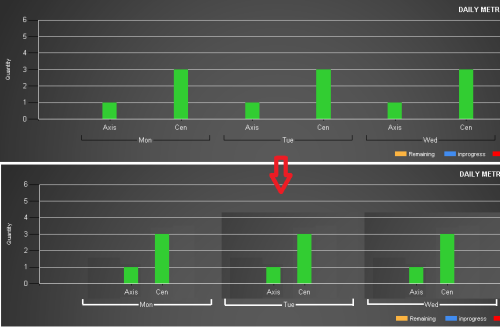Increase/Decrease Space between column in a Category?
-
May 18, 2017 at 10:52 pm
Hi all, I'm making a report and I want to increase/decrease space between column in a category but I don't know how to do it.
One more is I want to change color in Horiziontal Title, how to change it?
Thank all.
-
May 19, 2017 at 8:08 am
Hi,
To increase/decrease the gap between bars, go to series properties and update 'pointwidth' property under 'CustomAttributes' Section. Default value is 0.8. If you decrease the value, the gap between the bars increases and if you increase the value, the gap decreases.
I am not sure if I have understood the second question correctly, but if did, changing the Horizontal Axis Title colour is straight-forward. Go to Axis Title properties (Right click - Properties OR press F4) and you can see Font options there.
Thank you
Renuka__[font="Verdana"]Renuka__[/font]
-
May 22, 2017 at 11:36 am
Hi Renuka,
In the first question, I want to make the gap between Axis and Cen in the same day closer. But in 2 different days, the gap between 2 days is further. Do you know how to do it? I've try PointWidth Property but it make all the columns evenly spaced. Sorry for my bad English.
Thanks
Viewing 3 posts - 1 through 3 (of 3 total)
You must be logged in to reply to this topic. Login to reply