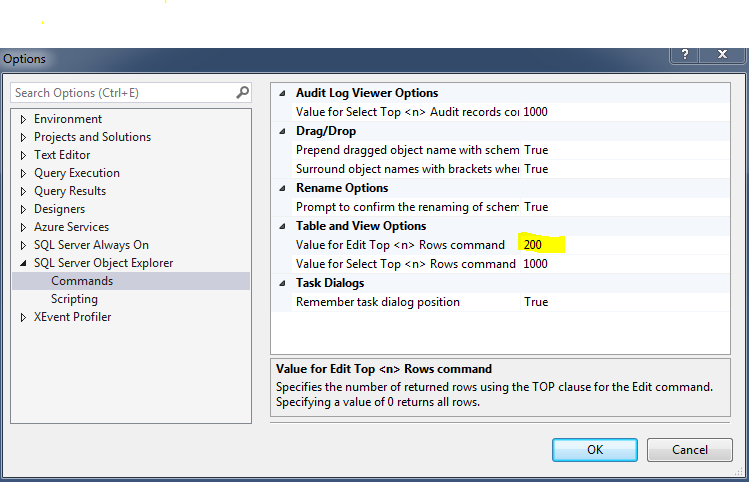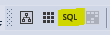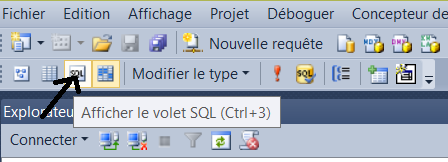Help Edit Query
-
Dear All:
I want to run a query on the remote SQL server via SQL Management Studio where I want to view the data in the table and modify entries in the table.
I can do it by using edit top 200 rows option but I want to know how I will do it directly via Query so that it shows me the contents of the entire table where I can modify the records
I want to view and edit the attendance of all staff in the table called ATTN
Thanks
- uknites wrote:
I want to know how I will do it directly via Query so that it shows me the contents of the entire table where I can modify the records
You don't. The Edit Top 200 Rows is an awful feature. If you want to update your data, do it properly and use
UPDATEstatements. SQL Server isn't Microsoft Access; you don't update in in data grids, you use SQL Statements to manipulate the data stored in the tables.Thom~
Excuse my typos and sometimes awful grammar. My fingers work faster than my brain does.
Larnu.uk -
October 24, 2019 at 11:15 am
It is possible to increase the number of rows available in the Editor Window, but as Thom suggests, the Update Command is the way to go
I want to be the very best
https://www.sqlservercentral.com/articles/forum-etiquette-how-to-post-datacode-on-a-forum-to-get-the-best-help
Like no one ever was -
October 24, 2019 at 12:22 pm
If you go into menu item Tools/Options, you can change the value from 200 to a different number:

Or if you click the "SQL" button once you have selected the rows, then you can edit the query from SELECT TOP(200) to a different number.

- This reply was modified 4 years, 5 months ago by Jonathan AC Roberts.
Viewing 5 posts - 1 through 4 (of 4 total)
You must be logged in to reply to this topic. Login to reply