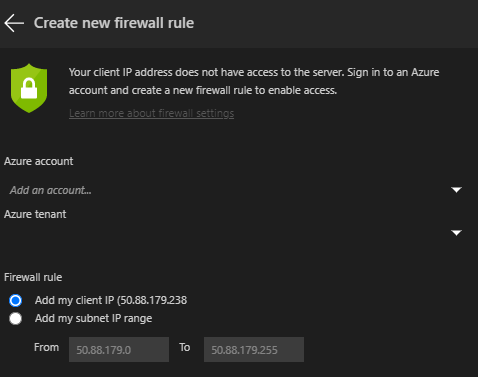Connecting to AdventureWorks on Azure
-
June 15, 2015 at 3:31 pm
Fantastic! Thank you for continuing to support this! I followed the instructions, and manually typed in the default database (see above posts), and it connected fine.:-)
This will be very helpful. I had been using the free month of Azure from Microsoft, but ran out of time.
Thanks again!
-
July 20, 2016 at 7:13 am
Hey Steve, I just noticed that, after connecting to this database, the account doesn't have EXECUTE permission on at least one PROC:
uspGetWhereUsedProductID
Gerald Britton, Pluralsight courses
-
July 20, 2016 at 2:13 pm
g.britton (7/20/2016)
Hey Steve, I just noticed that, after connecting to this database, the account doesn't have EXECUTE permission on at least one PROC:uspGetWhereUsedProductID
Better? Granted exec to the role for procs.
-
July 20, 2016 at 5:29 pm
Steve Jones - SSC Editor (7/20/2016)
g.britton (7/20/2016)
Hey Steve, I just noticed that, after connecting to this database, the account doesn't have EXECUTE permission on at least one PROC:uspGetWhereUsedProductID
Better? Granted exec to the role for procs.
Thanks, I'll give it a shot!
Gerald Britton, Pluralsight courses
-
November 2, 2016 at 2:50 am
As of November 8th 2016, the database seems not available. Error message "The user was not authorized".
-
November 3, 2016 at 2:21 pm
I tried this morning and it seemed to work for me. Did you specify AdventureWorks2012 as the datbase? Don't leave it as default.
-
September 28, 2020 at 12:50 pm
It seems that the Azure SQL DB is still up and running but when connecting via SSMS the following message is received:
Login failed for user 'sqlfamily'
There is a similar response when trying to connect with Power BI:
We couldn't authenticate with the credentials provided.
Has there been an update to the username/password?
-Manuel
-
September 28, 2020 at 5:49 pm
A subscription problem occurred. I have a ticket open to try and resolve this.
-
December 2, 2020 at 6:55 pm
Hello Steve,
I am having the same issue. seems that user is not valid, could you please help me to connect the database?
Regards.
-
December 2, 2020 at 9:41 pm
OK, I was unable to get the original database back as the subscription expired.
I have created a new one and updated the credentials in the article.
-
December 17, 2020 at 7:02 pm
Is anyone else seeing firewall issues on the server side?
Steve - can you widen the IPs allowed to read the database.
-
December 17, 2020 at 7:12 pm
The IPs are not restricted. What issue are you getting? I just had someone connect from SQLCMd and I've been able to connect from SSMS and ADS. Are you using the updated credentials (Nov 2020) and specifying the database name?
-
December 27, 2020 at 7:57 pm
Hi Steve,
Yes, I think I am using the appropriate credentials - unless the article updated per your November comment appeared somewhere other than here: https://www.sqlservercentral.com/articles/connecting-to-adventureworks-on-azure
When I use the connection properties to specify the database, I am not permitted to see the server with ADS giving notice that my IP is not granted access through the server firewall.
You probably don't see this issue if you are running logged into your azure account which created the database.
However, ADS provides an option to update the server firewall rules by saving my IP range. (and also provides this link https://docs.microsoft.com/en-us/azure/azure-sql/database/firewall-configure to instruct further how to update the server settings)

I've seen similar firewall issues persist in my corporate environment for Azure Synapse SQL pools (formerly azure sql datawarehouse) recently when new security requirements started to narrow the whitelist.
My friend, whom I'm introducing to ADS has a personal azure cloud account and has the same permitting issue to use the demo database. (So I don't think that my logging into my azure account should matter in the prompt from ADS above, but only would allow me to update the IP list as proposed if my account were granted such permissions on your server.)
Summer 2020, I was able to login using ADS just fine without any issue and find this to be a great resource in getting T-SQL to new users quickly.
Hopefully we can get this up and running for similar intros - it is a great resource.
Thanks
-Brent
-
December 28, 2020 at 4:43 pm
That's strange, but I think this is your firewall, not mine. I've had a few friends test this, and the IP range is open to 0.0.0.0, so all IPs.
-
December 28, 2020 at 5:16 pm
Thanks Steve,
From what I see on my side, there isn't anything on my firewall that would not permit me to access your server.
Why would ADS provide the message "your client IP does not have access to the server" if the issue is my firewall?
Might you make the range explicit 0.0.0.0 to 255.255.255.255 and allow me to re-try?
Best,
Brent
Viewing 15 posts - 16 through 30 (of 34 total)
You must be logged in to reply to this topic. Login to reply