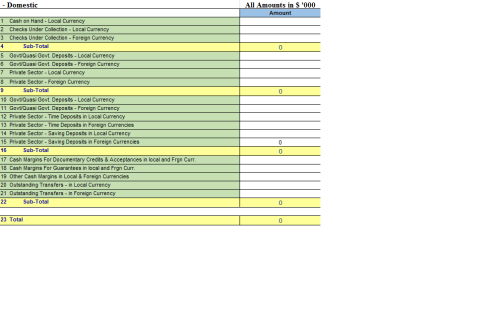ADDING FIELDS WITH A SELECT STATEMENT
-
August 20, 2018 at 11:14 am
Can someone kindly help me with the query below:
SELECT 1 AS ID, '1 Field, COALESCE(SUM(Field1)/1000,'0.0') AS Field
FROM Table
WHERE Condition='Money' and SecondCondition = 'KRN'UNION
SELECT 2 AS ID, '2Field, COALESCE(SUM(Field2)/1000,'0.0') AS Field
FROM Table
WHERE Condition='Money' and SecondCondition = 'LIR'UNION
SELECT 3 AS ID, '3Field3, COALESCE(SUM(Field3)/1000,'0.0') AS Field
FROM Table
WHERE Condition='Money' and SecondCondition = 'EUR'UNION
SELECT 4 AS ID, 'Addition of Field column in Row1, Row2, Row3' AS Total
I want to add the Field columns on Row1, Row2 and Row3 and name is Total on Row 4. What is the best way to accomplish this?
Thank you.
Sincerely,
Sahoong. -
August 20, 2018 at 11:27 am
With > 2000 points, you should know to provide DDL, sample data and desired results.
You should also know that they are called 'columns', not 'fields'.
-
August 20, 2018 at 11:41 am
Hi Phi,
I am trying to write the code. I only have a spreadsheet. I haven't got any DDL to send. Please, find attached the sample report. I want to add the amount for Row 1, Row 2 and Row 3 and put the sum in Sub Total column. And add all the sub total column together as Total. Thank you

-
August 20, 2018 at 11:46 am
sahoong - Monday, August 20, 2018 11:41 AMHi Phi,I am trying to write the code. I only have a spreadsheet. I haven't got any DDL to send. Please, find attached the sample report. I want to add the amount for Row 1, Row 2 and Row 3 and put the sum in Sub Total column. And add all the sub total column together as Total. Thank you

So you want someone else to write all of the set-up code for you, because you cannot be bothered? No thanks.
-
August 20, 2018 at 11:51 am
sahoong - Monday, August 20, 2018 11:41 AMHi Phi,I am trying to write the code. I only have a spreadsheet. I haven't got any DDL to send. Please, find attached the sample report. I want to add the amount for Row 1, Row 2 and Row 3 and put the sum in Sub Total column. And add all the sub total column together as Total. Thank you

Then do it in the spreadsheet.
-
August 20, 2018 at 12:03 pm
its in spreadsheet and I am developing an SSRS Report for it.
-
August 20, 2018 at 12:10 pm
sahoong - Monday, August 20, 2018 12:03 PMits in spreadsheet and I am developing an SSRS Report for it.If this is for an SSRS Report, you should be doing it in SSRS, not in T-SQL. SSRS was specifically designed to handle these kinds of situations.
Drew
J. Drew Allen
Business Intelligence Analyst
Philadelphia, PA -
August 20, 2018 at 12:42 pm
SELECT 1 AS ID, '1 Cash on Hand - Local Currency' AS ROW_CATEGORY, COALESCE(SUM(GLAmount)/1000,'0.0') AS GLAmount
FROM v_GL
WHERE GLBSAttribute7 ='1. Cash' and GLCurrency ='SAR'UNION
SELECT 2 AS ID, '2 Checks Under Collection - Local Currency' AS ROW_CATEGORY, COALESCE(SUM(GLAmount)/1000,'0.0') AS GLAmount
FROM v_GL
WHERE GLBSAttribute7 ='3 Items In Course of Collection' and GLCurrency ='SAR'UNION
SELECT 3 AS ID, '3 Checks Under Collection - Foreign Currency' AS ROW_CATEGORY, COALESCE(SUM(GLAmount)/1000,'0.0') AS GLAmount
FROM v_GL
WHERE GLBSAttribute7 ='3 Items In Course of Collection' and GLCurrency <> 'SAR'UNION
SELECT 4 AS ID, '4 Sub-Total' AS ROW_CATEGORY, SUM(GLAmount)
UNION
SELECT 5 AS ID, '5 Govt/Quasi Govt. Deposits - Local Currency' AS ROW_CATEGORY, COALESCE(SUM(GLAmount)/1000,'0.0') AS GLAmount
FROM v_GL
WHERE GLBSAttribute8 ='21.1 Demand' and GLCurrency = 'SAR'UNION
SELECT 6 AS ID, '6 Govt/Quasi Govt. Deposits - Foreign Currency' AS ROW_CATEGORY, COALESCE(SUM(GLAmount)/1000,'0.0') AS GLAmount
FROM v_GL
WHERE GLBSAttribute8 ='21.1 Demand' and GLCurrency <> 'SAR'UNION
SELECT 7 AS ID, '7 Private Sector - Local Currency' AS ROW_CATEGORY, COALESCE(SUM(GLAmount)/1000,'0.0') AS GLAmount
FROM v_GL
WHERE GLBSAttribute8 ='21.1 Demand' and GLCurrency = 'SAR'UNION
SELECT 8 AS ID, '8 Private Sector - Foreign Currency' AS ROW_CATEGORY, COALESCE(SUM(GLAmount)/1000,'0.0') AS GLAmount
FROM v_GL
WHERE GLBSAttribute8 ='21.1 Demand' and GLCurrency <> 'SAR'UNION
SELECT 9 AS ID, '9 Sub-Total' AS ROW_CATEGORY, SUM(GLAmount)
UNION
SELECT 10 AS ID, '10 Govt/Quasi Govt. Deposits - Local Currency' AS ROW_CATEGORY, COALESCE(SUM(GLAmount)/1000,'0.0') AS GLAmount
FROM v_GL
WHERE GLBSAttribute8 ='21.2 Time' and GLCurrency = 'SAR'UNION
SELECT 11 AS ID, '11 Govt/Quasi Govt. Deposits - Foreign Currency' AS ROW_CATEGORY, COALESCE(SUM(GLAmount)/1000,'0.0') AS GLAmount
FROM v_GL
WHERE GLBSAttribute8 ='21.2 Time' and GLCurrency <> 'SAR'UNION
SELECT 12 AS ID, '12 Private Sector - Time Deposits in Local Currency' AS ROW_CATEGORY, COALESCE(SUM(GLAmount)/1000,'0.0') AS GLAmount
FROM v_GL
WHERE GLBSAttribute8 ='22.3 Time' and GLCurrency = 'SAR'UNION
SELECT 13 AS ID, '13 Private Sector - Time Deposits in Foreign Currencies' AS ROW_CATEGORY, COALESCE(SUM(GLAmount)/1000,'0.0') AS GLAmount
FROM v_GL
WHERE GLBSAttribute8 ='22.3 Time' and GLCurrency <> 'SAR'UNION
SELECT 14 AS ID, '14 Private Sector - Saving Deposits in Local Currency' AS ROW_CATEGORY, COALESCE(SUM(GLAmount)/1000,'0.0') AS GLAmount
FROM v_GL
WHERE GLBSAttribute8 ='22.2 Savings' and GLCurrency = 'SAR'UNION
SELECT 15 AS ID, '15 Private Sector - Saving Deposits in Foreign Currencies' AS ROW_CATEGORY, COALESCE(SUM(GLAmount)/1000,'0.0') AS GLAmount
FROM v_GL
WHERE GLBSAttribute8 ='22.2 Savings' and GLCurrency <> 'SAR'UNION
SELECT 16 AS ID, '16 Sub-Total' AS ROW_CATEGORY, SUM(GLAmount)
UNION
SELECT 17 AS ID, '17 Cash Margins For Documentary Credits & Acceptances in local and Frgn Curr.' AS ROW_CATEGORY, COALESCE(SUM(GLAmount)/1000,'0.0') AS GLAmount
FROM v_GL
WHERE GLBSAttribute8 ='23.1 On Locs & Acceptances'UNION
SELECT 18 AS ID, '18 Cash Margins For Guarantees in local and Frgn Curr.' AS ROW_CATEGORY, COALESCE(SUM(GLAmount)/1000,'0.0') AS GLAmount
FROM v_GL
WHERE GLBSAttribute8 ='23.2 On Guarantees'UNION
SELECT 19 AS ID, '19 Other Cash Margins in Local & Foreign Currencies' AS ROW_CATEGORY, COALESCE(SUM(GLAmount)/1000,'0.0') AS GLAmount
FROM v_GL
WHERE GLBSAttribute8 ='22.3 Time'UNION
SELECT 20 AS ID, '20 Outstanding Transfers - in Local Currency' AS ROW_CATEGORY, COALESCE(SUM(GLAmount)/1000,'0.0') AS GLAmount
FROM v_GL
WHERE GLBSAttribute8 ='22.3 Time' and GLCurrency <> 'SAR'UNION
SELECT 21 AS ID, '21 Outstanding Transfers - in Foreign Currency' AS ROW_CATEGORY, COALESCE(SUM(GLAmount)/1000,'0.0') AS GLAmount
FROM v_GL
WHERE GLBSAttribute8 ='22.2 Savings' and GLCurrency = 'SAR'UNION
SELECT 22 AS ID, '22 Sub-Total' AS ROW_CATEGORY, SUM(GLAmount)
UNION
SELECT 23 AS ID, '23 Total' AS ROW_CATEGORY, SUM(GLAmount)
-
August 20, 2018 at 12:43 pm
I need help with the subtotal rows. I want to add the GLAMount from previous row AS Sub-Total and Total on the last row is the addition of all sub-total.
Thank you.
-
August 20, 2018 at 1:14 pm
sahoong - Monday, August 20, 2018 12:43 PMI need help with the subtotal rows. I want to add the GLAMount from previous row AS Sub-Total and Total on the last row is the addition of all sub-total.Thank you.
You should know by now that queries that reference tables/views (v_GL) that we DO NOT HAVE ACCESS TO, is not consumable data.
Also your code is highly inefficient. You are doing multiple reads on the same table when you should be using a CASE expression.
Finally, you already said that you were using SSRS. This kind of processing is extremely easy in a matrix report. Why are you still trying to do this in T-SQL?
Drew
J. Drew Allen
Business Intelligence Analyst
Philadelphia, PA -
August 21, 2018 at 1:43 am
Have a look at GROUP BY ... WITH ROLLUP
-
August 23, 2018 at 5:18 am
What use is a total for amounts that are in different currencies anyway?
-
August 23, 2018 at 5:40 am
A SELECT STATEMENT WITH SQL:-
1.From the Tools menu, click SQLTerm Open the SQLTerm window button.
2.In the box at the top of the SQLTerm window, click the database with which you want to work.
3.Use the Cognos SQL check box to specify whether you want to use the native SQL or Cognos® SQL for the database you are accessing when you construct the SQL statement. Select or clear the check box as appropriate.
4.In the Database Objects pane, expand the tree, and then click the table or column for which you want to add a SELECT statement.
5.To generate the SQL statement use one of the following methods:- Right-click, and then click either Add Table Select Statement, or Add Column Select Statement.
-Hold down Ctrl and drag the table or column you selected in the Database Objects pane to the Query pane.
You are now ready to execute the SQL statement. -
August 23, 2018 at 7:30 am
aalphasoftwaresolutions - Thursday, August 23, 2018 5:40 AMA SELECT STATEMENT WITH SQL:-
1.From the Tools menu, click SQLTerm Open the SQLTerm window button.
2.In the box at the top of the SQLTerm window, click the database with which you want to work.
3.Use the Cognos SQL check box to specify whether you want to use the native SQL or Cognos® SQL for the database you are accessing when you construct the SQL statement. Select or clear the check box as appropriate.
4.In the Database Objects pane, expand the tree, and then click the table or column for which you want to add a SELECT statement.
5.To generate the SQL statement use one of the following methods:- Right-click, and then click either Add Table Select Statement, or Add Column Select Statement.
-Hold down Ctrl and drag the table or column you selected in the Database Objects pane to the Query pane.
You are now ready to execute the SQL statement.I don't see anywhere that the OP states that he is using Cognos.
Drew
J. Drew Allen
Business Intelligence Analyst
Philadelphia, PA
Viewing 14 posts - 1 through 14 (of 14 total)
You must be logged in to reply to this topic. Login to reply