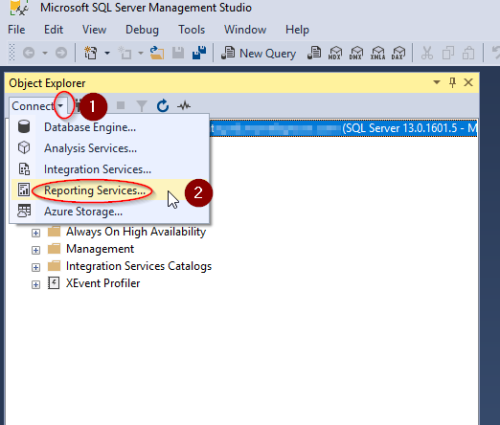rfr.ferrari (5/17/2011)
in Management Studio, you must be logon on instance of report server and enable the property EnableRemoteErrors to see more details that error.follow this -> Management Studio -> in screen: Connect to Server, server type: Reporting Services -> locate the server instance in Server Name; after connected, in Object Explorer, right-click in server instance -> properties -> advanced tab -> EnableRemoteErrors set property like TRUE and restart internet browser.after this procedure, post again the errors.
I am having the same issue...I tried to enable remote errors but unfortunately I do not see enable remote errors under Advanced options tab under management studio.FilestreamMiscelleneousNetworkParallelism These are the only options which I see listed under Advanced.
The reason that you are not seeing the advanced tab is that you are not connected to the ReportServer in the Object Explorer. To connect to the Report Server you need to:
1. Select the Reporting Services option from the drop down list exposed when you click the connect arrow in the SSMS menu.
2. Once connected then you can follow the instructions regarding selecting the properties/advanced and then Enabling the Remote Errors.