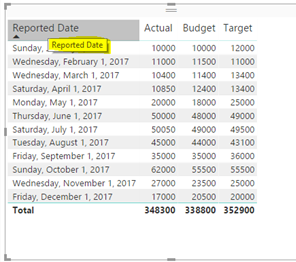Renaming fields for a specific visual is possible with JULY update. This lets us give an "alias" to the column in that specific visual while leaving the actual column name alone.
How to rename:
In the formatting pane:
Double click on column and then rename it.
Or Right click on the column and then select rename for renaming the column.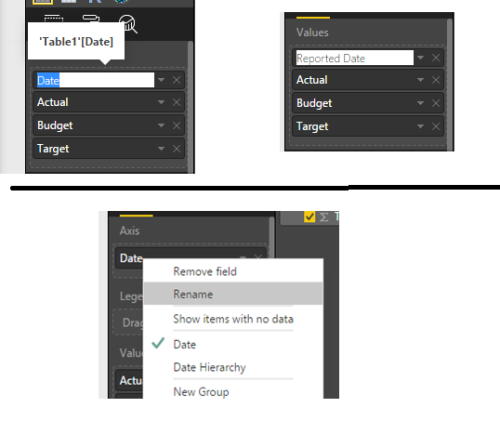
The rename will affect the Tooltip also.