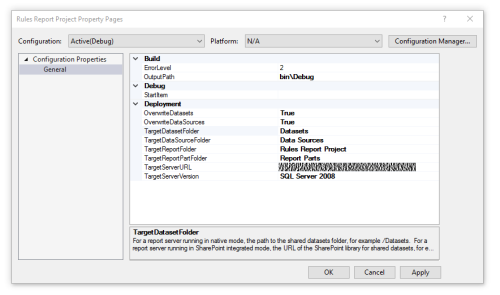What are the project settings in SSRS deployment?
-
November 21, 2018 at 11:39 am
What are the project settings in SSRS deployment and what do they mean and refer to?
I have successfully created my first SSRS project in Visual Studio. The deployment process requires setting up the TargetServerURL and the TargetServer Version. These are the only two items that I know are correct. The tutorial I have been watching does not go into the other items and does not clarify what they are and what they are used for. What are the following items referring to?
•TargetDatasetFolder
•TargetDataSourceFolder
•TargetReportFolder
•TargetReportPartFolderThe default settings for OverwriteDatasets and OverwriteDataSources was False and this is probably why my deployment attemtp threw a nondescript error. So, now, perhaps if I try again, my deployment will create these folders on the server by force, but I owuld rather not do this because the database manager has already given me the names of the folders where I should deploy. So, how are these Folders arranged? Please advise.

-
November 21, 2018 at 11:56 am
I recommend against Overwrite Datasources and Datasets being set to True; especially if you're working with Dev and UAT environments.
If a folder doesn't exist on your server when deploying, the Deployment wizard will create them. I think we need to know the error here. You say it's "non-descript", but it likely that that isn't the case.
Thom~
Excuse my typos and sometimes awful grammar. My fingers work faster than my brain does.
Larnu.uk
Viewing 2 posts - 1 through 1 (of 1 total)
You must be logged in to reply to this topic. Login to reply