Color alternate column group in matrix
Viewing 2 posts - 1 through 2 (of 2 total)
You must be logged in to reply to this topic. Login to reply
August 9, 2018 at 2:14 pm
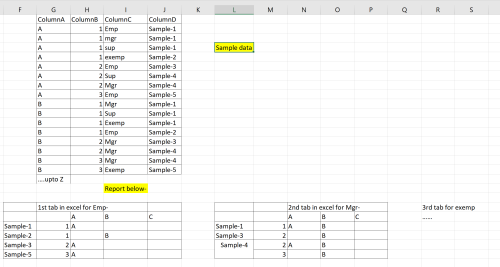 Hi,
Hi,
i want to color the column groups in matrix only if the value is present else not. Also i want to do alternate column group colors and not show the value in the output matrix.
attached file for example.
I could get the alternate colors to show up but not able to hide the values and show the colors only if the value is present.Using below code-
Dim iCounter as Integer=0
Public Function getColumnCounter() as Integer
iCounter=iCounter+1
Return iCounter
End Function
=iif(Code.getColumnCounter mod 2 =0 and Fields!clientName.Value>0,"LightGreen","PaleTurquoise")
please help.thanks
Viewing 2 posts - 1 through 2 (of 2 total)
You must be logged in to reply to this topic. Login to reply
This website stores cookies on your computer.
These cookies are used to improve your website experience and provide more personalized services to you, both on this website and through other media.
To find out more about the cookies we use, see our Privacy Policy