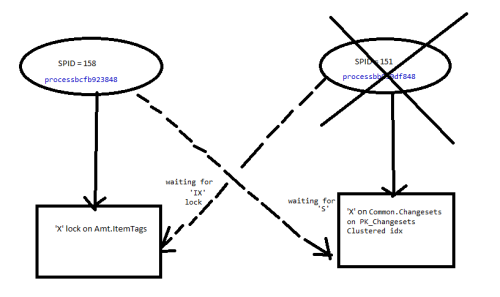How to fix this deadlock?
-
May 22, 2018 at 7:49 am
H All,
We are seeing a deadlock happening repeatedly in our environment.
Using SQL 2014.
Was able to get the xml deadlock graph and found below.
Tried below options but didn't work out.
1. The retry logic is there for 3 times, still it fails.
2. Tried creating a non-clustered idx on a primary key column to avoid the deadlock. Still we can see deadlocks happening.How can I fix this deadlock issue.Pl suggest.
Attaching the xml deadlock graph as well.Thanks,
Sam
-
May 22, 2018 at 8:00 am
Would help to know what query or queries that are deadlocking.
-
May 22, 2018 at 8:13 am
I can't open your file - just as likely to be due to restrictions this end as to anything wrong with the file itself. Combing through a deadlock graph isn't easy, though, which is why you might struggle to get someone to do it for you for free. Try going through this, and don't skip any steps. It may be a little tedious, but if it enables you to fix your deadlock, it'll be worth it.
John
-
May 22, 2018 at 8:20 am
John Mitchell-245523 - Tuesday, May 22, 2018 8:13 AMI can't open your file - just as likely to be due to restrictions this end as to anything wrong with the file itself. Combing through a deadlock graph isn't easy, though, which is why you might struggle to get someone to do it for you for free. Try going through this, and don't skip any steps. It may be a little tedious, but if it enables you to fix your deadlock, it'll be worth it.John
Same here. Can you try recreating your archive file, perhaps using 7zip instead? Just an idea.
-
May 22, 2018 at 8:52 am
Lynn Pettis - Tuesday, May 22, 2018 8:20 AMJohn Mitchell-245523 - Tuesday, May 22, 2018 8:13 AMI can't open your file - just as likely to be due to restrictions this end as to anything wrong with the file itself. Combing through a deadlock graph isn't easy, though, which is why you might struggle to get someone to do it for you for free. Try going through this, and don't skip any steps. It may be a little tedious, but if it enables you to fix your deadlock, it'll be worth it.John
Same here. Can you try recreating your archive file, perhaps using 7zip instead? Just an idea.
I got it open with 7zip - had to unblock it first.
Sue
-
May 22, 2018 at 9:26 am
pasting the contents of deadlock.xml
<deadlock>
<victim-list>
<victimProcess id="processbb030df848" />
</victim-list>
<process-list>
<process id="processbb030df848" taskpriority="0" logused="19068" waitresource="OBJECT: 9:1573580644:1 " waittime="1952" ownerId="24694507" transactionname="user_transaction" lasttranstarted="2018-05-18T07:10:59.770" XDES="0xe260858458" lockMode="IX" schedulerid="2" kpid="32972" status="suspended" spid="151" sbid="0" ecid="0" priority="0" trancount="2" lastbatchstarted="2018-05-18T07:10:59.767" lastbatchcompleted="2018-05-18T07:10:59.763" lastattention="2018-05-18T07:10:50.380" clientapp=".Net SqlClient Data Provider" hostname="RD0003FF90A2B4" hostpid="10300" loginname="BDO-APT-LMM-SVC-LDT2" isolationlevel="read committed (2)" xactid="24694507" currentdb="9" currentdbname="BDO-DB-APT-LIB-LDT2-IND" lockTimeout="4294967295" clientoption1="673185824" clientoption2="128056">
<executionStack>
<frame procname="unknown" queryhash="0x6ce3c436b69d2aca" queryplanhash="0x8fa5d20e41e04f31" line="2" stmtstart="1202" stmtend="1600" sqlhandle="0x02000000d87099192c204db8c012d991efdaaf84075a45230000000000000000000000000000000000000000">
unknown </frame>
<frame procname="unknown" queryhash="0x0000000000000000" queryplanhash="0x0000000000000000" line="1" sqlhandle="0x0000000000000000000000000000000000000000000000000000000000000000000000000000000000000000">
unknown </frame>
</executionStack>
<inputbuf>
(@p27 uniqueidentifier,@p28 uniqueidentifier,@p29 uniqueidentifier,@p30 uniqueidentifier,@p31 uniqueidentifier,@p32 uniqueidentifier,@p33 uniqueidentifier,@p34 uniqueidentifier,@p35 uniqueidentifier,@p36 uniqueidentifier,@p37 uniqueidentifier,@p38 uniqueidentifier,@p39 uniqueidentifier,@p40 uniqueidentifier,@p41 uniqueidentifier,@p42 uniqueidentifier,@p43 uniqueidentifier,@p44 uniqueidentifier,@p45 nvarchar(10),@p46 bit,@p47 bigint,@p48 uniqueidentifier,@p49 datetime2(7),@p50 uniqueidentifier,@p51 nvarchar(4000),@p52 uniqueidentifier,@p53 uniqueidentifier,@p54 uniqueidentifier)SET NOCOUNT ON;
INSERT INTO [AMT].[ItemTags] ([Id], [ItemVersionId], [TagVersionId])
VALUES (@p27, @p28, @p29),
(@p30, @p31, @p32),
(@p33, @p34, @p35),
(@p36, @p37, @p38),
(@p39, @p40, @p41),
(@p42, @p43, @p44);
INSERT INTO [AMT].[ItemVersionMasterTranslations] ([FlagColor], [IsTailored], [ItemAttributeId], [ItemVersionId], [ValueChangedAt])
VALUES (@p45, @p46, @p47, @p48, @p49);
SELECT [Id]
FROM [AMT].[ItemVersionMasterTran </inputbuf>
</process>
<process id="processbcfb923848" taskpriority="0" logused="57516616" waitresource="KEY: 9:72057594080854016 (43a704ad655c)" waittime="1866" ownerId="24670444" transactionname="user_transaction" lasttranstarted="2018-05-18T07:10:46.583" XDES="0xbbfcd04458" lockMode="S" schedulerid="1" kpid="28676" status="suspended" spid="158" sbid="0" ecid="0" priority="0" trancount="2" lastbatchstarted="2018-05-18T07:10:59.733" lastbatchcompleted="2018-05-18T07:10:59.730" lastattention="2018-05-18T07:10:59.733" clientapp=".Net SqlClient Data Provider" hostname="RD0003FF90A2B4" hostpid="6276" loginname="BDO-APT-LMM-SVC-LDT2" isolationlevel="read committed (2)" xactid="24670444" currentdb="9" currentdbname="BDO-DB-APT-LIB-LDT2-IND" lockTimeout="4294967295" clientoption1="671088672" clientoption2="128056">
<executionStack>
<frame procname="unknown" queryhash="0x71e46993f43dba47" queryplanhash="0x07325a7346e1218f" line="1" stmtend="1090" sqlhandle="0x02000000b33dd11597bf048957dd703539b11e274248f7990000000000000000000000000000000000000000">
unknown </frame>
</executionStack>
<inputbuf>
INSERT INTO [Questionnaire].[FormattingActions] ([ChangesetId], [Id], [ActionId], [CreatedAt], [CreatedBy], [DeletedAt], [DeletedBy], [FormattingOptionId], [IsDeleted], [IsSynced], [ModifiedAt], [ModifiedBy], [TargetFieldId], [TargetHeaderColumnId], [TargetRowFieldId]) SELECT [ChangesetId], [Id], [ActionId], [CreatedAt], [CreatedBy], [DeletedAt], [DeletedBy], [FormattingOptionId], [IsDeleted], [IsSynced], [ModifiedAt], [ModifiedBy], [TargetFieldId], [TargetHeaderColumnId], [TargetRowFieldId] FROM [Questionnaire].[#FormattingActions_049d2c]; DROP TABLE [Questionnaire].[#FormattingActions_049d2c]; </inputbuf>
</process>
</process-list>
<resource-list>
<objectlock lockPartition="1" objid="1573580644" subresource="FULL" dbid="9" objectname="d146518a-f1b1-4f0b-9ee3-a59003836299.AMT.ItemTags" id="lockbc048abd80" mode="X" associatedObjectId="1573580644">
<owner-list>
<owner id="processbcfb923848" mode="X" />
</owner-list>
<waiter-list>
<waiter id="processbb030df848" mode="IX" requestType="wait" />
</waiter-list>
</objectlock>
<keylock hobtid="72057594080854016" dbid="9" objectname="d146518a-f1b1-4f0b-9ee3-a59003836299.Common.Changesets" indexname="PK_Changesets" id="lockbc01829480" mode="X" associatedObjectId="72057594080854016">
<owner-list>
<owner id="processbb030df848" mode="X" />
</owner-list>
<waiter-list>
<waiter id="processbcfb923848" mode="S" requestType="wait" />
</waiter-list>
</keylock>
</resource-list>
</deadlock> -
May 22, 2018 at 9:41 am
Like I said, this is something you need to do yourself. It's too tiresome to expect someone else to do it for you, not to mention the fact that we don't know what table your objid="1573580644" refers to.
John
-
May 22, 2018 at 9:49 am
Did you checked the execution plan of both the queries.
If the deadlock is between Insert and Select queries try to run the select query with nolock and check if it clears the problem.
Thank You.
Regards,
Raghavender Chavva -
May 22, 2018 at 9:52 am
Sue_H - Tuesday, May 22, 2018 8:52 AMLynn Pettis - Tuesday, May 22, 2018 8:20 AMJohn Mitchell-245523 - Tuesday, May 22, 2018 8:13 AMI can't open your file - just as likely to be due to restrictions this end as to anything wrong with the file itself. Combing through a deadlock graph isn't easy, though, which is why you might struggle to get someone to do it for you for free. Try going through this, and don't skip any steps. It may be a little tedious, but if it enables you to fix your deadlock, it'll be worth it.John
Same here. Can you try recreating your archive file, perhaps using 7zip instead? Just an idea.
I got it open with 7zip - had to unblock it first.
Sue
How? I was able to download it but can't open it.
-
May 22, 2018 at 9:55 am
John Mitchell-245523 - Tuesday, May 22, 2018 9:41 AMLike I said, this is something you need to do yourself. It's too tiresome to expect someone else to do it for you, not to mention the fact that we don't know what table your objid="1573580644" refers to.John
Hi John, I have done my analysis. If u check the diagram, that is my analysis based on deadlock.xml.
objid="1573580644" subresource="FULL" dbid="9" objectname="d146518a-f1b1-4f0b-9ee3-a59003836299.AMT.ItemTags"
Looking for fixing this deadlock.
-
May 22, 2018 at 9:58 am
Lynn Pettis - Tuesday, May 22, 2018 9:52 AMSue_H - Tuesday, May 22, 2018 8:52 AMLynn Pettis - Tuesday, May 22, 2018 8:20 AMJohn Mitchell-245523 - Tuesday, May 22, 2018 8:13 AMI can't open your file - just as likely to be due to restrictions this end as to anything wrong with the file itself. Combing through a deadlock graph isn't easy, though, which is why you might struggle to get someone to do it for you for free. Try going through this, and don't skip any steps. It may be a little tedious, but if it enables you to fix your deadlock, it'll be worth it.John
Same here. Can you try recreating your archive file, perhaps using 7zip instead? Just an idea.
I got it open with 7zip - had to unblock it first.
Sue
How? I was able to download it but can't open it.
don't know. Re-uploaded in the form of .txt file.
-
May 22, 2018 at 10:00 am
vsamantha35 - Tuesday, May 22, 2018 9:55 AMJohn Mitchell-245523 - Tuesday, May 22, 2018 9:41 AMLike I said, this is something you need to do yourself. It's too tiresome to expect someone else to do it for you, not to mention the fact that we don't know what table your objid="1573580644" refers to.John
Hi John, I have done my analysis. If u check the diagram, that is my analysis based on deadlock.xml.
objid="1573580644" subresource="FULL" dbid="9" objectname="d146518a-f1b1-4f0b-9ee3-a59003836299.AMT.ItemTags"
Looking for fixing this deadlock.
No, you haven't done your analysis in the detail described in the link I sent you.
John
-
May 22, 2018 at 10:12 am
John Mitchell-245523 - Tuesday, May 22, 2018 10:00 AMvsamantha35 - Tuesday, May 22, 2018 9:55 AMJohn Mitchell-245523 - Tuesday, May 22, 2018 9:41 AMLike I said, this is something you need to do yourself. It's too tiresome to expect someone else to do it for you, not to mention the fact that we don't know what table your objid="1573580644" refers to.John
Hi John, I have done my analysis. If u check the diagram, that is my analysis based on deadlock.xml.
objid="1573580644" subresource="FULL" dbid="9" objectname="d146518a-f1b1-4f0b-9ee3-a59003836299.AMT.ItemTags"
Looking for fixing this deadlock.
No, you haven't done your analysis in the detail described in the link I sent you.
John
except below part, i covered almost. And I know the object name is AMT.ItemTags.
SELECT OBJECT_NAME(i.object_id), i.name
FROM sys.partitions AS p
INNER JOIN sys.indexes AS i ON i.object_id = p.object_id AND i.index_id = p.index_id
WHERE p.partition_id = 1573580644 -
May 22, 2018 at 10:27 am
You have all the information available to solve this problem, we don't. All you have provided to us is the deadlock graph. This is not enough to even try and help you. Without the queries, the table and index definitions all we can do is take shots in the dark while wearing a blind fold and hope we hit a target, any target.
Another way to put it, we can't see what you see.
-
May 22, 2018 at 11:07 am
Lynn Pettis - Tuesday, May 22, 2018 10:27 AMYou have all the information available to solve this problem, we don't. All you have provided to us is the deadlock graph. This is not enough to even try and help you. Without the queries, the table and index definitions all we can do is take shots in the dark while wearing a blind fold and hope we hit a target, any target.
Another way to put it, we can't see what you see.
I understand sir. Even I am facing the same problem. This is a deadlock which is generate by .NET Entity framework code first model which converts the .net code to sql and runs at the backend. The front end team wasnt co-operative. Even I have requested them if they can reproduce the issue using plain tsql in ssms but the dont respond... Thought collecting the deadlock graph can help.
How about using SNAPSHOT isolation level? If nothing works, not sure thinking to put a dirty fix.
Viewing 15 posts - 1 through 15 (of 18 total)
You must be logged in to reply to this topic. Login to reply