Connect MS SQL Server with Progress 4gl OpenEdge database
-
February 25, 2018 at 11:30 pm
Hi,
I want to create a connection to Linked Server with Progress 4gl database. MS SQL Server is on local machine and Progress Database is hosted on Cloud (IS Corp). Can you tell me how to connect with Progress Database by using MS SQL Server Management Studio 2014?
Thanks in advance,
-
February 26, 2018 at 8:43 am
You would at least need ODBC drivers provided by Progres to allow that to occur, along with any provider that might be needed Then you create an ODBC connection on the local machine that points to that server, and then you can set up a Linked Server.
Steve (aka sgmunson) 🙂 🙂 🙂
Rent Servers for Income (picks and shovels strategy) -
February 26, 2018 at 11:10 pm
sgmunson - Monday, February 26, 2018 8:43 AMYou would at least need ODBC drivers provided by Progres to allow that to occur, along with any provider that might be needed Then you create an ODBC connection on the local machine that points to that server, and then you can set up a Linked Server. yes i used this driver but it show error ..verify hostname and port
yes i used this driver but it show error ..verify hostname and port -
February 27, 2018 at 1:07 pm
You'd have to verify exactly which network protocol that driver uses, and then be sure that there's nothing configured in SQL Server to prevent it's use, and that the protocol is enabled. Details on that stuff is not my strength. Perhaps someone more familiar can assist on that part. However, does your ODBC connection work when you "Test Connection" ?
If that doesn't work, SQL Server may not be the problem...
Steve (aka sgmunson) 🙂 🙂 🙂
Rent Servers for Income (picks and shovels strategy) -
February 28, 2018 at 9:26 pm
sgmunson - Tuesday, February 27, 2018 1:07 PMYou'd have to verify exactly which network protocol that driver uses, and then be sure that there's nothing configured in SQL Server to prevent it's use, and that the protocol is enabled. Details on that stuff is not my strength. Perhaps someone more familiar can assist on that part. However, does your ODBC connection work when you "Test Connection" ?If that doesn't work, SQL Server may not be the problem...
No, when i test connection it's failed
-
March 1, 2018 at 10:42 am
zsultan 53790 - Wednesday, February 28, 2018 9:26 PMsgmunson - Tuesday, February 27, 2018 1:07 PMYou'd have to verify exactly which network protocol that driver uses, and then be sure that there's nothing configured in SQL Server to prevent it's use, and that the protocol is enabled. Details on that stuff is not my strength. Perhaps someone more familiar can assist on that part. However, does your ODBC connection work when you "Test Connection" ?If that doesn't work, SQL Server may not be the problem...
No, when i test connection it's failed
Then you'll have to fix that problem first. You'll probably want to Google search for ODBC Connection info on this, and also be sure you are creating a 32-bit ODBC connection. Many ODBC connections can only operate as 32-bit.
Steve (aka sgmunson) 🙂 🙂 🙂
Rent Servers for Income (picks and shovels strategy)
Viewing 6 posts - 1 through 5 (of 5 total)
You must be logged in to reply to this topic. Login to reply
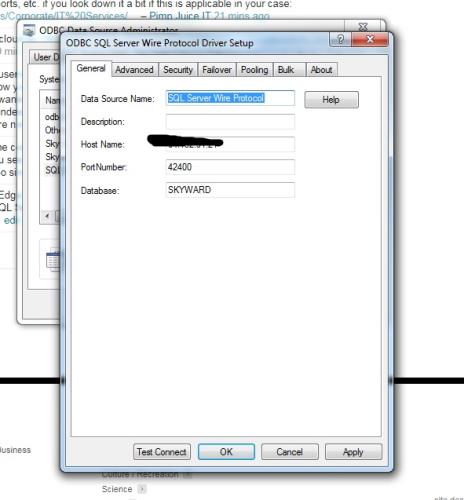 yes i used this driver but it show error ..verify hostname and port
yes i used this driver but it show error ..verify hostname and port