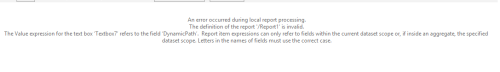Dynamically read images from share path and display in report
-
August 30, 2017 at 1:19 am
Hi
Will it be possible to display the images in SSRS from FTP path ?Two table invoice & image_info
-- table invoice
Invoice number and other info
123,.......
124,.......
--table image_info
Invoice number , image_id
123 500
123 501
123 502
124 503
124 504
124 505
124 506
124 507
mysharepath : \\myip\\folder\\images\\invoice\\
there are around 10 million images are there..
If Invoice number is given as 123 i need to display 3 images reading them from my share path in SSRS
If Invoice number is given as 124 i need to display 5 images reading them from my share path in SSRS
Is it is possible to read the files from the share path in the run time with image Ids'(in this case) and show in the report ? -
August 30, 2017 at 3:38 am
-
August 30, 2017 at 3:52 am
Well, you need to check if it works for you. If it those then next step is to how to make it dynamic,
You need to get the complete path from select query, Something Like this.
WITH CTE (InvoiceNumber , image_id)
AS
(
select 123, 500 union
select 123, 501 union
select 123, 502 union
select 124, 503 union
select 124, 504 union
select 124, 505 union
select 124, 506 union
select 124, 507
)select InvoiceNumber, image_id, + '\\myip\\folder\\images\\invoice\\' + Cast(image_id as varchar(20)) + '.png' AS DynamicPath
from CTEand then pass this dynamic address to the code.
-
August 31, 2017 at 4:29 am

Getting the above error while i done this.I have tried in local path instead of shared path the result is same.
-
September 6, 2017 at 4:44 am
Hi all,
Can you assist with the error received here ?
I am unable to move further. -
September 6, 2017 at 8:34 am
yuvipoy - Thursday, August 31, 2017 4:29 AM
Getting the above error while i done this.I have tried in local path instead of shared path the result is same.
you should be using Image control instead of textbox. that's why your expression is not validating.
Just want to confirm that, whether you want to get these images from ftp directly or you want to load them from any shared folder? Reason i am asking this is because in your original post you mentioned FTP.
Link contain all the information if you want to get the data directly from FTP. You need to follow all the instruction in that link if you want to work it with FTP.Please do consider your approach as this will execute for each row you have in your report. Getting image directly from FTP can slow down your report. Hope it helps.
-
September 8, 2017 at 5:34 am
I found two ways of displaying images .. First i tried with local path
Way :I
Create Table image_f (Id varchar(100),Image_id int , image_pic image)
Insert into image_f
SELECT '00123',456, * FROM OPENROWSET(
BULK N'D:\Images\Test\456.png',
SINGLE_BLOB
) rs;
in DataSet--> DataSource --> Query Type --> TextSELECT image_pic as test FROM image_f
it is displaying in SSRS report(Deployment mode) and not in Internet Explorer (IE11.0) i tried changing IE version but it did not work for me.
Way :II
in DataSet--> DataSource --> Query Type --> TextSelect 'File: D:\Images\Test\456.png' as testand have choose image from tool & in its property "Select image source as" EXTERNAL and it is displaying in Deployment mode as well as in IE.
but the same when i create the stored procedure and ran it is not displaying the result
😀
😀
how to proceed further here ?? -
September 8, 2017 at 6:43 am
yuvipoy - Friday, September 8, 2017 5:34 AMI found two ways of displaying images .. First i tried with local path
Way :I
Create Table image_f (Id varchar(100),Image_id int , image_pic image)
Insert into image_f
SELECT '00123',456, * FROM OPENROWSET(
BULK N'D:\Images\Test\456.png',
SINGLE_BLOB
) rs;
in DataSet--> DataSource --> Query Type --> TextSELECT image_pic as test FROM image_f
it is displaying in SSRS report(Deployment mode) and not in Internet Explorer (IE11.0) i tried changing IE version but it did not work for me.
Way :II
in DataSet--> DataSource --> Query Type --> TextSelect 'File: D:\Images\Test\456.png' as testand have choose image from tool & in its property "Select image source as" EXTERNAL and it is displaying in Deployment mode as well as in IE.
but the same when i create the stored procedure and ran it is not displaying the result
😀
😀
how to proceed further here ??Regarding Way 1:
1. Change "image_pic" column data type to "VARBINARY(MAX)" Instead of "Image".
2. Add a new Column "MimeType" of data type VARCHAR(50) to store what kind of image you want to show. As per your example it should be "image/png".
3. Check this link for complete working Rendering images from a database on SSRS reportsRegarding Way 2:
1. Make Sure you use UNC path to the files where you have stored images ,and give the ssrs service account enough permissions to that folder.
Check out following SSRS Tutorial Part 59.1- How to use External Image in SSRS Report (Its a Video)
Check out following We can insert image in report , what image sources are available for us to use in SSRS Report - SSRS Interview Questions and Answers ( Check the bottom section of this article).
2. You might check SSRS log file to see if there is any error behind the scene while running the report. for more detail Reporting Services Log Files and SourcesHope it helps.
Viewing 11 posts - 1 through 10 (of 10 total)
You must be logged in to reply to this topic. Login to reply