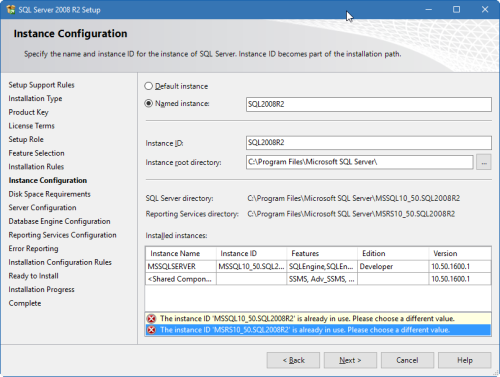Install SQL Server 2008 on windows 10 machine
-
August 17, 2017 at 7:40 am
My company has just updated all its computers to Windows 10 and changed our domain at the same time. On my old computer\domain I had a development server O2WBURKE\SQL2008R2 (which is the computer\instance). Its been awhile but I believe I created a named instance when I installed on my old machine and it added the computer name.I am trying to set up the same server on my new machine which is named O2WBURKE same as the old machine. I just can't get the instance name right. After several attempts I have a instance O2WBURKE but now I will have to change all my programs and SSIS jobs to use it. I need to recreate the server just as it was if possible. I have tried this several times and now I see this when I try to add a new named instance.

-
August 17, 2017 at 7:47 am
Looks like you installed a default instance, then changed the Instance ID. (selected default radio button, then changed the ID)
You will need to uninstall what you have already done and then reinstall as per the screenshot, or create the Named instance as SQL2008R2 and change the instance ID to something like SQL2008R2_Named.
Generally leave the Instance ID box alone and let SQL handle that part. Just changed the Named Instance text box instead if you want a specific name.
Viewing 2 posts - 1 through 1 (of 1 total)
You must be logged in to reply to this topic. Login to reply