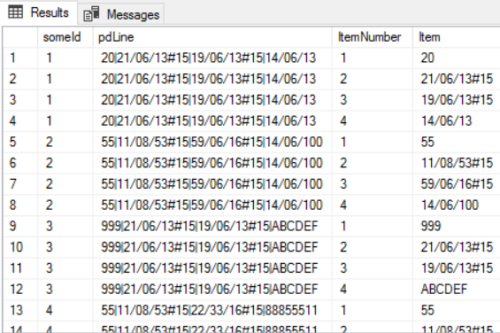Problem with using a field parameter, in a user defined function
-
July 6, 2017 at 9:42 am
I’m using a function defined at
-- https://www.codeproject.com/
Tips/798671/Split-string-into- Rows-Columns-using-Delimiters for a 2008 function, but can’t figure out how to make it work with varchar field parameters. It works fine with simple strings.
So e.g.,
Select * from dbo.SplitDelimitedString('20|21/06/13#15|19/06/13#15|14/06/ 13','#') Works fine.
But
This
USE mydatabase ;
SELECT dbo.SplitDelimitedString(myfield,'|') FROM mytable ; Returns
Cannot find either column "dbo" or the user-defined function or aggregate
"dbo.SplitDelimitedField", or the name is ambiguous.I’ve tried different combinations of prefixes, and almost always get the same result.
I also tried something I didn't expect to work, just for the heck of it,
SELECT * FROM SplitDelimitedString(mytable.pdLine,'|') ; , and get the error
Incorrect syntax near '.'.
How do we send SplitDelimitedString() a field name from a table?
, and get the error Incorrect syntax near '.'. How do we send SplitDelimitedString() a field name from a table? -
July 6, 2017 at 9:55 am
If you want to apply a table-valued function to a string from a table, you need to use APPLY, typically CROSS APPLY. Something like this:
SELECT *
FROM dbo.data_table mytable
CROSS APPLY dbo.SplitDelimitedString(mytable.pdLine,'|')SQL DBA,SQL Server MVP(07, 08, 09) A socialist is someone who will give you the shirt off *someone else's* back.
-
July 6, 2017 at 10:28 am
ScottPletcher - Thursday, July 6, 2017 9:55 AMIf you want to apply a table-valued function to a string from a table, you need to use APPLY, typically CROSS APPLY. Something like this:
SELECT *
FROM dbo.data_table mytable
CROSS APPLY dbo.SplitDelimitedString(mytable.pdLine,'|')Thanks, Scott. I'll look into the compatibility level next. I tried these two queries, with the following errors:
SELECT * FROM dbo.mytable CROSS APPLY dbo.SplitDelimitedString(mytable.pdLine,'|') ;
Incorrect syntax near '.'., and taking out the mytable qualifier with the dot,
SELECT * FROM dbo.mytable CROSS APPLY dbo.SplitDelimitedString(pdLine,'|') ;
"pdLine" is not a recognized table hints option. If it is intended as a parameter to a table-valued function or to the CHANGETABLE function, ensure that your database compatibility mode is set to 90. -
July 6, 2017 at 11:01 am
SqlServerCampbell - Thursday, July 6, 2017 10:28 AMScottPletcher - Thursday, July 6, 2017 9:55 AMIf you want to apply a table-valued function to a string from a table, you need to use APPLY, typically CROSS APPLY. Something like this:
SELECT *
FROM dbo.data_table mytable
CROSS APPLY dbo.SplitDelimitedString(mytable.pdLine,'|')Thanks, Scott. I'll look into the compatibility level next. I tried these two queries, with the following errors:
SELECT * FROM dbo.mytable CROSS APPLY dbo.SplitDelimitedString(mytable.pdLine,'|') ;
Incorrect syntax near '.'., and taking out the mytable qualifier with the dot,
SELECT * FROM dbo.mytable CROSS APPLY dbo.SplitDelimitedString(pdLine,'|') ;
"pdLine" is not a recognized table hints option. If it is intended as a parameter to a table-valued function or to the CHANGETABLE function, ensure that your database compatibility mode is set to 90.Have you checked the compatibility level for your database?
SELECT name, compatibility_level
FROM sys.databases
WHERE database_id = DB_ID(); -
July 6, 2017 at 11:12 am
SqlServerCampbell - Thursday, July 6, 2017 10:28 AMScottPletcher - Thursday, July 6, 2017 9:55 AMIf you want to apply a table-valued function to a string from a table, you need to use APPLY, typically CROSS APPLY. Something like this:
SELECT *
FROM dbo.data_table mytable
CROSS APPLY dbo.SplitDelimitedString(mytable.pdLine,'|')Thanks, Scott. I'll look into the compatibility level next. I tried these two queries, with the following errors:
SELECT * FROM dbo.mytable CROSS APPLY dbo.SplitDelimitedString(mytable.pdLine,'|') ;
Incorrect syntax near '.'., and taking out the mytable qualifier with the dot,
SELECT * FROM dbo.mytable CROSS APPLY dbo.SplitDelimitedString(pdLine,'|') ;
"pdLine" is not a recognized table hints option. If it is intended as a parameter to a table-valued function or to the CHANGETABLE function, ensure that your database compatibility mode is set to 90.Something is amiss here. If pdLine is a real column in dbo.mytable then the syntax you posted should be correct. That said, you don't want to use the splitter function that you posted - instead use DelimitedSplit8K. It performs much better and is generally my splitter of choice on 2008 systems and earlier.
Here's the code to create and test it.
IF OBJECT_ID('dbo.DelimitedSplit8K') IS NOT NULL DROP FUNCTION dbo.DelimitedSplit8K;
GO
CREATE FUNCTION dbo.DelimitedSplit8K
--===== Define I/O parameters
(@pString VARCHAR(8000), @pDelimiter CHAR(1))
--WARNING!!! DO NOT USE MAX DATA-TYPES HERE! IT WILL KILL PERFORMANCE!
RETURNS TABLE WITH SCHEMABINDING AS
RETURN
--===== "Inline" CTE Driven "Tally Table" produces values from 1 up to 10,000...
-- enough to cover VARCHAR(8000)
WITH E1(N) AS (
SELECT 1 UNION ALL SELECT 1 UNION ALL SELECT 1 UNION ALL
SELECT 1 UNION ALL SELECT 1 UNION ALL SELECT 1 UNION ALL
SELECT 1 UNION ALL SELECT 1 UNION ALL SELECT 1 UNION ALL SELECT 1
), --10E+1 or 10 rows
E2(N) AS (SELECT 1 FROM E1 a, E1 b), --10E+2 or 100 rows
E4(N) AS (SELECT 1 FROM E2 a, E2 b), --10E+4 or 10,000 rows max
cteTally(N) AS (--==== This provides the "base" CTE and limits the number of rows right up front
-- for both a performance gain and prevention of accidental "overruns"
SELECT TOP (ISNULL(DATALENGTH(@pString),0)) ROW_NUMBER() OVER (ORDER BY (SELECT NULL)) FROM E4
),
cteStart(N1) AS (--==== This returns N+1 (starting position of each "element" just once for each delimiter)
SELECT 1 UNION ALL
SELECT t.N+1 FROM cteTally t WHERE SUBSTRING(@pString,t.N,1) = @pDelimiter
),
cteLen(N1,L1) AS(--==== Return start and length (for use in substring)
SELECT s.N1,
ISNULL(NULLIF(CHARINDEX(@pDelimiter,@pString,s.N1),0)-s.N1,8000)
FROM cteStart s
)
--===== Do the actual split. The ISNULL/NULLIF combo handles the length for the final element when no delimiter is found.
SELECT ItemNumber = ROW_NUMBER() OVER(ORDER BY l.N1),
Item = SUBSTRING(@pString, l.N1, l.L1)
FROM cteLen l;
GO-- sample data for testing
IF OBJECT_ID('dbo.mytable') IS NOT NULL DROP TABLE dbo.mytable;
GOCREATE TABLE dbo.mytable(someId int identity, pdLine varchar(1000));
INSERT dbo.mytable(pdLine)
VALUES ('20|21/06/13#15|19/06/13#15|14/06/13'), ('55|11/08/53#15|59/06/16#15|14/06/100'),
('999|21/06/13#15|19/06/13#15|ABCDEF'), ('55|11/08/53#15|22/33/16#15|88855511');...And this query is exactly what you are getting an error on except I changed the splitter name.
SELECT *
FROM dbo.mytable
CROSS APPLY dbo.DelimitedSplit8K(pdLine,'|');Results
 "I cant stress enough the importance of switching from a sequential files mindset to set-based thinking. After you make the switch, you can spend your time tuning and optimizing your queries instead of maintaining lengthy, poor-performing code."
"I cant stress enough the importance of switching from a sequential files mindset to set-based thinking. After you make the switch, you can spend your time tuning and optimizing your queries instead of maintaining lengthy, poor-performing code."-- Itzik Ben-Gan 2001
-
July 6, 2017 at 11:46 am
Alan.B - Thursday, July 6, 2017 11:12 AMSqlServerCampbell - Thursday, July 6, 2017 10:28 AMScottPletcher - Thursday, July 6, 2017 9:55 AMIf you want to apply a table-valued function to a string from a table, you need to use APPLY, typically CROSS APPLY. Something like this:
SELECT *
FROM dbo.data_table mytable
CROSS APPLY dbo.SplitDelimitedString(mytable.pdLine,'|')Thanks, Scott. I'll look into the compatibility level next. I tried these two queries, with the following errors:
SELECT * FROM dbo.mytable CROSS APPLY dbo.SplitDelimitedString(mytable.pdLine,'|') ;
Incorrect syntax near '.'., and taking out the mytable qualifier with the dot,
SELECT * FROM dbo.mytable CROSS APPLY dbo.SplitDelimitedString(pdLine,'|') ;
"pdLine" is not a recognized table hints option. If it is intended as a parameter to a table-valued function or to the CHANGETABLE function, ensure that your database compatibility mode is set to 90.Something is amiss here. If pdLine is a real column in dbo.mytable then the syntax you posted should be correct. That said, you don't want to use the splitter function that you posted - instead use DelimitedSplit8K. It performs much better and is generally my splitter of choice on 2008 systems and earlier.
Here's the code to create and test it.
IF OBJECT_ID('dbo.DelimitedSplit8K') IS NOT NULL DROP FUNCTION dbo.DelimitedSplit8K;
GO
CREATE FUNCTION dbo.DelimitedSplit8K
--===== Define I/O parameters
(@pString VARCHAR(8000), @pDelimiter CHAR(1))
--WARNING!!! DO NOT USE MAX DATA-TYPES HERE! IT WILL KILL PERFORMANCE!
RETURNS TABLE WITH SCHEMABINDING AS
RETURN
--===== "Inline" CTE Driven "Tally Table" produces values from 1 up to 10,000...
-- enough to cover VARCHAR(8000)
WITH E1(N) AS (
SELECT 1 UNION ALL SELECT 1 UNION ALL SELECT 1 UNION ALL
SELECT 1 UNION ALL SELECT 1 UNION ALL SELECT 1 UNION ALL
SELECT 1 UNION ALL SELECT 1 UNION ALL SELECT 1 UNION ALL SELECT 1
), --10E+1 or 10 rows
E2(N) AS (SELECT 1 FROM E1 a, E1 b), --10E+2 or 100 rows
E4(N) AS (SELECT 1 FROM E2 a, E2 b), --10E+4 or 10,000 rows max
cteTally(N) AS (--==== This provides the "base" CTE and limits the number of rows right up front
-- for both a performance gain and prevention of accidental "overruns"
SELECT TOP (ISNULL(DATALENGTH(@pString),0)) ROW_NUMBER() OVER (ORDER BY (SELECT NULL)) FROM E4
),
cteStart(N1) AS (--==== This returns N+1 (starting position of each "element" just once for each delimiter)
SELECT 1 UNION ALL
SELECT t.N+1 FROM cteTally t WHERE SUBSTRING(@pString,t.N,1) = @pDelimiter
),
cteLen(N1,L1) AS(--==== Return start and length (for use in substring)
SELECT s.N1,
ISNULL(NULLIF(CHARINDEX(@pDelimiter,@pString,s.N1),0)-s.N1,8000)
FROM cteStart s
)
--===== Do the actual split. The ISNULL/NULLIF combo handles the length for the final element when no delimiter is found.
SELECT ItemNumber = ROW_NUMBER() OVER(ORDER BY l.N1),
Item = SUBSTRING(@pString, l.N1, l.L1)
FROM cteLen l;
GO-- sample data for testing
IF OBJECT_ID('dbo.mytable') IS NOT NULL DROP TABLE dbo.mytable;
GOCREATE TABLE dbo.mytable(someId int identity, pdLine varchar(1000));
INSERT dbo.mytable(pdLine)
VALUES ('20|21/06/13#15|19/06/13#15|14/06/13'), ('55|11/08/53#15|59/06/16#15|14/06/100'),
('999|21/06/13#15|19/06/13#15|ABCDEF'), ('55|11/08/53#15|22/33/16#15|88855511');...And this query is exactly what you are getting an error on except I changed the splitter name.
SELECT *
FROM dbo.mytable
CROSS APPLY dbo.DelimitedSplit8K(pdLine,'|');Results

SplitDelimitedString is working now, after setting the Compatibility Level to 90.
I'll go ahead and test your Splitter, thank you sir.
Viewing 6 posts - 1 through 5 (of 5 total)
You must be logged in to reply to this topic. Login to reply