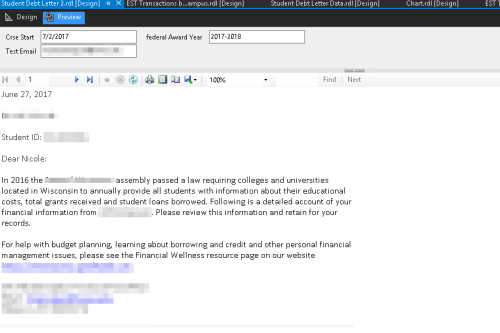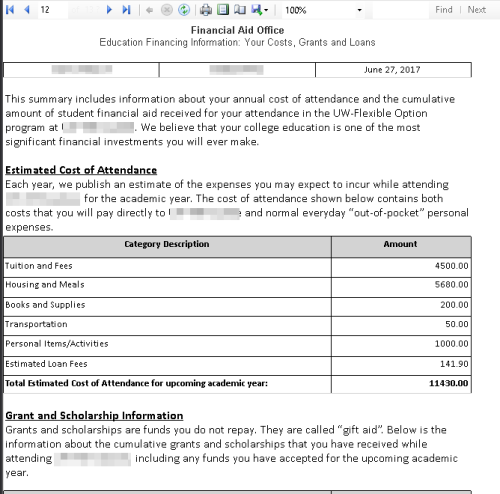Email report (letter) to specific email
-
June 27, 2017 at 7:35 am
Hi,
I have created essentially a letter in report format that has grouping by people so every new group is a new person. I have each person's email as well. Is there a way using subscriptions to pass the specific email of the person and send their portion of the letter to them?
-
June 27, 2017 at 7:41 am
You can't send parts of a report to different people, no. You would need to generate a separate report for each individual.
What version of SSRS, and licence, are you using? Depending on if you have enterprise or standard, the answer is different.
Thom~
Excuse my typos and sometimes awful grammar. My fingers work faster than my brain does.
Larnu.uk -
June 27, 2017 at 7:54 am
So if we have 150 people who are to receive the report (letter) we have to regenerate the report/letter for each person 150 times???? I guess using Mail Merge with Word is our best bet then. There are just a lot of steps that our users need to do with word and I thought if I could create the letter in SQL Server 2016 Reporting Services using SQL Server Data Tools and then use subscription to auto send to students, it would be so nice.
Here is an example of a letter we send. The things that change on each letter are blurred out.


-
June 27, 2017 at 8:10 am
Reporting Services is a reporting suite. It's not a designed to do things like replace Microsoft Office's Mail merge functionily, as you use that to send letters, or similar. Reports != Letters.
You didn't mention which licence you have however, as you can do something with Data Driven Subscriptions. I don't have Enterprise at the work palce though, so I can't guide you through that. You can achieve a similar process with standard, but I really wouldn't suggest it for what is effectively a mail merge for a large number of people.
Personally, I would set up an excel document which has all the client data you require, and create the document in word and mail merge that using your excel document. The Excel document could populate from a linked Datasource, use VBA, or you could create it from SSRS.
I wouldn't, however, use SSRS (especially standard edition) to email each person individually. It is not the right tool for the job. Much like using your keys to open a bottle isn't the right tool, it'll do it eventually and probably with some effort, but if you just get the bottle opener you'll have a much simpler time of it. 😉
Thom~
Excuse my typos and sometimes awful grammar. My fingers work faster than my brain does.
Larnu.uk -
June 27, 2017 at 8:16 am
When I asked the forum about creating letters as report they suggested it could be done.
I have already create the MS Word Mail Merge stuff but one of my users said that there were a lot of steps. I have created a report that generates a CSV file. The users then take that file and load into Word (actually I'm suggesting to keep the file name the same so all they have to do is open up the document in Word and then click Mail Merge, choose the email and send away. But before they open up Word they need to change the default email to be the generic email so that is another step in there. I'm thinking I could set up the report to output on a schedule for them so all they would have to do is change the default email address, open up word and click Mail Merge.
-
June 27, 2017 at 8:21 am
maria.lindquist - Tuesday, June 27, 2017 8:16 AMWhen I asked the forum about creating letters as report they suggested it could be done.I have already create the MS Word Mail Merge stuff but one of my users said that there were a lot of steps. I have created a report that generates a CSV file. The users then take that file and load into Word (actually I'm suggesting to keep the file name the same so all they have to do is open up the document in Word and then click Mail Merge, choose the email and send away. But before they open up Word they need to change the default email to be the generic email so that is another step in there. I'm thinking I could set up the report to output on a schedule for them so all they would have to do is change the default email address, open up word and click Mail Merge.
It can be done, yes, but that doesn't mean it's the right tool (see my above analogy).
Again, though, what licence do you have?
Thom~
Excuse my typos and sometimes awful grammar. My fingers work faster than my brain does.
Larnu.uk -
June 27, 2017 at 8:40 am
Microsoft Visual Studio 2015 Shell (Integrated)
Version 14.0.25420.01 Update 3
Microsoft .NET Framework
Version 4.6.01055Installed Version: IDE Standard
Microsoft Visual Studio Tools for Applications 2015 00322-10000-00000-AA352
Microsoft Visual Studio Tools for Applications 2015Visual Basic 2015 00322-10000-00000-AA352
Microsoft Visual Basic 2015Visual C# 2015 00322-10000-00000-AA352
Microsoft Visual C# 2015JavaScript Language Service 2.0
JavaScript Language ServiceJavaScript Project System 2.0
JavaScript Project SystemSQL Server Analysis Services 13.0.1701.8
Microsoft SQL Server Analysis Services Designer
Version 13.0.1701.8SQL Server Data Tools 14.0.61021.0
Microsoft SQL Server Data ToolsSQL Server Integration Services
Microsoft SQL Server Integration Services Designer
Version 13.0.1601.5SQL Server Reporting Services 13.0.1701.8
Microsoft SQL Server Reporting Services Designers
Version 13.0.1701.8TypeScript 1.8.34.0
TypeScript tools for Visual Studio -
June 27, 2017 at 8:49 am
Those are your versions, I asked for Licence type. Do you have Express, Standard, or Enterprise?
If you have Enterprise, you should be able to achieve something with Data Driver Subscriptions. As I said before, it's not something I have experience with, I only have Standard Edition, however, the Microsoft Docs should give you enough detail to work with,. and if you have any specific questions, post here and someone should be able to direct you down the right path.
Thom~
Excuse my typos and sometimes awful grammar. My fingers work faster than my brain does.
Larnu.uk -
June 27, 2017 at 11:44 am
I guess we have Standard.
Viewing 9 posts - 1 through 8 (of 8 total)
You must be logged in to reply to this topic. Login to reply