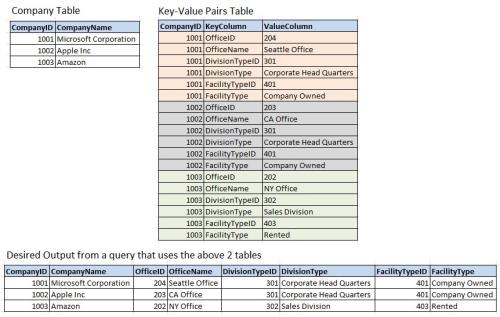Pivot Key-Value pairs
-
April 6, 2017 at 5:10 pm
Hello,
Here is an image of the result sets from my existing tables and the desired result set I am looking to produce from a query. It is basically pivoting values from key-value pairs by deriving the resultant column names dynamically (not knowing what the complete set would be). I would appreciate your help with this.

Here is the SQL to get my master table data and key-value pair data...
DECLARE @Company TABLE (CompanyID INT, CompanyName VARCHAR (100))
DECLARE @KVPairs TABLE (CompanyID INT, KeyColumn VARCHAR (100), ValueColumn VARCHAR (100))INSERT @Company VALUES (1001, 'Microsoft Corporation'), (1002, 'Apple Inc'), (1003, 'Amazon')
INSERT @KVPairs values
(1001, 'OfficeID', '204'), (1001, 'OfficeName', 'Seattle Office'),
(1001, 'DivisionTypeID', '301'), (1001, 'DivisionType', 'Corporate Head Quarters'),
(1001, 'FacilityTypeID', '401'), (1001, 'FacilityType', 'Company Owned'),(1002, 'OfficeID', '203'), (1002, 'OfficeName', 'CA Office'),
(1002, 'DivisionTypeID', '301'), (1002, 'DivisionType', 'Corporate Head Quarters'),
(1002, 'FacilityTypeID', '401'), (1002, 'FacilityType', 'Company Owned'),(1003, 'OfficeID', '202'), (1003, 'OfficeName', 'NY Office'),
(1003, 'DivisionTypeID', '302'), (1003, 'DivisionType', 'Sales Division'),
(1003, 'FacilityTypeID', '403'), (1003, 'FacilityType', 'Rented')Thanks in advance,
SQLCurious -
April 6, 2017 at 10:24 pm
This should do the trick
CREATE TABLE #Company (CompanyID INT, CompanyName VARCHAR (100));
CREATE TABLE #KVPairs (CompanyID INT, KeyColumn VARCHAR (100), ValueColumn VARCHAR (100));INSERT #Company VALUES (1001, 'Microsoft Corporation'), (1002, 'Apple Inc'), (1003, 'Amazon')
INSERT #KVPairs values
(1001, 'OfficeID', '204'), (1001, 'OfficeName', 'Seattle Office'),
(1001, 'DivisionTypeID', '301'), (1001, 'DivisionType', 'Corporate Head Quarters'),
(1001, 'FacilityTypeID', '401'), (1001, 'FacilityType', 'Company Owned'),(1002, 'OfficeID', '203'), (1002, 'OfficeName', 'CA Office'),
(1002, 'DivisionTypeID', '301'), (1002, 'DivisionType', 'Corporate Head Quarters'),
(1002, 'FacilityTypeID', '401'), (1002, 'FacilityType', 'Company Owned'),(1003, 'OfficeID', '202'), (1003, 'OfficeName', 'NY Office'),
(1003, 'DivisionTypeID', '302'), (1003, 'DivisionType', 'Sales Division'),
(1003, 'FacilityTypeID', '403'), (1003, 'FacilityType', 'Rented');DECLARE
@query NVARCHAR(MAX)
, @cols NVARCHAR(MAX);SET @cols = STUFF((SELECT DISTINCT ',' + QUOTENAME(kvp.KeyColumn)
FROM #KVPairs AS kvp
FOR XML PATH(''), TYPE
).value('(./text())[1]', 'NVARCHAR(MAX)')
,1,1,'')SET @query = 'SELECT CompanyID, CompanyName, ' + @cols + '
FROM (
SELECT c.CompanyID, c.CompanyName, kvp.KeyColumn, kvp.ValueColumn
FROM #Company AS c
INNER JOIN #KVPairs AS kvp
ON c.CompanyID = kvp.CompanyID
) AS src
PIVOT (
MAX(ValueColumn)
FOR KeyColumn in (' + @cols + ')
) AS pvt;'--PRINT(@query);
EXECUTE(@query);DROP TABLE #Company;
DROP TABLE #KVPairs; -
April 7, 2017 at 6:30 am
SQLCurious,
Just an FYI, but what you described with your pictures is known as an EAV design, or Entity, Attribute, Value. For database querying, it's pretty much the worst possible database design. If you have ANY influence over a choice of methodology, use it to get that design undone and replaced with something that normalizes the data. Stick with it and every complex query will turn into another nightmare. Forewarned is forearmed.
Steve (aka sgmunson) 🙂 🙂 🙂
Rent Servers for Income (picks and shovels strategy)
Viewing 3 posts - 1 through 2 (of 2 total)
You must be logged in to reply to this topic. Login to reply