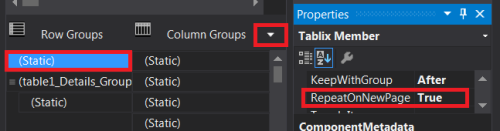I am not getting COLUMN TITLES in every page ( Why is that )
-
April 6, 2017 at 12:15 pm
I used VS 2015 to develop the report.....
See the 2 attachments which shows my tablix propertiesIMAGE1 = Tablix properties
IMAGE2 = Actual report after getting to page #2 ( Notice - Column headers are gone ) -
April 7, 2017 at 9:22 am
Repeat column headers at the Tablix level only works if you have column groups. Otherwise SSRS doesn't know what text boxes are the header.
What you need to do is go down to the groups section, click on the Down arrow and select show advanced. Selete the Static row group which reflects you headers (usually the first one above the actual group) and in the properties for this set RepeatOnNewPage to be true.
.

-
April 7, 2017 at 1:19 pm
Sorry no luck ... May be your showing me an older version ..... IMAGE 1-- I selected ADVANCE MODE, then I right clicked on the Details line and went to GROUP PROPERTIES. I right clicked the (Static) as well.. But nothing comes
This is what I get
-
April 7, 2017 at 1:30 pm
Click on static so its highlighted. Press F4 so the properties window is on the screen and then look for the property i mentioned.
-
April 7, 2017 at 2:39 pm
OK worked.. However.... How do we keep this HEADERS visible while using is scrolling within the page ? I mean I like the header to freeze
Thanks -
April 7, 2017 at 2:48 pm
mw112009 - Friday, April 7, 2017 2:39 PMOK worked.. However.... How do we keep this HEADERS visible while using is scrolling within the page ? I mean I like the header to freeze
ThanksI mean while the user is scrolling .... top to bottom I d like the column headers to be visible and sit at the top
-
April 7, 2017 at 2:59 pm
Set the fixed data property to true
-
April 7, 2017 at 3:09 pm
I get an error
-
April 11, 2017 at 10:19 am
In your first screenshot, you checked "Keep header visible while scrolling". Doesn't it work ?
Row Headers for vertical, Column Headers for horizontal scrolling. If you checked, it should work.
Viewing 9 posts - 1 through 9 (of 9 total)
You must be logged in to reply to this topic. Login to reply