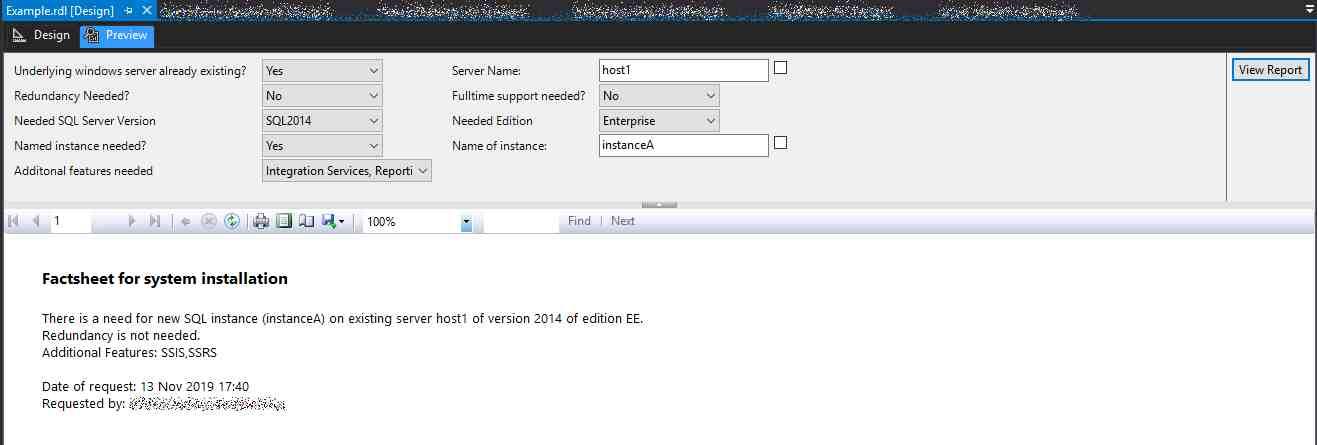Generating factsheet for system installation
-
November 13, 2019 at 2:51 pm
Hello there,
I've come to quite a frustrating decision.
Up until now used a simple word file as a factsheet for providing the needs of the endusers of the big customer of my company which I support. There are three types to choose from, dedicated instance (sizing to customer needs, multiple instances possible, local permissions possible as well as permissions up to sysadmin), shared instance (pre-set instance on a shared system, no additional features, no local permissions, sql permissions up to sysadmin) and shared database (customer only gets a database, maximum of db_owner permissions). Within the tool which generates those requests, we used the fact sheet to get endusers to fill out their needs.
Due to several misunderstandings on both enduser and on customer side, I now have to set up some kind of automated process for generating this sheet to prevent misunderstandings.
So... I need some kind of tool or workflow which dynamically changes to settings to choose from depending on what was entered or checked in previous steps and generate a factsheet in the end out of it.
As an simplified example for dedicated instance:
1. Underlying windows server already existing? [yes/no]
> If above was yes > 1.1 Servername:
2. Redundancy needed? [yes/no]
> If above was yes > 2.1 Fulltime support needed? [yes/no]
3. Needed SQL Server Version [2014/2016]
4. Needed Edition [Developer/Standard/Enterprise]
5. Named instance needed? [yes/no]
> If above was yes > 5.1 Name of instance:
6. Additonal features needed [checkboxes: SSISDB, SSRS, SSAS]
I could probably create such thing myself within Excel or something similar - but maybe there is something already out there or someone has faced a similar topic and could give me a hint to approach this without 2 weeks of daily copy-pasting 😉
Any tip would be appreciated!
Greetings from Germany
Stefan
-
November 13, 2019 at 4:43 pm
hi Stefan
I see two options:
- GUI-based powershell script with the given logic inside. Users will run it, provide answers and the script will save the data to a table.
- SSRS report with parameters like the one attached (zip). Users will open it using a browser, provide answers and the report will save the data to a table.
Example:

Greetings from NL
Attachments:
You must be logged in to view attached files.
Viewing 2 posts - 1 through 2 (of 2 total)
You must be logged in to reply to this topic. Login to reply