The following article discusses the custom log shipping routines used for the
"MYDB" production database. The destination server is used for corporate
reporting functions whilst in standby mode.
Architecture

The architecture is simple enough. We take full and transaction log
backups via a custom written stored procedure, the routine will dump the files
to a disk array on the source server and optionally gzip (compress) them.
The stored procedure will then copy the file to the remote server over a network
share with appropriate service user privileges for the instance. Any
failures are reported to the DBA via email. Also note that the copy
to the remote server can be easily changed to an FTP and servers must be
time-synchronised otherwise you will get the error "There is a time
difference between the client and the server".
At the destination server, we manually run the Initialise stored procedure.
This routine will search the dump directory for specific pre and post fixed
files specified by the procedures incoming parameters. Using xp_cmdshell
and the dir command, we build up a list of files in the directory, locate the
last FULL (unzip) then restore. We then search for a differential backup,
apply this, and carry on the subsequent transaction log files. All restore
commands used for the database are logged into a user defined master database
table.
Finally, we call a simple monitoring stored procedure that looks for errors
in the log table every N minutes (as defined by the DBA); emailing errors via
CDO-SYS and your local SMTP server.
Advantages
- No requirement for linked servers
- Simply scripts with no complex lookups over the MSDB database, very easy
the change and enhance
- Easy to setup and configure
- Will not, by default, force the overwriting of existing database files
used by other databases
- Will search for full, differentials and logs and apply in correct order,
so long as files copy OK
Disadvantages/Issues
- Requires a network share to copy files (can be a security issue)
- Cant pre-detect missed or missing files (as you could if you utilised the
MSDB)
- Cant pre-detect invalid file sizes
- Does not do a quick header and file check and compare DBA's passed in
parameters with
- Relies on the DBA to supply move commands for the restore as a
parameter (see later), does not dynamically pick up database files/filegroups
from the backup files themselves.
- User sessions must be killed on the log shipped database before attempting
the restore command
- The only way I can see around this is via a physical log reader/parser
program and the DBA runs SQL scripts rather than applying the log itself.
- The only way I can see around this is via a physical log reader/parser
Configuration
All scripts are custom written and are typically stored in the master
database of the instance.
Installation
Source Server (server-1)
The source server utilises the following database objects:
- DBBackup_sp - master database - dumps full, log or differential
backups to specified directory on source server, optionally zips files, emails
on error, copies (duplexes) backups to destination server via UNC path, delete
files older the N days.
- SendMail_sp - master database - utilises simplecdo.dll
(custom written VB COM that uses CDOSYS to send emails, can use JMail instead)
to email the administrator on backup errors.
- dtdelete.exe - c:\scripts\ -
command line executable that will remove files from a directory (and
recursively if so desired) that are N days old from the backup destination
directory
- gzip.exe - c:\scripts\ - command
line file compression utility for backup files
Destination Server (server-2)
The destination server utilises the following database objects:
- usp_LogShipping_Init - master database - run manually (1st time
only or on serious error), searches the incoming backup directory, applies
most recent FULL backup, then last differential (if any) and applies
subsequent transaction log files, leaves database in norecovery or
standby mode. Logs all recoveries to its audit table.
- usp_LogShipping_Continue - master database - as above, but searches
for differentials and transaction logs only. If a full is found then
Init is recalled to reapply the full backup again. Logs all recoveries to its
audit table.
- usp_LogShipping_Finish - master database - manually called by the
DBA, will finalise the recovery of a database and make it available for
read/write. IMPORTANT - DBA must turn off log shipping jobs on the
destination server before attempting this command.
- usp_LogShipping_Monitor - master database - reads the audit table
below and emails the DBA errors found
- LogShipping_Audit - master database - table that logs all recovery
attempts via the log shipping routines
- SendMail_sp - master database - utilises simplecdo.dll
(custom written VB COM that uses CDOSYS to send emails, can use JMail instead)
to email the administrator on backup errors.
- gzip.exe - c:\scripts\ - command
line file de-compression utility for backup files
- usp_KillUsers - master database - kills all users connected to a
database for the instance
IMPORTANT - Consider using the command alter database xxx set
resticted_user rollback immediate rather than utilising the
usp_KillUsers stored procedure. The routines themselves use alter
database, switch as required.
Log Shipping Example 1 - Setup and Running
Server 1 (source)
Here we assume the server has been configured, instances and databases all
running nicely and the DBA is now ready to sort out the backup recovery path for
the database MYDB. This database has four file groups (1 data file
per group) and a single log file. The database itself is approx 3.6Gb in
size, full recovery mode and requires point in time recovery in 10min cycles.
The DBA creates the following directory on the server to hold backups:
d:\dbbackup\mydb\
There is ample space for 4 days worth of backups. Litespeed or other 3rd party
backup products are not being used.
The DBA wants the full backup files zipped, and files older than 4 days
automatically removed.
On the remote server, the DBA creates the duplex directory:
e:\dbbackup\mydb\
A share is created on the dbbackup directory called standbydest for one
of a better word and NT security configured accordingly.
The DBA configures the following stored procedure to run 2 x daily for FULL
backups via a DTS job:
exec DBBackup_sp 'full', 'mydb',
'c:\scripts', 4, 'c:\scripts', 1, 'd:\dbbackup\mydb\','\\server2\standbydest\mydb\',
'support@chriskempster.com', 'Y'
We are running full backups at 6am and 8pm to cover cover ourselves nicely in
terms of recovery (not shown here, in DTS). We chose not to run
differentials and are happy with recovery times in general. The script
above and its parameters tells the backup where our gzip and dtdelete.exe files
are (c:\scripts), the backup destination, the duplex destination on server-2.
We are retaining files no more than 4 days old and the value one (1) tells the
routine to zip the file created.
Next we schedule the transaction log file backups:
exec DBBackup_sp 'log', 'mydb',
'c:\scripts', 4, 'c:\scripts', 0, 'd:\dbbackup\mydb\','\\server2\standbydest\mydb\',
'support@chriskempster.com', 'N'
The script above and its parameters tells the backup where our gzip and
dtdelete.exe files are (c:\scripts), the backup destination, the duplex
destination on server-2. We are retaining files no more than 4 days old
and the value one (1) tells the routine to zip the file created. The value
zero (0) represents the email, when zero the DBA is only notified on backup
failure, not success.
The DBA should actively monitor the backups for a good two or three days,
ensuring full and log backups are copied successfully, can be manually
restored on server-2, and the deletion of files older than N days is working
fine.
Server 2 (destination)
As mentioned in server 1 (source) setup, the DBA has already created
the duplex directory e:\dbbackup\mydb\
and configured a share on the \dbbackup directory called standbydest
using NT security. For server-2, we schedule three jobs that execute
stored procedure routines to initialise, continue and monitor log-shipping.
Initialise
The main stored procedure is log shipping initialise, we supply the
routine a number of parameters, they being the name of the database to be
restored, the location of the backups (remember - files were copied from
server-1), the standby redo file, the pre and post-fix file extensions so the
routine can build a list of files from disk to restore from, and finally, the
MOVE command for each database filegroup.
Here is an example:
exec usp_LogShipping_Init
'mydb'
,'e:\dbbackup\mydb\'
,'e:\dbbackup\mydb_standby.rdo'
,'mydb_'
,'.bak*'
,'_full.bak'
,'_dif.bak'
,'_trn.bak'
,'
MOVE ''MYDB_SYSTEM'' TO ''c:\dbdata\mydb\mydbstandby_system01.mdf'',
MOVE ''MYDB_DATA'' TO ''c:\dbdata\mydb\mydbstandby_data01.mdf'',
MOVE ''MYDB_INDEX'' TO ''c:\dbdata\mydb\mydbstandby_index01.mdf'',
MOVE ''MYDB_AUDIT'' TO ''c:\dbdata\mydb\mydbstandby_audit01.mdf'',
MOVE ''MYDB_LOG'' TO ''c:\dbdata\mydb\mydbstandby_log01.mdf''
'
,'c:\scripts'
The DBA may consider further customisation of this script, namely the
building of the MOVE statement by reading the backup file header. YOu can,
but I work on the KISS principal and in this scenario we cant go wrong.
The initialise routine is NOT SCHEDULED and is only run manually if we need
to force the re-initialisation of log shipping from the last full backup.
The master..LogShipping_Audit is updated accordingly with the files
applied by the routine or any failure/error information.
NOTE - This routine will locate the last full backup and apply it, then the
last differential (if any) and all subsequent transaction logs.
Continue
This is the crux of the log shipping routines and is scheduled to run every
two hours from 7am to 10pm. The routine has identical parameters to that of the
initialise procedure. When run, the routine will determine if Initialise
must be called (missing standby database), or a new full backup file has been
found and we need to start from scratch with the full and differentials.
This routine is basically the driver for log shipping, in both its
initialisation and continuing to apply transaction logs as they arrive in the
backup directory from server-1.
exec usp_LogShipping_Continue
'mydb','e:\dbbackup\mydb\'
,'e:\dbbackup\mydb_standby.rdo'
,'mydb_'
,'.bak*'
,'_full.bak'
,'_dif.bak'
,'_trn.bak'
,'
MOVE ''MYDB_SYSTEM'' TO ''c:\dbdata\mydb\mydbstandby_system01.mdf'',
MOVE ''MYDB_DATA'' TO ''c:\dbdata\mydb\mydbstandby_data01.mdf'',
MOVE ''MYDB_INDEX'' TO ''c:\dbdata\mydb\mydbstandby_index01.mdf'',
MOVE ''MYDB_AUDIT'' TO ''c:\dbdata\mydb\mydbstandby_audit01.mdf'',
MOVE ''MYDB_LOG'' TO ''c:\dbdata\mydb\mydbstandby_log01.mdf''
'
,'c:\scripts'
Monitor
Using a simple-cdo custom DLL, this scheduled job running at the same
schedule as continue log shipping calls this:
exec usp_LogShipping_Monitor
'support@chriskempster.com', 'LOGSHIP', 15
The DBA is emailed error rows from the master..LogShipping_Audit
table. Here is an example of its contents:
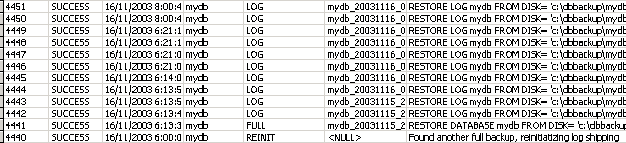
Log Shipping Example 2 - Finalising Recovery / Failover
The DBA will attempt the following in order, I say "attempt" as the first
steps may fail and must be carefully monitored.
1) Re-evaluate the need to cutover and double check that the
situation is such that cut over is required
2) Attempt to run a backup on server-1 using your scheduled
DBBackup_sp command or via Query Analyser
3) Verify backup and file copy, manually copy if required
4) Run usp_LogShipping_Continue
(or its scheduled job) on server-2
5) Disable above job
6) Manually run
exec..usp_LogShipping_Finish 'db-name-here'
Conclusion
The method presented is simple, easy to implement and does not rely on linked
servers or numerous system table lookups. One of the big disadvantages
with log shipping is more to do with the recovery process, that being "user
sessions must be killed before attempting to recover the database". If
users need to be kicked from the standby database to apply further logs, then
its tough setting a recover time if the database is also used for corporate
reporting. Hopefully we will see changes in SQL Server Yukon.
In closing - as a DBA do not feel that you need to lock yourself into
maintenance plans or the EM wizards, take time to explore the alternatives with
T-SQL scripts and external utilities. Drill through on each command and leverage
the options to your advantage to really expand on the functionality and richness
of SQL Server 2000.
http://www.chriskempster.com/scripts/custom_logshipping_v1.zip for all
scripts and external routines.


