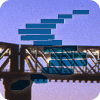Over the course of this stairway series, we're going to explore in detail the use of Extended Events as a diagnostic data collection tool, to track down causes of poor performance in SQL Server. This first level will start from a point known and familiar to many DBAs, namely the use of SQL Trace to track down and investigate long-running queries.
2021-12-22 (first published: 2015-12-23)
14,393 reads
In this Level, we'll walk through the basics of using the New Session dialog in the UI to create a new event session, define its events, actions and predicates, and establish a target for the session in which to collect the event data.
2021-11-24 (first published: 2016-01-13)
8,365 reads
In the next installment of our stairway to Extended Events, we delve into the Live Data and Target Data Viewers.
2021-02-26 (first published: 2016-05-25)
6,214 reads
It is widely acknowledged within the SQL Server community that baselines represent valuable information that DBAs should capture. Unfortunately, very few companies manage to log and report on this information, and DBAs are then forced to troubleshoot from the hip and scramble to find evidence to prove that the database is not the problem. This article will make a compelling argument for why DBAs must start capturing baseline information, and will create a roadmap for subsequent posts.
2020-06-30 (first published: 2012-11-19)
21,711 reads
If you have not been capturing baselines on your production servers, then today is the day you can start. This article provides scripts, valid for SQL Server 2005 and higher, which anyone can use to capture basic information about a SQL Server instance.
2020-06-30 (first published: 2012-11-27)
37,085 reads
By capturing baseline data, a well-prepared DBA should get a good idea of what potential issues they will face. In this article Erin Stellato looks at Wait Statistics and what they can tell you about your databases.
2020-06-30 (first published: 2013-02-04)
19,963 reads
In this level, we're going to dig a little deeper into the Extended Events engine, its architecture, and fundamental components. It will give you a deeper understanding of why, in general, an Extended Events session is inherently lower in overhead than an equivalent SQL Trace. We'll also investigate how to design our event sessions to minimize any unnecessary overhead during event data collection, even when we need to create relatively complex event sessions to investigate difficult performance problems.
2019-03-26 (first published: 2016-08-17)
4,747 reads