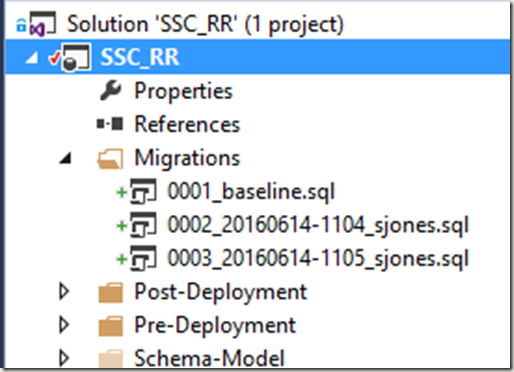One of the things that I like about ReadyRoll is that the product will automatically build new scripts that are named in a sequential order. This usually results in a few scripts that look like this:
As you can see, these scripts aren’t very intuitive. In fact, if you get lots of scripts, this starts to look fairly complex and confusing. What about something more like this:
That’s easier to read and understand. I’d also have a better idea of what happens in each script. How can I do this? It’s easy.
Add an Object
First, let’s add an object in ReadyRoll. I’ll alter my Exams table to add a few columns. To keep this simple, imagine I want to add a modified date and a short description. I could do this in SSMS, but I’ll open the designer in VS. Here’s the table.
I’ll make my changes.
Now, I click the “Update” button in the upper left. When I do this, I get a Generate script item. I could do other things, but I like to do this and see my script before applying it to the dev database.
I click Generate, and I get the script. Notice, it’s named with some random number (after the 0004) on the right.
If I right click the script, I can do all the normal file operations.
Let’s give this a more descriptive name. It’s taken me a long time from my 8.3 name days, but I’ve learned to take advantage of file names to make them descriptive. A few bytes in a name is cheap.
That’s it.
ReadyRoll does use the first characters in front of the underscore (_) to order scripts, so I don’t want to change those. I could, but in this case, I need script 4 to come after script 2 at the very least.
After the underscore, I can do whatever I like. In this case, I can see the changes being made to my database, just reading down the scripts and seeing how things will occur. I always have the detail in the code, but at a high level, I can see the changes.
I’m sure if you adopt this technique, you’ll find that it’s much easier to manage scripts and track what’s happening to your database.
Filed under: Blog Tagged: ReadyRoll, Redgate, software development, syndicated
![]()