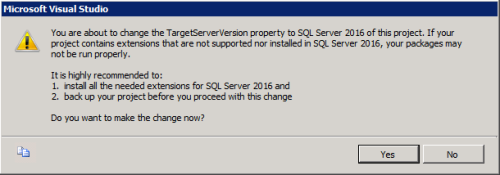Upgrading SSIS Solution from 2014 to 2016
-
May 22, 2018 at 10:15 am
Hi, I'm testing out an upgrade of our ETL solution from SSIS 2014 to 2016. These are the steps I've taken:
- I installed Visual Studio 2015 (V14.0.25431.01 Update 3).
- I opened my ETL solution in VS2015, right clicked on the solution name in the solution explorer and selected "properties"
- Click on "Configuration Properties" and changed the TargetServerVersion to "SQL Server 2016", then walked through the pop ups to complete the upgrade
- Saved all files, and then deployed the upgraded solution to the DEV server that has SS2016 installedThis appears to work as expected, but now every time I open the solution I get a message that says "You are about to change the TargetServerVersion property to SQL Server 2016 for this project...". Here's the full error message:

Any idea why I continue to get this message after I've completed the upgrade? Am I missing a step or something?
-
May 22, 2018 at 7:41 pm
chris.o.smith - Tuesday, May 22, 2018 10:15 AMAny idea why I continue to get this message after I've completed the upgrade? Am I missing a step or something?Do you have SSDT installed? Which version of SSDT do you use? https://docs.microsoft.com/en-us/sql/t-sql/statements/alter-index-transact-sql?view=sql-server-2017
Can you upgrade to the SSDT for Visual Studio 2017 (15.6.0)? -
May 23, 2018 at 9:55 am
Yes, SSDT is installed - release number 17.4 (build 14.0.61712.050). No, we cannot make the jump to VS2017. Also, the link you posted takes me to a page about ALTER INDEX syntax - did you mean to post a different link?
-
May 25, 2018 at 1:45 pm
Are there multiple SSIS Projects in the solution? You might need to go to the project and set it at that level.
Jack Corbett
Consultant - Straight Path Solutions
Check out these links on how to get faster and more accurate answers:
Forum Etiquette: How to post data/code on a forum to get the best help
Need an Answer? Actually, No ... You Need a Question -
May 25, 2018 at 2:32 pm
Jack Corbett - Friday, May 25, 2018 1:45 PMAre there multiple SSIS Projects in the solution? You might need to go to the project and set it at that level.No, there's only 1 project in the solution.
-
May 26, 2018 at 8:14 am
All the packages of the project are checked out?
-
May 29, 2018 at 1:55 pm
Jo Pattyn - Saturday, May 26, 2018 8:14 AMAll the packages of the project are checked out?Yes, all of the packages, the project, and the solution file are checked out. After closing the solution, I also confirmed that the packages have the updated PackageFormatVersion: <DTS:Property DTS:Name="PackageFormatVersion">8</DTS:Property>. But I still get that message when I open the solution the next time.
-
May 30, 2018 at 11:42 am
I figured out the problem, and I feel a little stupid that it took so many hours to figure out. But I'll post in case anyone else happens to come across the same issue. We have multiple configurations set up in our solution - a few devs, a stage, and a prod config. I only changed the dev configurations to a TargetServerVersion of "SQL Server 2016"; I didn't touch the stage/prod configurations. It turns out that this was causing the upgrade warning message, even though the solution was opening on one of the dev configs. After changing all configs to SS2016 and hitting "Save All", I no longer get the message...
-
May 30, 2018 at 12:37 pm
Awesome! Thanks for sharing the solution. I honestly never would have thought of this since I don't think I have ever used a configuration in an SSIS project.
Jack Corbett
Consultant - Straight Path Solutions
Check out these links on how to get faster and more accurate answers:
Forum Etiquette: How to post data/code on a forum to get the best help
Need an Answer? Actually, No ... You Need a Question
Viewing 9 posts - 1 through 8 (of 8 total)
You must be logged in to reply to this topic. Login to reply