Introduction
Intel has four main segments in their Second Generation Intel Xeon Scalable Processor Family. These include Xeon Bronze, Xeon Silver, Xeon Gold, and Xeon Platinum. The reason why there are six boxes in Figure 1 is because Intel further segments this with two Xeon Platinum product segments and two Xeon Gold product segments. This is typical over-segmentation by Intel, but it is just the tip of the iceberg as far as their product segmentation goes. That is a topic for another blog post!
Figure 1: Second Generation Intel Xeon Scalable Processor Segments
Modern SQL Server Licensing
Since SQL Server 2012, Microsoft has used core-based licensing rather than socket-based licensing. For non-virtualized servers, you buy core licenses in two-packs, with a minimum of four processor core licenses per physical CPU. These correspond to physical processor cores, not logical processor cores, so Intel HT and AMD SMT is a free benefit. This can give you roughly 25% more overall CPU capacity (certainly not 100% like you might assume by just counting total logical cores).
With virtualized servers, you also buy core licenses in two-packs, with a minimum of four processor core licenses per virtual machine. These correspond to virtual processor cores, which might map to logical cores or physical cores, depending on whether Intel HT or AMD SMT is enabled on the host machine. If you license all of the physical cores on the virtualization host and you have Microsoft Software Assurance, you can forget about counting vCPUs in your VMs, and you can configure them anyway you want to.
A key fact here is that Microsoft does not change the license pricing based on the actual performance of a processor core. It doesn’t matter how old or new the processor is, it doesn’t matter how slow or fast it is, the price per core is exactly the same. You need to be aware of this, and keep it in mind as you select the exact processor to use for SQL Server. Otherwise, you will be losing performance and scalability, or paying for too many SQL Server core licenses, or some combination of both. Each SQL Server 2017 Enterprise Edition core license is $7,128.00.
Intel Xeon Gold Processor Family
The Intel Xeon Gold Processor Family is divided between the entry level two or four-socket Gold 5200 family and the enhanced two or four-socket Gold 6200 family. According to Intel,
“With support for the higher memory speeds, enhanced memory capacity, and four-socket scalability, Intel® Xeon® Gold processors deliver significant improvement in performance, advanced reliability, and hardware-enhanced security. It is optimized for demanding mainstream data center, multi-cloud compute, and network and storage workloads. With up-to four-socket scalability, it is suitable for an expanded range of workloads.”
I think the Intel Gold Processor Family is the sweet spot for most SQL Server workloads. It lets you choose from between 4 and 22 physical cores, with frequency-optimized, lower core count SKUs being available. This lets you get higher single-threaded CPU performance while minimizing your physical core counts, which lets you minimize your SQL Server license costs.
Intel Xeon Silver Processor Family
The Intel Xeon Silver Processor Family is for “enhanced” two-socket servers. According to Intel,
“Intel® Xeon® Silver processors deliver essential performance, improved memory speed, and power efficiency. Hardware-enhanced performance required for entry data center computes, network, and storage.”
Compared to the entry level Intel Xeon Bronze Processor Family, the Silver Family offers hyper-threading, Turbo Boost, DDR4-2400 support, and larger L3 cache sizes. This makes the Bronze family an even worse choice for SQL Server usage.
According to Intel,
“The Intel® Xeon® Bronze processors delivers entry performance for small business and basic storage servers. Hardware-enhanced reliability, availability, and serviceability features designed to meet the needs of these entry solutions.”
Processor Shootout
Let’s compare the Intel Xeon Silver 4208 processor to the Intel Xeon Gold 6244 processor. These are both Second Generation Intel Xeon Scalable processors (Cascade Lake-SP), using the same microarchitecture, so we can directly compare them.
The 14nm Intel Xeon Silver 4208 processor has 8 cores/16 threads with a Base clock speed of 2.10 GHz and a Max Turbo clock speed of 3.20 GHz. It has an 11MB L3 cache and supports DDR4-2400 memory. It has two Ultra Path Interconnect (UPI) links and can scale up to two sockets. It does not support Intel Optane DC Persistent memory. Its thermal design power (TDP) is 85 watts and it has one AVX-512 FMA unit. It has a recommended customer price of $417.00.
The 14nm Intel Xeon Gold 6244 processor has 8 cores/16 threads with a Base clock speed of 3.60GHz and a Max Turbo clock speed of 4.40GHz. It has an 25MB L3 cache and supports DDR4-2933 memory. It has three Ultra Path Interconnect (UPI) links and can scale up to four sockets. It does support Intel Optane DC Persistent memory. Its thermal design power (TDP) is 150 watts and it has two AVX-512 FMA units. It has a recommended customer price of $2,925.00.
You might be thinking “Wow, that is a big difference in the cost of the processors. I could save over $5,000.00 in a two-socket server by choosing the Silver processor instead of the Gold processor”. That is true, but lets take a look at what you would lose by doing that.
If your server has a typical CPU load, most of your processor cores will be running at their base clock speed most of the time. This makes the base clock speed a very important metric for SQL Server usage. There is a huge difference (71.4%) between 2.10 GHz and 3.60 GHz. The base clock speed of the Gold 6244 is actually higher than the Turbo clock speed of the Silver 4208. If your power management is properly configured for best performance, you will always be running a higher clock speed on all cores of the Xeon Gold 6244 than the Xeon Silver 4208 can ever run, even on a single core at full turbo boost speed. The Turbo clock speed difference between the two processors is 37.5%.
The L3 cache of the Gold 6244 is more than twice the size of the Silver 4208. This means there is a much better chance of finding the data you need for a query in the L3 cache rather than in your main DRAM memory. If you do have to go out to main DRAM, your DDR4-2933 memory with the Xeon Gold 6244 will be noticeably faster than the DDR4-2400 memory with the Xeon Silver 4208.
Comparing Estimated TPC-E Scores
So far, there has been one official TPC-E benchmark score on a system with Second Generation Intel Xeon Scalable processors. It is for a two-socket Lenovo ThinkSystem SR650, with two Intel Xeon Platinum 8280 processors. This system had a TPC-E Throughput score of 7,012.53. This is a decent measure of the CPU capacity of this system. We can use this actual score as a baseline for comparison against other Intel processors from the same generation.
Since this system has a total of 56 physical cores, we can divide 7012.53 by 56 to get a score/core of 125.22, which is a good measure of the single-threaded performance of this processor. Remember, this submission is for a system running SQL Server 2017, so it is not just a synthetic benchmark.
For a simple but relatively accurate comparison, we can adjust this score to account for the difference in the number of physical cores and the difference in the base clock speeds between the processor used for the actual TPC-E submission and any other processor from that same generation.
Here is the math for both processors:
Intel Xeon Gold 6244 16 cores/56 cores = .29 core count adjustment 3.60 GHz / 2.70 GHz = 1.33 base clock speed adjustment
7012.53 times 0.29 equals 2003.58, then 2003.58 times 1.33 equals a 2671.44 total estimated score
If we take this total estimated score of 2671.44 divided by 16 total physical cores in the system, we get an estimated 166.97 score/core
Intel Xeon Silver 4208 16 cores/56 cores = .29 core count adjustment 2.10 GHz / 2.70 GHz = 0.78 base clock speed adjustment
7012.53 times 0.29 equals 2003.58, then 2003.58 times 0.78 equals a 1558.34 total estimated score
If we take this total estimated score of 1558.34 divided by 16 total physical cores in the system, we get an estimated 97.40 score/core
Conclusion
These calculation results show that we would have significantly more capacity and much better single-threaded CPU performance with the Intel Xeon Gold 6244 compared to the Intel Xeon Silver 4208. From a SQL Server perspective, the $5000.00 lower hardware cost would be a minor consideration compared to the $114,048.00 license cost for SQL Server 2017 Enterprise Edition.
This methodology does not account for factors such as total L3 cache size, L3 cache size per core, memory speed, and number of UPI links. If these were factored in, the Intel Xeon Gold 6244 would do even better compared to both the Intel Xeon Platinum 8280 and the Intel Xeon Silver 4208.
The difference is so stark that I would consider dropping down to the four-core Intel Xeon Gold 5222 processor, which would save me $56,024.00 in SQL Server 2017 Enterprise Edition license costs on a two-socket system. Unfortunately, Intel has not released a six-core Intel Xeon Gold 6228 processor to replace the old Intel Xeon Gold 6128 processor, so we have a big gap between the Xeon Gold 5222 and the Xeon Gold 6244.
Another alternative would be to have just one Intel Xeon Gold 6244 processor in a two-socket system. If you did that, you would lose half your total memory capacity and half of your total PCIe 3.0 lanes.
A recent conversation on Twitter prompted this post. I would love to hear your thoughts on this either in the comments section or on Twitter. I am GlennAlanBerry on Twitter.

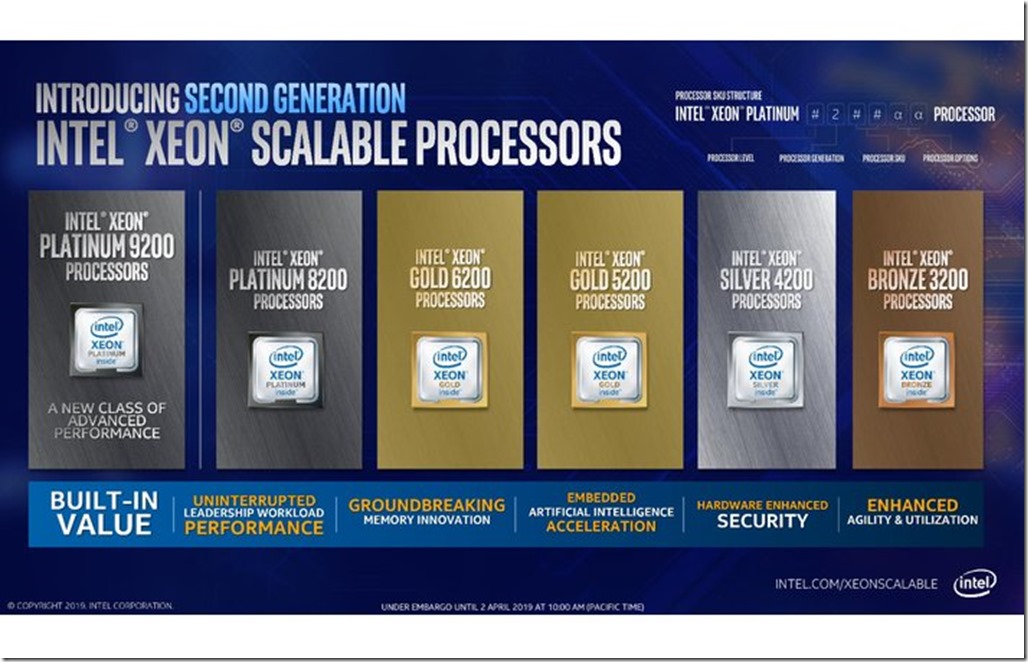
4 thoughts on “Why You Shouldn’t Use an Intel Xeon Silver Processor for SQL Server”
Glenn, please forgive my ignorance, but I have a question about this:
“Another alternative would be to have just one Intel Xeon Gold 6244 processor in a two-socket system…”
I thought I read in the licensing literature somewhere that a two-pack core license SKU covered two sockets. In other words, the two-pack core license SKU covers one core per socket. Is that not the case? Can you apply a two-pack core license to a single processor? I hope that makes sense. Thanks for an excellent post.
Actually, you can use your purchased core licenses anyway/anywhere you want. There is no restriction such as you describe.
On a bare metal system, you must license ALL of the physical cores that are present in the machine, even if you have disabled cores in the BIOS (which some machines let you do).
I think that although the outcome is correct, the calculations are not the required, to say. To my opinion, everything goes down to the base and max frequency ratio of both CPU’s, i.e. the first ratio is 58% better, while the second is 72%. In other words, a given task is performed 58%, at worst, faster on the gold xeon. This means that four (4) cores are not needed in xeon gold and we may deduct the amount annual of 7128 x 4 = 28152$ and add the one time amount of 2925-417 = 2508$, which for three (3) years, say is amount to 28152$ x 3 – 2508$ = 81948$.
Please correct me if am wrong.
For heavily threaded workloads and for “busy” single-threaded workloads (meaning many concurrent queries), the base clock speed of the processor is far more important than the max turbo speed of the processor. Unless the server is nearly idle from a CPU utilization perspective, you will rarely see anywhere close to the max turbo speed on very many cores.