Introduction
As a database developer, we might often come across terms like normalization and denormalization of a database. Database normalization is a technique that helps to efficiently organize data in a given database. Essentially, it is a systematic approach to decompose a larger table into smaller tables that would help to get rid of data redundancy and other inserts/ update anomalies.
According to the definition in Wikipedia -
"Database normalization is the process of structuring a relational database in accordance with a series of so-called normal forms in order to reduce data redundancy and improve data integrity. It was first proposed by Edgar F. Codd as part of his relational model.
Normalization entails organizing the columns (attributes) and tables (relations) of a database to ensure that their dependencies are properly enforced by database integrity constraints. It is accomplished by applying some formal rules either by a process of synthesis (creating a new database design) or decomposition (improving an existing database design)."
Database Normalization
Database Normalization is a set of rules that are applied to a database, such that the schema of the database ensures that all the rules are being followed. These rules are also known as Normal Forms and are widely used while designing database solutions.
The database normalization process can be divided into following types:
- First Normal Form (1NF)
- Second Normal Form (2NF)
- Third Normal Form (3NF)
- Boyce-Codd Normal Form or Fourth Normal Form (BCNF of 4NF)
- Fifth Normal Form (5NF)
- Sixth Normal Form (6NF)
In this article, we will only understand the concepts of 1NF, 2NF and 3NF with examples. The next normal forms are out of scope for this article and will not be discussed here.
Now, let us understand the rules that needs to be applied for each normal form.
First Normal Form (1NF)
- Data is stored in tables with rows that can be uniquely identified by a Primary Key.
- Data within each table is stored in individual columns in its most reduced form.
- There are no repeating groups.
Second Normal Form (2NF)
- All the rules from 1NF must be satisfied.
- Only those data that relates to a table’s primary key is stored in each table.
Third Normal Form (3NF)
- All the rules from 2NF must be satisfied.
- There should be no intra-table dependencies between the columns in each table.
Example
In this tutorial, we will be taking an already existing database sample and re-design it so that it supports all the three Normal Forms.
Let us consider the following database schema. As you can see in Fig 1, there are four tables (Existing Database) - Projects, Employees, ProjectEmployees, and JobOrders. Recently, the Customers table has also been added to the database to store the customers' information. As you can see in the diagram below, the Customers table has not been designed in a proper way to support the normal forms, let's go ahead and fix it.
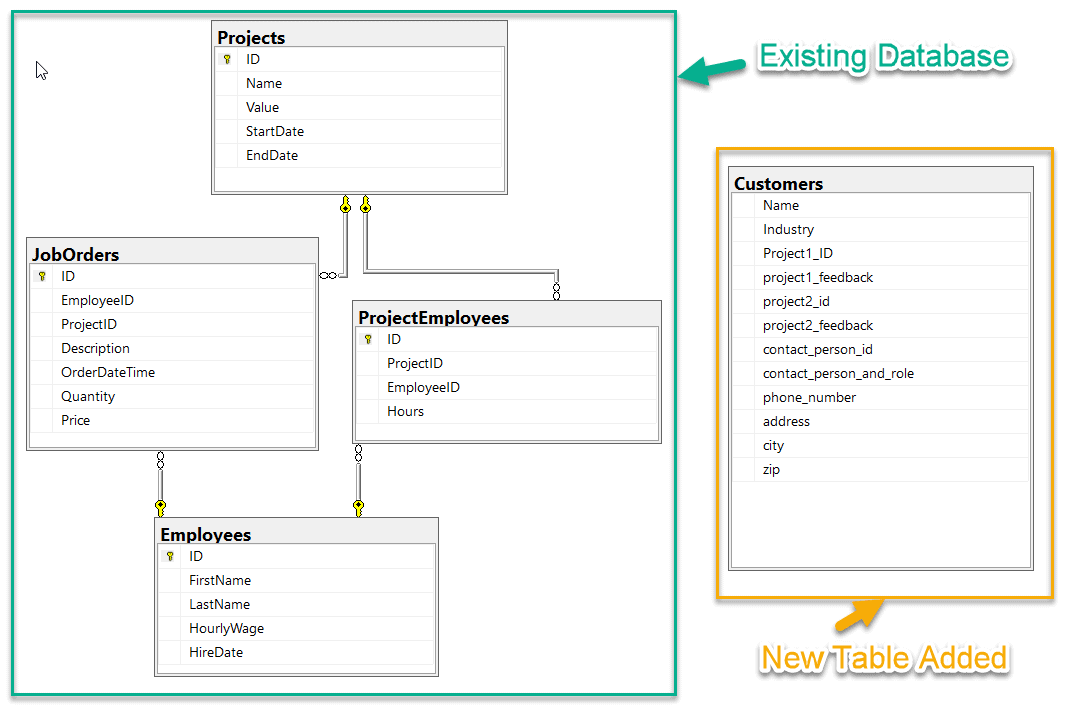
I have provided the script to create all the tables if you want to try it out on your local system.
CREATE TABLE Projects(
[ID] INT PRIMARY KEY IDENTITY,
[Name] VARCHAR(100),
[Value] DECIMAL(5,2),
StartDate DATE,
EndDate DATE
)
GO
CREATE TABLE Employees(
[ID] INT PRIMARY KEY IDENTITY,
[FirstName] VARCHAR(50),
[LastName] VARCHAR(50),
[HourlyWage] DECIMAL(5,2),
[HireDate] DATE
)
GO
CREATE TABLE ProjectEmployees(
[ID] INT PRIMARY KEY IDENTITY,
[ProjectID] INT,
[EmployeeID] INT,
[Hours] DECIMAL(5,2),
CONSTRAINT FK_ProjectEmployees_Projects FOREIGN KEY ([ProjectID]) REFERENCES [Projects] ([ID]),
CONSTRAINT FK_ProjectEmployees_Employees FOREIGN KEY ([EmployeeID]) REFERENCES [Employees] ([ID])
)
GO
CREATE TABLE JobOrders(
[ID] INT PRIMARY KEY IDENTITY,
[EmployeeID] INT,
[ProjectID] INT,
[Description] TEXT,
[OrderDateTime] DATETIME,
[Quantity] INT,
[Price] DECIMAL(5,2),
CONSTRAINT FK_JobOrders_Projects FOREIGN KEY ([ProjectID]) REFERENCES [Projects] ([ID]),
CONSTRAINT FK_JobOrders_Employees FOREIGN KEY ([EmployeeID]) REFERENCES [Employees] ([ID])
)
GO
CREATE TABLE Customers (
[Name] VARCHAR(100),
[Industry] VARCHAR(100),
[Project1_ID] INT,
[Project1_Feedback] TEXT,
[Project2_ID] INT,
[Project2_Feedback] TEXT,
[ContactPersonID] INT,
[ContactPersonAndRole] VARCHAR(255),
[PhoneNumber] VARCHAR(12),
[Address] VARCHAR(255),
[City] VARCHAR(255),
[Zip] VARCHAR(5)
)
GO
First Normal Form
As we have already discussed above, the first normal form relates to the duplication of data and also over-grouping of data in the columns.
The Customers table in the diagram violates all the three rules of the first normal form.
- We do not see any Primary Key in the table.
- The data is not found in its most reduced form. For example, the column ContactPersonAndRole can be divided further into two individual columns - ContactPerson and ContactPersonRole.
- Also, we can see there are two repeating groups of columns in this table - (Project1_ID, Project1_FeedBack) and (Project2_ID, Project2_Feedback). We need to get these removed from this table.
The diagram below shows dummy data stored in the Customers table.
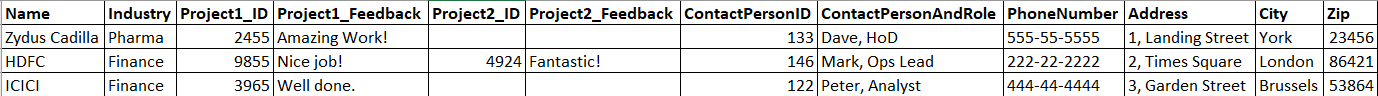
Let us now get our hands dirty and start modifying the table, so that it satisfies the first normal form.
The first thing that we need to do is to add a primary key to this table. For this, we can add a new column ID with datatype as INT and also assign it as an Identity column. The script is given below.
ALTER TABLE [Customers] ADD [ID] INT IDENTITY PRIMARY KEY GO
When you execute this script, a new column gets added at the end of all the columns. This is the primary key of the table and now it satisfies the first rule of the First Normal Form.
Secondly, we need to split the column ContactPersonAndRole into two individual columns. This can be done in two steps as follows:
- Rename the original column from ContactPersonAndRole to ContactPerson.
- Add a new column for ContactPersonRole.
The script below, when executed, will rename the original column and add a new column to store the ContactRole information.
sp_rename 'Customers.[ContactPersonAndRole]', 'ContactPerson', 'COLUMN' GO ALTER TABLE [Customers] ADD [ContactPersonRole] VARCHAR(20) GO
Finally, in order to satisfy the third rule of the First Normal Form, we need to move the columns Project1_ID, Project1_Feedback, Project2_ID, and Project2_Feedback into a new table. This can be done by creating a new table ProjectFeedbacks and link it back with the Customers and the Projects table.
When the script below is executed, it will remove the above-mentioned columns from the Customers table and create a new table ProjectFeedbacks with Foreign Key references to the Customers and Projects table.
ALTER TABLE [Customers] DROP COLUMN Project1_ID ALTER TABLE [Customers] DROP COLUMN Project1_Feedback ALTER TABLE [Customers] DROP COLUMN Project2_ID ALTER TABLE [Customers] DROP COLUMN Project2_Feedback GO CREATE TABLE ProjectFeedback( [ID] INT PRIMARY KEY IDENTITY, [ProjectID] INT, [CustomerID] INT, [Feedback] TEXT, CONSTRAINT FK_ProjectFeedbacks_Projects FOREIGN KEY ([ProjectID]) REFERENCES [Projects] ([ID]), CONSTRAINT FK_ProjectFeedbacks_Customers FOREIGN KEY ([CustomerID]) REFERENCES [Customers] ([ID]) ) GO
The database schema after applying all the rules of the first normal form is as below.
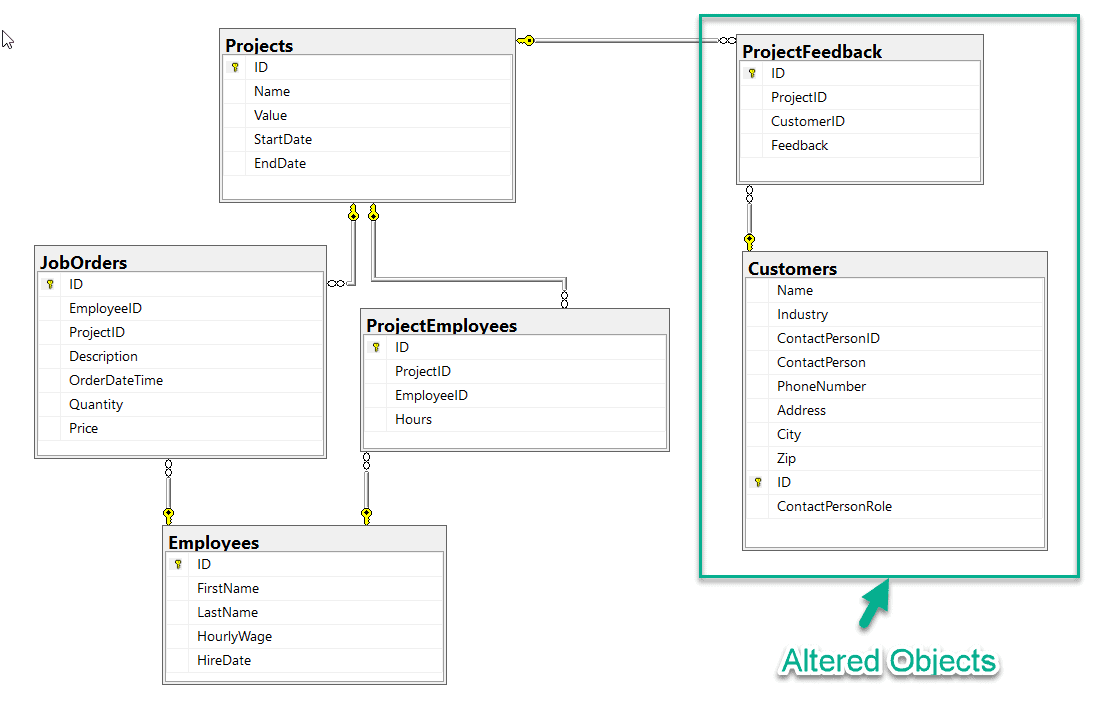
As you can see, the Customers table has been altered and a new table ProjectFeedbacks has been added into the schema. Thus, there are no repeating groups in the Customers or the ProjectFeedbacks table. We can also know about the feedbacks as it refers to both the Customers and the Projects table.
Now, that the Customers table supports 1NF, let's go ahead and apply the second normal form.
Second Normal Form
To satisfy the conditions of the second normal form, all the rules of the first normal form should satisfy. And along with that, we also need to ensure that all the columns in the table relate directly to the primary key of the record in the table.
However, if you see the database schema diagram above (Fig 3), you can see that the ContactPerson, ContactPersonRole and the PhoneNumber do not directly relate to the ID of the Customers table. That is because the primary key refers to a customer and not to any person or role or the phone number of the contact person. If ever, the contact person for a customer changes, we would have to update all of these columns, running the risk that we will update the values in one of the columns but forget to modify the other.
So, in order to satisfy this rule, we need to remove these three columns from the Customers table and put them in a separate table. This table should contain data that is related only to the contact person and not the customer.
Let us remove all these columns from the Customers table which do not relate to the primary key of the table directly. The script below removes the three columns from the table as these are not related to the customer, instead of to the contact person only.
ALTER TABLE [Customers] DROP COLUMN ContactPerson ALTER TABLE [Customers] DROP COLUMN ContactPersonRole ALTER TABLE [Customers] DROP COLUMN PhoneNumber GO
Once, the columns are removed from the Customers table, we need to create a new table that'll store the data for the contact persons. Let us create a new table ContactPersons and relate it to the Customers table with a foreign key relation. The script is provided below.
CREATE TABLE ContactPersons( [ID] INT PRIMARY KEY IDENTITY, [ContactPerson] VARCHAR(100), [ContactPersonRole] VARCHAR(20), [PhoneNumber] VARCHAR(12) ) GO ALTER TABLE [Customers] ADD CONSTRAINT FK_Customers_ContactPersons FOREIGN KEY ([ContactPersonID]) REFERENCES ContactPersons([ID]) GO
Once this script is executed, you can see in the diagram below (Fig 4) that a new table has been added to the schema and now it satisfies the second normal form of the database.
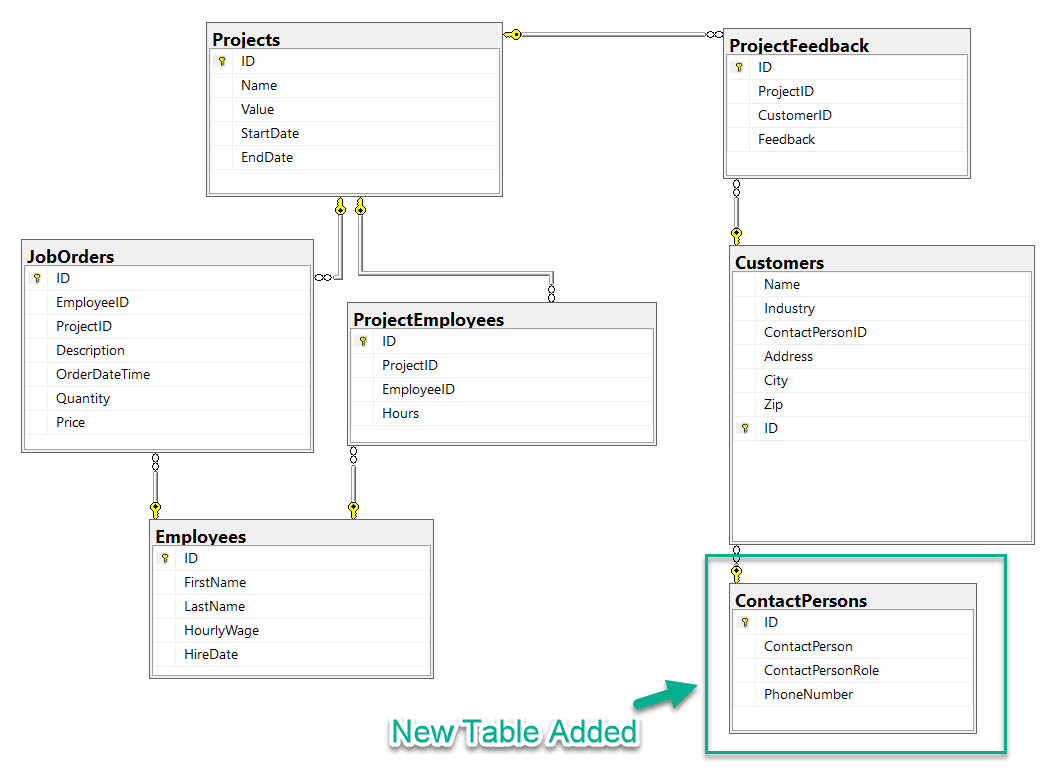
Now, if the contact person for customer changes, we just need to insert a record into the ContactPersons table and change the ContactPersonID in the Customers table.
Third Normal Form
To satisfy the conditions of the third normal form, all the rules of the second normal form must satisfy. And with that, we also need to ensure that each column must be non-transitively dependent on the primary key of the table. This means that all columns in a table should rely only on the primary key and no other column. If ColumnA relies on the primary key and also on the ColumnB, then ColumnA is known to be transitively dependent on the primary key and it violates the third normal form.
After applying 1NF and 2NF, below is what the Customers table looks like now (Fig 5).
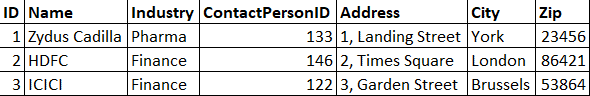
If you look carefully, there are transitive dependent columns in this table and it violates the 3NF. The transitive dependent relationship is between the columns - City and Zip. The city in which a customer is situated relates to the primary key of the customer, so this satisfies the second normal form. However, the city also depends on the zip code. If a customer changes its location, there may be a chance we update one column but not the other. Because of this relationship between the City and Zip, the database is not in 3NF.
In order to fix this and bring the table to satisfy the third normal form, we need to remove the City from the Customers table and create a new table ZipCodes to store the Zip and City. This new table can be related to the Customers table via a foreign key relation. The script is provided below.
ALTER TABLE [Customers] DROP COLUMN City GO CREATE TABLE ZipCodes( [ZipID] VARCHAR(5) PRIMARY KEY, [City] VARCHAR(255) ) GO ALTER TABLE [Customers] ADD CONSTRAINT FK_Customers_ZipCodes FOREIGN KEY ([Zip]) REFERENCES ZipCodes([ZipID]) GO
Now that all the changes are performed, lets look at the schema after the third normal form has also been satisfied (Fig 6). As you can see, the new table ZipCodes has been added and it relates to the Customers table.
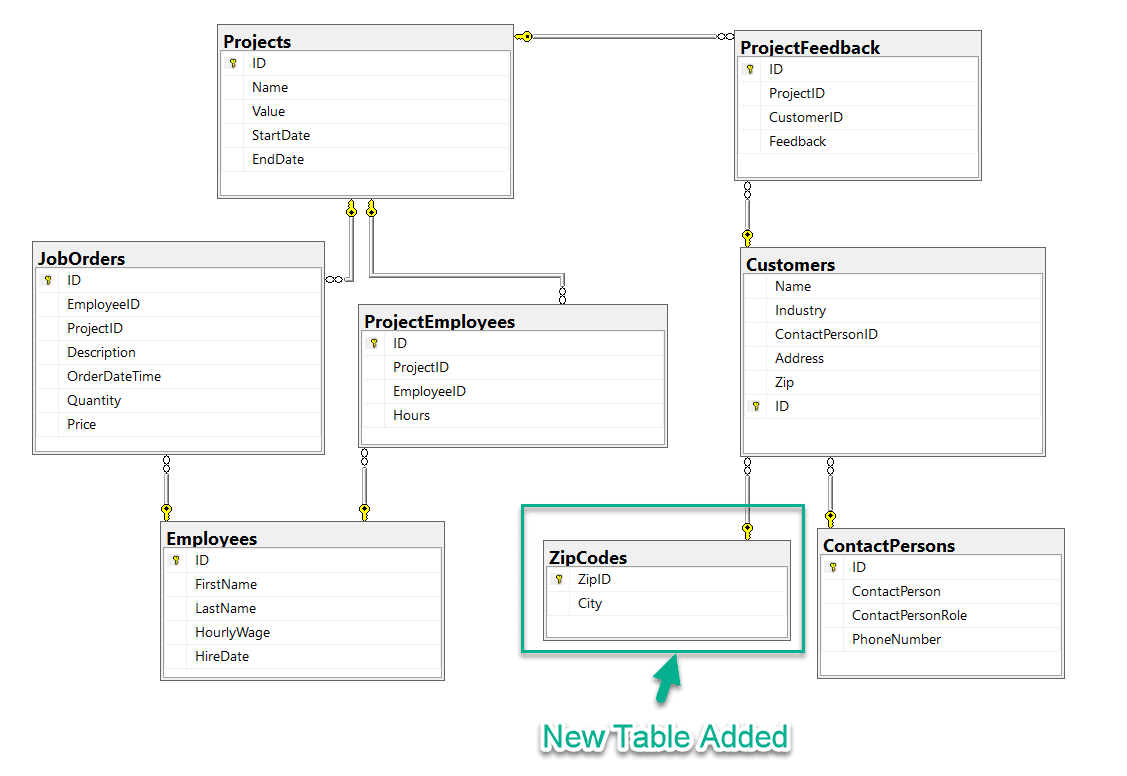
That's all for the third normal form. The Customers table now supports all the three normal forms and can be used as required. It is always tricky to find issues that are caused by a violation of the third normal form. However, for good database design, these are quite essential that all the normal forms are satisfied.
Summary
In this article, we have seen what is database normalization and how can we implement it in a SQL Server database. To learn more please follow the link below.

