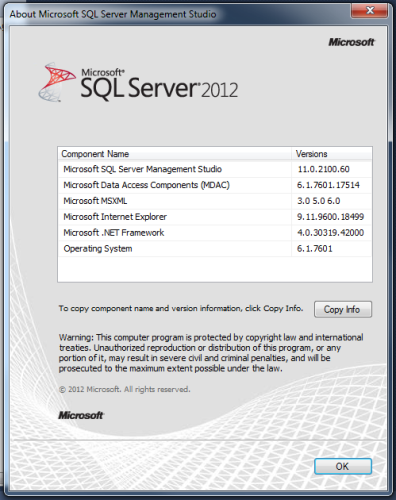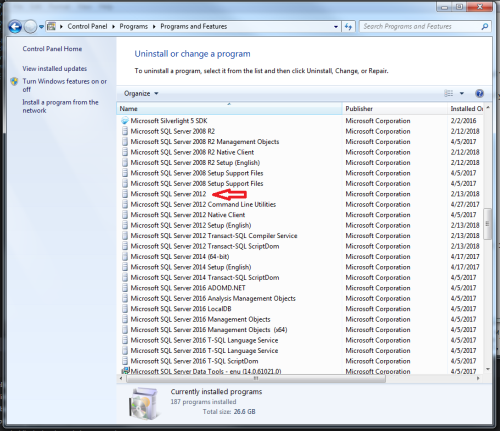Can't get rid of databases
-
February 13, 2018 at 2:48 pm
Hello,
I'm trying to uninstall SQL Server and reinstall it from scratch. I tried once and it didn't work. Here's what I tried the first time:
I'm working in SQL Server Management Studio 2012:

So naturally, I thought: uninstall SQL Server 2012:

I did that, then reinstalled SQL Server 2012. It resintalled the server and the management studio. I see SQL Server 2012 back in the control panel and I get SQL Server Management Studio up and running. In SSMS, however, I see the same databases and I still have the same access permission issues I was having before (the problem I'm trying to solve).
Obviously uninstalling SQL Server 2012 doesn't get rid of the databases or their permissions.
I'm wondering if I'm making a false assumption that just because I'm working in SSMS 2012 that the SQL Server instance associated with those databases is also 2012. As you can see from the screen shot, I have all versions of SQL Server from 2008 to 2016.
I can I be sure which version of SQL Server a particular database is associated with? And if deleting SQL Server won't delete the database, how does one do it if one doesn't have permissions to do so?
(This is just a local database that belongs to me; I am not violating any rules by trying to find a way to delete it.)
-
February 13, 2018 at 3:47 pm
junk.mail291276 - Tuesday, February 13, 2018 2:48 PMHello,I'm trying to uninstall SQL Server and reinstall it from scratch. I tried once and it didn't work. Here's what I tried the first time:
I'm working in SQL Server Management Studio 2012:

So naturally, I thought: uninstall SQL Server 2012:

I did that, then reinstalled SQL Server 2012. It resintalled the server and the management studio. I see SQL Server 2012 back in the control panel and I get SQL Server Management Studio up and running. In SSMS, however, I see the same databases and I still have the same access permission issues I was having before (the problem I'm trying to solve).
Obviously uninstalling SQL Server 2012 doesn't get rid of the databases or their permissions.
I'm wondering if I'm making a false assumption that just because I'm working in SSMS 2012 that the SQL Server instance associated with those databases is also 2012. As you can see from the screen shot, I have all versions of SQL Server from 2008 to 2016.
I can I be sure which version of SQL Server a particular database is associated with? And if deleting SQL Server won't delete the database, how does one do it if one doesn't have permissions to do so?
(This is just a local database that belongs to me; I am not violating any rules by trying to find a way to delete it.)
After uninstalling the instance, go to the data directory for that instance and move or delete the files.
Program Files\Microsoft SQL Server\MSSQL.<VersionNumber>InstanceName\MSSQL\DATASue
-
February 13, 2018 at 4:00 pm
Just for my (and maybe others) edification, what problem(s) are you trying to solve by uninstalling and reinstalling SQL Server? If you can provide the actual error messages that is prompting this action that would be helpful.
-
February 14, 2018 at 7:13 am
Why do you want to uninstall the SQL server instance when you only want to get rid of the databases (better to share what u r trying to fix) ? One option is to remove from the registry , delete the physical files (DB files are SQL instance folder from the SQL home you set up last time). But its better if you can share what you are trying to fix. -
February 14, 2018 at 12:19 pm
When you installed SQL Server - did you select to upgrade an existing instance, or did you install a new instance? Most likely - you installed a new instance and you are connecting to a different instance when you open SSMS.
You can identify the instances that are available by looking at the services - or using the SQL Server Configuration Manager.
I am going to guess that you are connecting to the default instance - and that would probably be the first instance you installed. Uninstalling SQL Server 2012 isn't going to fix that problem - but connecting to the right instance will...
Of course - this also depends on what settings you selected when performing the install. During installation there is a step that asks what type of authentication - the default is Windows Authentication, and if you chose that option but did not add your user account as a sysadmin then you would not have been granted access.
Jeffrey Williams
“We are all faced with a series of great opportunities brilliantly disguised as impossible situations.”― Charles R. Swindoll
How to post questions to get better answers faster
Managing Transaction Logs -
February 14, 2018 at 3:50 pm
Thanks everyone for your replies.
I managed to uninstalled all instance of SQL anything, then reinstall SQL Server 2012 and SSMS 2012. Now I can create, modify, and delete databases to my hearts content.
To answer your questions: the original problem was that I was unable to create, modify, view, or delete database. I used to be able to do so with my Windows account on my current machine, then I parked it for over a year, and when I got it back, I was suddenly unable to. Our IT company manages AD so I'm not sure if they made a change that would affect my access privileges to the databases (even though they're all local).
Anyway, thanks for the help. -
February 14, 2018 at 4:37 pm
I'm a Windows Server admin and I can tell you that is most likely what happened. It's possible the domain changed in some way and invalidated your GUID in the original databases.
Viewing 7 posts - 1 through 6 (of 6 total)
You must be logged in to reply to this topic. Login to reply