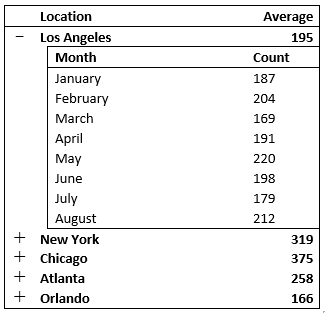Group by Month
-
September 15, 2017 at 11:04 am
I used to be the go-to-guy for SQL and SSRS in another life. But alas, I'm now manager who rarely gets to write queries or build reports. So the answer to this simple question escapes me and I can't seem to find a solution posted anywhere.
I want to group dates by month.
Here is my query:
from appointments a
join location_mstr l on a.location_id = l.location_id
where a.appt_date between '20170101' and getdate()
group by l.location_name, a.appt_id, a.appt_date
order by center, dateThis is an example of what I get:
Location Date Count Los Angeles 1/1/2017 1 Los Angeles 1/1/2017 1 Los Angeles 1/1/2017 1 Los Angeles 1/2/2017 1 Los Angeles 1/2/2017 1 Los Angeles 1/2/2017 1 Los Angeles 1/3/2017 1 Los Angeles 1/3/2017 1 Los Angeles 1/3/2017 1 New York 1/1/2017 1 New York 1/1/2017 1 New York 1/1/2017 1 New York 1/2/2017 1 New York 1/2/2017 1 New York 1/2/2017 1 New York 1/3/2017 1 New York 1/3/2017 1 New York 1/3/2017 1 Chicago 1/1/2017 1 Chicago 1/1/2017 1 Chicago 1/1/2017 1 Chicago 1/2/2017 1 Chicago 1/2/2017 1 Chicago 1/2/2017 1 Chicago 1/3/2017 1 Chicago 1/3/2017 1 Chicago 1/3/2017 1 This is what I'm looking for: (drill down report)

Thanks! -
September 15, 2017 at 5:57 pm
It's your Group By - it's too specific.
Firstly you are grouping by a.appt_id, so your Count will always be 1.
Secondly you are grouping by a.appt_date, but displaying convert (date, a.appt_date) - which suggests a.appt_date is a datetime and therefore your Group By on a.appt_date is grouping by time and date.Try changing your GROUP BY to this:
group by l.location_name, convert (date, a.appt_date)
MM
select geometry::STGeomFromWKB(0x0106000000020000000103000000010000000B0000001000000000000840000000000000003DD8CCCCCCCCCC0840000000000000003DD8CCCCCCCCCC08408014AE47E17AFC3F040000000000104000CDCCCCCCCCEC3F9C999999999913408014AE47E17AFC3F9C99999999991340000000000000003D0000000000001440000000000000003D000000000000144000000000000000400400000000001040000000000000F03F100000000000084000000000000000401000000000000840000000000000003D0103000000010000000B000000000000000000143D000000000000003D009E99999999B93F000000000000003D009E99999999B93F8014AE47E17AFC3F400000000000F03F00CDCCCCCCCCEC3FA06666666666FE3F8014AE47E17AFC3FA06666666666FE3F000000000000003D1800000000000040000000000000003D18000000000000400000000000000040400000000000F03F000000000000F03F000000000000143D0000000000000040000000000000143D000000000000003D, 0);- Forum Etiquette: How to post Reporting Services problems
[/url]- Forum Etiquette: How to post data/code on a forum to get the best help - by Jeff Moden
[/url]- How to Post Performance Problems - by Gail Shaw
[/url] -
September 18, 2017 at 10:48 am
Thank you for your suggestion.
I'd tried that, and it does in fact count for each day, but what I'm looking for is a count by month not day.
-
September 18, 2017 at 11:10 am
davidhyder - Monday, September 18, 2017 10:48 AMThank you for your suggestion.I'd tried that, and it does in fact count for each day, but what I'm looking for is a count by month not day.
It looks to me like you may need to do the grouping by DATENAME(month(convert (date, a.appt_date))), l.location_name
Sue
-
September 18, 2017 at 12:08 pm
davidhyder - Monday, September 18, 2017 10:48 AMThank you for your suggestion.I'd tried that, and it does in fact count for each day, but what I'm looking for is a count by month not day.
Oops, yeah I missed the month thing, so as suggested, use either month () or datename(month,...)
MM
select geometry::STGeomFromWKB(0x0106000000020000000103000000010000000B0000001000000000000840000000000000003DD8CCCCCCCCCC0840000000000000003DD8CCCCCCCCCC08408014AE47E17AFC3F040000000000104000CDCCCCCCCCEC3F9C999999999913408014AE47E17AFC3F9C99999999991340000000000000003D0000000000001440000000000000003D000000000000144000000000000000400400000000001040000000000000F03F100000000000084000000000000000401000000000000840000000000000003D0103000000010000000B000000000000000000143D000000000000003D009E99999999B93F000000000000003D009E99999999B93F8014AE47E17AFC3F400000000000F03F00CDCCCCCCCCEC3FA06666666666FE3F8014AE47E17AFC3FA06666666666FE3F000000000000003D1800000000000040000000000000003D18000000000000400000000000000040400000000000F03F000000000000F03F000000000000143D0000000000000040000000000000143D000000000000003D, 0);- Forum Etiquette: How to post Reporting Services problems
[/url]- Forum Etiquette: How to post data/code on a forum to get the best help - by Jeff Moden
[/url]- How to Post Performance Problems - by Gail Shaw
[/url] -
September 18, 2017 at 4:24 pm
Thanks y'all... That got me there!
Month() gave me the number of the month but Datename(m,...) gave me the name of the month so I went with that one.
Greatly appreciated!!!
-
September 19, 2017 at 6:49 am
davidhyder - Monday, September 18, 2017 4:24 PMThanks y'all... That got me there!Month() gave me the number of the month but Datename(m,...) gave me the name of the month so I went with that one.
Greatly appreciated!!!
Just keep in mind that you won't be able to have this report span years that way. Only a combination of month and year can do that.
For example:GROUP BY CONVERT(char(4), YEAR(CONVERT(date, a.appt_date))) + '_' + DATENAME(MONTH(CONVERT(date, a.appt_date))), l.location_nameSteve (aka sgmunson) 🙂 🙂 🙂
Rent Servers for Income (picks and shovels strategy) -
September 19, 2017 at 9:11 am
I would convert all the dates to the first of each month and group on that value. No parsing and concatenating of values required.
dateadd(month,datediff(month,0,Datecol),0)
Viewing 8 posts - 1 through 7 (of 7 total)
You must be logged in to reply to this topic. Login to reply