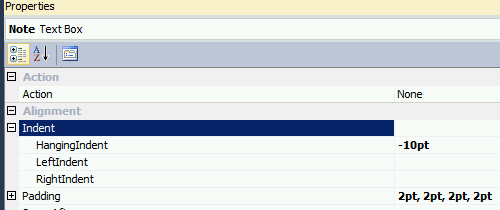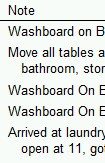Indenting wrapped text
-
November 8, 2006 at 11:20 am
This one is probably very simple, but I'm not sure. I am using SSRS 2005, and I already have a custom assembly being used in the report, but I'm hoping I won't have to use it for this.
In a table, a list of company names is being returned in a single column. Some of them are pretty long, so they wrap to the next line. If this happens I would to indent the next line. So, it should look like the following:
Company Name
Company A
Company B with a
     really long name
Company C
Anybody know an easy way to do this?
-
November 9, 2006 at 1:47 am
You could check the length of the text and if over a certain length insert a hyphen, line feed and a few spaces.
-
March 25, 2010 at 11:56 am
Any solution to this issue? I also need to find some way to "hang indent" the contents of a textbox.
-
March 26, 2010 at 11:20 am
Not the most elegent code, but this has been working for me. In my case, there can only be 1 line below the first line. It would need slight modification if there could be x number of lines that needed to be indented.
=IIF(LEN(Fields!Name.Value) > 10,
LEFT(Fields!Name.Value, 10) & VBCRLF & Space(5) & Mid(Fields!Name.Value, 11, LEN(Fields!Name.Value))
,Fields!Name.Value)
-
March 30, 2010 at 11:09 am
Thanks so much! This is a great start.
-
February 15, 2018 at 1:26 pm
I realize this post is really old and I don't have SSRS 2005 to test, but in 2008 this is how I was able to accomplish.
Use a negative Hanging Indent in the text box properties. In the example below I used -10pt

Now my notes that wrap lines are indented.

Viewing 6 posts - 1 through 5 (of 5 total)
You must be logged in to reply to this topic. Login to reply