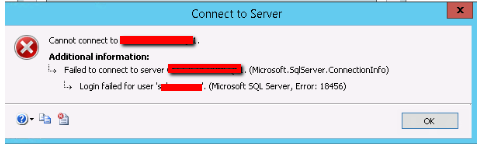Login failed for cross domain
-
February 12, 2019 at 12:43 pm
Hello All,
We have DEV and UAT domain. I am trying to create replication from UAT to DEV and vice versa. As we have two different domain we can't use domain account. So, i have created SQL account to add subscriber. But, somehow i am still reeving login failed for user Error 18456. I have checked SQL authentication has been set to allow SQL and Windows account. Can anyone please help as this is urgent issue and need to resolve asap. Thanks for your help in advance.
-
February 12, 2019 at 1:01 pm
you can use domain accounts across domains as long as your domain admins enable trust between the domains - very common to do and probably the advisable thing here.
as for the error you getting - the full error message should also have a bit more info, specifically a state value, which will guide you through what the real issue is. SQL Server log may also contain the info.
see https://stackoverflow.com/questions/20923015/login-to-microsoft-sql-server-error-18456 for some info on this.
-
February 12, 2019 at 1:03 pm
EasyBoy - Tuesday, February 12, 2019 12:43 PMHello All,
We have DEV and UAT domain. I am trying to create replication from UAT to DEV and vice versa. As we have two different domain we can't use domain account. So, i have created SQL account to add subscriber. But, somehow i am still reeving login failed for user Error 18456. I have checked SQL authentication has been set to allow SQL and Windows account. Can anyone please help as this is urgent issue and need to resolve asap. Thanks for your help in advance.
It depends on what the full error message is - you'd want to check the state code that goes with the message to determine the reason for the login failure. Check the SQL Server error log for more details for the login failure.
Sue
-
February 12, 2019 at 1:07 pm
Sue_H - Tuesday, February 12, 2019 1:03 PMEasyBoy - Tuesday, February 12, 2019 12:43 PMHello All,
We have DEV and UAT domain. I am trying to create replication from UAT to DEV and vice versa. As we have two different domain we can't use domain account. So, i have created SQL account to add subscriber. But, somehow i am still reeving login failed for user Error 18456. I have checked SQL authentication has been set to allow SQL and Windows account. Can anyone please help as this is urgent issue and need to resolve asap. Thanks for your help in advance.
It depends on what the full error message is - you'd want to check the state code that goes with the message to determine the reason for the login failure. Check the SQL Server error log for more details for the login failure.
Sue
Here is the error message.

-
February 12, 2019 at 1:11 pm
EasyBoy - Tuesday, February 12, 2019 1:07 PMSue_H - Tuesday, February 12, 2019 1:03 PMEasyBoy - Tuesday, February 12, 2019 12:43 PMHello All,
We have DEV and UAT domain. I am trying to create replication from UAT to DEV and vice versa. As we have two different domain we can't use domain account. So, i have created SQL account to add subscriber. But, somehow i am still reeving login failed for user Error 18456. I have checked SQL authentication has been set to allow SQL and Windows account. Can anyone please help as this is urgent issue and need to resolve asap. Thanks for your help in advance.
It depends on what the full error message is - you'd want to check the state code that goes with the message to determine the reason for the login failure. Check the SQL Server error log for more details for the login failure.
Sue
Here is the error message.

That's not from the error log.
Sue
-
February 12, 2019 at 3:58 pm
Sue_H - Tuesday, February 12, 2019 1:11 PMEasyBoy - Tuesday, February 12, 2019 1:07 PMSue_H - Tuesday, February 12, 2019 1:03 PMEasyBoy - Tuesday, February 12, 2019 12:43 PMHello All,
We have DEV and UAT domain. I am trying to create replication from UAT to DEV and vice versa. As we have two different domain we can't use domain account. So, i have created SQL account to add subscriber. But, somehow i am still reeving login failed for user Error 18456. I have checked SQL authentication has been set to allow SQL and Windows account. Can anyone please help as this is urgent issue and need to resolve asap. Thanks for your help in advance.
It depends on what the full error message is - you'd want to check the state code that goes with the message to determine the reason for the login failure. Check the SQL Server error log for more details for the login failure.
Sue
Here is the error message.

That's not from the error log.
Sue
I am not seeing any error related to this specific account in error log.
-
February 12, 2019 at 4:12 pm
EasyBoy - Tuesday, February 12, 2019 3:58 PMSue_H - Tuesday, February 12, 2019 1:11 PMEasyBoy - Tuesday, February 12, 2019 1:07 PMSue_H - Tuesday, February 12, 2019 1:03 PMEasyBoy - Tuesday, February 12, 2019 12:43 PMHello All,
We have DEV and UAT domain. I am trying to create replication from UAT to DEV and vice versa. As we have two different domain we can't use domain account. So, i have created SQL account to add subscriber. But, somehow i am still reeving login failed for user Error 18456. I have checked SQL authentication has been set to allow SQL and Windows account. Can anyone please help as this is urgent issue and need to resolve asap. Thanks for your help in advance.
It depends on what the full error message is - you'd want to check the state code that goes with the message to determine the reason for the login failure. Check the SQL Server error log for more details for the login failure.
Sue
Here is the error message.

That's not from the error log.
Sue
I am not seeing any error related to this specific account in error log.
possibly youre not looking on the correct log.
Edit - removed remaining of post as I forgot that the details on this box are always state 1 due to security reasons.
-
February 12, 2019 at 4:18 pm
frederico_fonseca - Tuesday, February 12, 2019 4:12 PMEasyBoy - Tuesday, February 12, 2019 3:58 PMSue_H - Tuesday, February 12, 2019 1:11 PMEasyBoy - Tuesday, February 12, 2019 1:07 PMSue_H - Tuesday, February 12, 2019 1:03 PMEasyBoy - Tuesday, February 12, 2019 12:43 PMHello All,
We have DEV and UAT domain. I am trying to create replication from UAT to DEV and vice versa. As we have two different domain we can't use domain account. So, i have created SQL account to add subscriber. But, somehow i am still reeving login failed for user Error 18456. I have checked SQL authentication has been set to allow SQL and Windows account. Can anyone please help as this is urgent issue and need to resolve asap. Thanks for your help in advance.
It depends on what the full error message is - you'd want to check the state code that goes with the message to determine the reason for the login failure. Check the SQL Server error log for more details for the login failure.
Sue
Here is the error message.

That's not from the error log.
Sue
I am not seeing any error related to this specific account in error log.
possibly youre not looking on the correct log.
but should not be needed - on the window with the error above, if you tick on the small icon (the right one) that says "show technical details" it should show up something like the block below.
look up what state it is on that box.
===================================Cannot connect to xxx
===================================
Login failed for user 'yyy'. (.Net SqlClient Data Provider)
------------------------------
For help, click: http://go.microsoft.com/fwlink?ProdName=Microsoft%20SQL%20Server&EvtSrc=MSSQLServer&EvtID=18456&LinkId=20476------------------------------
Server Name: xxx
Error Number: 18456
Severity: 14
State: 1
Line Number: 65536Ok . Got it.
Failed to connect to server xxx (Microsoft.SqlServer.ConnectionInfo)------------------------------
Program Location:at Microsoft.SqlServer.Management.Common.ConnectionManager.Connect()
at Microsoft.SqlServer.Management.UI.ReplicationSqlConnection.ValidateConnection(UIConnectionInfo connInfo, IServerType server)
at Microsoft.SqlServer.Management.UI.ConnectionDlg.Connector.ConnectionThreadUser()===================================
Login failed for user 'Test'. (.Net SqlClient Data Provider)
------------------------------
For help, click: http://go.microsoft.com/fwlink?ProdName=Microsoft%20SQL%20Server&EvtSrc=MSSQLServer&EvtID=18456&LinkId=20476------------------------------
Server Name: xxx
Error Number: 18456
Severity: 14
State: 1
Line Number: 65536------------------------------
Program Location:at System.Data.SqlClient.SqlInternalConnectionTds..ctor(DbConnectionPoolIdentity identity, SqlConnectionString connectionOptions, SqlCredential credential, Object providerInfo, String newPassword, SecureString newSecurePassword, Boolean redirectedUserInstance, SqlConnectionString userConnectionOptions, SessionData reconnectSessionData, DbConnectionPool pool, String accessToken, Boolean applyTransientFaultHandling, SqlAuthenticationProviderManager sqlAuthProviderManager)
at System.Data.SqlClient.SqlConnectionFactory.CreateConnection(DbConnectionOptions options, DbConnectionPoolKey poolKey, Object poolGroupProviderInfo, DbConnectionPool pool, DbConnection owningConnection, DbConnectionOptions userOptions)
at System.Data.ProviderBase.DbConnectionFactory.CreateNonPooledConnection(DbConnection owningConnection, DbConnectionPoolGroup poolGroup, DbConnectionOptions userOptions)
at System.Data.ProviderBase.DbConnectionFactory.TryGetConnection(DbConnection owningConnection, TaskCompletionSource`1 retry, DbConnectionOptions userOptions, DbConnectionInternal oldConnection, DbConnectionInternal& connection)
at System.Data.ProviderBase.DbConnectionInternal.TryOpenConnectionInternal(DbConnection outerConnection, DbConnectionFactory connectionFactory, TaskCompletionSource`1 retry, DbConnectionOptions userOptions)
at System.Data.ProviderBase.DbConnectionClosed.TryOpenConnection(DbConnection outerConnection, DbConnectionFactory connectionFactory, TaskCompletionSource`1 retry, DbConnectionOptions userOptions)
at System.Data.SqlClient.SqlConnection.TryOpenInner(TaskCompletionSource`1 retry)
at System.Data.SqlClient.SqlConnection.TryOpen(TaskCompletionSource`1 retry)
at System.Data.SqlClient.SqlConnection.Open()
at Microsoft.SqlServer.Management.Common.ConnectionManager.InternalConnect(WindowsIdentity impersonatedIdentity)
at Microsoft.SqlServer.Management.Common.ConnectionManager.Connect() -
February 12, 2019 at 4:22 pm
EasyBoy - Tuesday, February 12, 2019 4:18 PMfrederico_fonseca - Tuesday, February 12, 2019 4:12 PMEasyBoy - Tuesday, February 12, 2019 3:58 PMSue_H - Tuesday, February 12, 2019 1:11 PMEasyBoy - Tuesday, February 12, 2019 1:07 PMSue_H - Tuesday, February 12, 2019 1:03 PMEasyBoy - Tuesday, February 12, 2019 12:43 PMHello All,
We have DEV and UAT domain. I am trying to create replication from UAT to DEV and vice versa. As we have two different domain we can't use domain account. So, i have created SQL account to add subscriber. But, somehow i am still reeving login failed for user Error 18456. I have checked SQL authentication has been set to allow SQL and Windows account. Can anyone please help as this is urgent issue and need to resolve asap. Thanks for your help in advance.
It depends on what the full error message is - you'd want to check the state code that goes with the message to determine the reason for the login failure. Check the SQL Server error log for more details for the login failure.
Sue
Here is the error message.

That's not from the error log.
Sue
I am not seeing any error related to this specific account in error log.
possibly youre not looking on the correct log.
but should not be needed - on the window with the error above, if you tick on the small icon (the right one) that says "show technical details" it should show up something like the block below.
look up what state it is on that box.
===================================Cannot connect to xxx
===================================
Login failed for user 'yyy'. (.Net SqlClient Data Provider)
------------------------------
For help, click: http://go.microsoft.com/fwlink?ProdName=Microsoft%20SQL%20Server&EvtSrc=MSSQLServer&EvtID=18456&LinkId=20476------------------------------
Server Name: xxx
Error Number: 18456
Severity: 14
State: 1
Line Number: 65536Ok . Got it.
Failed to connect to server xxx (Microsoft.SqlServer.ConnectionInfo)------------------------------
Program Location:at Microsoft.SqlServer.Management.Common.ConnectionManager.Connect()
at Microsoft.SqlServer.Management.UI.ReplicationSqlConnection.ValidateConnection(UIConnectionInfo connInfo, IServerType server)
at Microsoft.SqlServer.Management.UI.ConnectionDlg.Connector.ConnectionThreadUser()===================================
Login failed for user 'Test'. (.Net SqlClient Data Provider)
------------------------------
For help, click: http://go.microsoft.com/fwlink?ProdName=Microsoft%20SQL%20Server&EvtSrc=MSSQLServer&EvtID=18456&LinkId=20476------------------------------
Server Name: xxx
Error Number: 18456
Severity: 14
State: 1
Line Number: 65536------------------------------
Program Location:at System.Data.SqlClient.SqlInternalConnectionTds..ctor(DbConnectionPoolIdentity identity, SqlConnectionString connectionOptions, SqlCredential credential, Object providerInfo, String newPassword, SecureString newSecurePassword, Boolean redirectedUserInstance, SqlConnectionString userConnectionOptions, SessionData reconnectSessionData, DbConnectionPool pool, String accessToken, Boolean applyTransientFaultHandling, SqlAuthenticationProviderManager sqlAuthProviderManager)
at System.Data.SqlClient.SqlConnectionFactory.CreateConnection(DbConnectionOptions options, DbConnectionPoolKey poolKey, Object poolGroupProviderInfo, DbConnectionPool pool, DbConnection owningConnection, DbConnectionOptions userOptions)
at System.Data.ProviderBase.DbConnectionFactory.CreateNonPooledConnection(DbConnection owningConnection, DbConnectionPoolGroup poolGroup, DbConnectionOptions userOptions)
at System.Data.ProviderBase.DbConnectionFactory.TryGetConnection(DbConnection owningConnection, TaskCompletionSource`1 retry, DbConnectionOptions userOptions, DbConnectionInternal oldConnection, DbConnectionInternal& connection)
at System.Data.ProviderBase.DbConnectionInternal.TryOpenConnectionInternal(DbConnection outerConnection, DbConnectionFactory connectionFactory, TaskCompletionSource`1 retry, DbConnectionOptions userOptions)
at System.Data.ProviderBase.DbConnectionClosed.TryOpenConnection(DbConnection outerConnection, DbConnectionFactory connectionFactory, TaskCompletionSource`1 retry, DbConnectionOptions userOptions)
at System.Data.SqlClient.SqlConnection.TryOpenInner(TaskCompletionSource`1 retry)
at System.Data.SqlClient.SqlConnection.TryOpen(TaskCompletionSource`1 retry)
at System.Data.SqlClient.SqlConnection.Open()
at Microsoft.SqlServer.Management.Common.ConnectionManager.InternalConnect(WindowsIdentity impersonatedIdentity)
at Microsoft.SqlServer.Management.Common.ConnectionManager.Connect()see my update above - forgot about the security feature that always gives "state = 1".
you need to check on the server mentioned on your error above the SQL Server log entry -
February 12, 2019 at 4:24 pm
EasyBoy - Tuesday, February 12, 2019 3:58 PMSue_H - Tuesday, February 12, 2019 1:11 PMEasyBoy - Tuesday, February 12, 2019 1:07 PMSue_H - Tuesday, February 12, 2019 1:03 PMEasyBoy - Tuesday, February 12, 2019 12:43 PMHello All,
We have DEV and UAT domain. I am trying to create replication from UAT to DEV and vice versa. As we have two different domain we can't use domain account. So, i have created SQL account to add subscriber. But, somehow i am still reeving login failed for user Error 18456. I have checked SQL authentication has been set to allow SQL and Windows account. Can anyone please help as this is urgent issue and need to resolve asap. Thanks for your help in advance.
It depends on what the full error message is - you'd want to check the state code that goes with the message to determine the reason for the login failure. Check the SQL Server error log for more details for the login failure.
Sue
Here is the error message.

That's not from the error log.
Sue
I am not seeing any error related to this specific account in error log.
You'd have it in the log if the server is auditing failed logins. And your situation is why you need to enable that on the server. The state tells you the reason for the failure. It is not displayed in message boxes back to clients for security reasons. If someone tries unauthorized access to SQL Server, see the reason as Could not find login or Password did not match gives away information to help someone try to access SQL Server. In SSMS, right click on the instance name, select properties, go to the security page and for login auditing select failed logins.
You can try to get the information out of the ring buffers. Try the following and check the SniConsumerError for 18456 and the state with that record:SELECT ORB.*
FROM
(SELECT
x.value('(//Record/ConnectivityTraceRecord/RecordType)[1]', 'varchar(30)') AS RecordType,
x.value('(//Record/ConnectivityTraceRecord/RecordSource)[1]', 'varchar(30)') AS RecordSource,
x.value('(//Record/ConnectivityTraceRecord/Spid)[1]', 'int') AS Spid,
x.value('(//Record/ConnectivityTraceRecord/OSError)[1]', 'int') AS OSError,
x.value('(//Record/ConnectivityTraceRecord/SniConsumerError)[1]', 'int') AS SniConsumerError,
x.value('(//Record/ConnectivityTraceRecord/State)[1]', 'int') AS [State],
x.value('(//Record/ConnectivityTraceRecord/RecordTime)[1]', 'nvarchar(30)') AS RecordTime,
x.value('(//Record/ConnectivityTraceRecord/TdsBuffersInformation/TdsInputBufferError)[1]', 'int') AS TdsInputBufferError,
x.value('(//Record/ConnectivityTraceRecord/TdsBuffersInformation/TdsOutputBufferError)[1]', 'int') AS TdsOutputBufferError,
x.value('(//Record/ConnectivityTraceRecord/TdsBuffersInformation/TdsInputBufferBytes)[1]', 'int') AS TdsInputBufferBytes,
x.value('(//Record/ConnectivityTraceRecord/TdsDisconnectFlags/PhysicalConnectionIsKilled)[1]', 'int') AS PhysicalConnectionIsKilled,
x.value('(//Record/ConnectivityTraceRecord/TdsDisconnectFlags/DisconnectDueToReadError)[1]', 'int') AS DisconnectDueToReadError,
x.value('(//Record/ConnectivityTraceRecord/TdsDisconnectFlags/NetworkErrorFoundInInputStream)[1]', 'int') AS NetworkErrorFoundInInputStream,
x.value('(//Record/ConnectivityTraceRecord/TdsDisconnectFlags/ErrorFoundBeforeLogin)[1]', 'int') AS ErrorFoundBeforeLogin,
x.value('(//Record/ConnectivityTraceRecord/TdsDisconnectFlags/SessionIsKilled)[1]', 'int') AS SessionIsKilled,
x.value('(//Record/ConnectivityTraceRecord/TdsDisconnectFlags/NormalDisconnect)[1]', 'int') AS NormalDisconnect
FROM (SELECT CAST (record as xml) FROM sys.dm_os_ring_buffers
WHERE ring_buffer_type = 'RING_BUFFER_CONNECTIVITY') AS R(x)) ORB
WHERE ORB.RecordType = 'Error'
ORDER BY ORB.recordtimeSue
-
February 12, 2019 at 4:37 pm
frederico_fonseca - Tuesday, February 12, 2019 4:22 PMEasyBoy - Tuesday, February 12, 2019 4:18 PMfrederico_fonseca - Tuesday, February 12, 2019 4:12 PMEasyBoy - Tuesday, February 12, 2019 3:58 PMSue_H - Tuesday, February 12, 2019 1:11 PMEasyBoy - Tuesday, February 12, 2019 1:07 PMSue_H - Tuesday, February 12, 2019 1:03 PMEasyBoy - Tuesday, February 12, 2019 12:43 PMHello All,
We have DEV and UAT domain. I am trying to create replication from UAT to DEV and vice versa. As we have two different domain we can't use domain account. So, i have created SQL account to add subscriber. But, somehow i am still reeving login failed for user Error 18456. I have checked SQL authentication has been set to allow SQL and Windows account. Can anyone please help as this is urgent issue and need to resolve asap. Thanks for your help in advance.
It depends on what the full error message is - you'd want to check the state code that goes with the message to determine the reason for the login failure. Check the SQL Server error log for more details for the login failure.
Sue
Here is the error message.

That's not from the error log.
Sue
I am not seeing any error related to this specific account in error log.
possibly youre not looking on the correct log.
but should not be needed - on the window with the error above, if you tick on the small icon (the right one) that says "show technical details" it should show up something like the block below.
look up what state it is on that box.
===================================Cannot connect to xxx
===================================
Login failed for user 'yyy'. (.Net SqlClient Data Provider)
------------------------------
For help, click: http://go.microsoft.com/fwlink?ProdName=Microsoft%20SQL%20Server&EvtSrc=MSSQLServer&EvtID=18456&LinkId=20476------------------------------
Server Name: xxx
Error Number: 18456
Severity: 14
State: 1
Line Number: 65536Ok . Got it.
Failed to connect to server xxx (Microsoft.SqlServer.ConnectionInfo)------------------------------
Program Location:at Microsoft.SqlServer.Management.Common.ConnectionManager.Connect()
at Microsoft.SqlServer.Management.UI.ReplicationSqlConnection.ValidateConnection(UIConnectionInfo connInfo, IServerType server)
at Microsoft.SqlServer.Management.UI.ConnectionDlg.Connector.ConnectionThreadUser()===================================
Login failed for user 'Test'. (.Net SqlClient Data Provider)
------------------------------
For help, click: http://go.microsoft.com/fwlink?ProdName=Microsoft%20SQL%20Server&EvtSrc=MSSQLServer&EvtID=18456&LinkId=20476------------------------------
Server Name: xxx
Error Number: 18456
Severity: 14
State: 1
Line Number: 65536------------------------------
Program Location:at System.Data.SqlClient.SqlInternalConnectionTds..ctor(DbConnectionPoolIdentity identity, SqlConnectionString connectionOptions, SqlCredential credential, Object providerInfo, String newPassword, SecureString newSecurePassword, Boolean redirectedUserInstance, SqlConnectionString userConnectionOptions, SessionData reconnectSessionData, DbConnectionPool pool, String accessToken, Boolean applyTransientFaultHandling, SqlAuthenticationProviderManager sqlAuthProviderManager)
at System.Data.SqlClient.SqlConnectionFactory.CreateConnection(DbConnectionOptions options, DbConnectionPoolKey poolKey, Object poolGroupProviderInfo, DbConnectionPool pool, DbConnection owningConnection, DbConnectionOptions userOptions)
at System.Data.ProviderBase.DbConnectionFactory.CreateNonPooledConnection(DbConnection owningConnection, DbConnectionPoolGroup poolGroup, DbConnectionOptions userOptions)
at System.Data.ProviderBase.DbConnectionFactory.TryGetConnection(DbConnection owningConnection, TaskCompletionSource`1 retry, DbConnectionOptions userOptions, DbConnectionInternal oldConnection, DbConnectionInternal& connection)
at System.Data.ProviderBase.DbConnectionInternal.TryOpenConnectionInternal(DbConnection outerConnection, DbConnectionFactory connectionFactory, TaskCompletionSource`1 retry, DbConnectionOptions userOptions)
at System.Data.ProviderBase.DbConnectionClosed.TryOpenConnection(DbConnection outerConnection, DbConnectionFactory connectionFactory, TaskCompletionSource`1 retry, DbConnectionOptions userOptions)
at System.Data.SqlClient.SqlConnection.TryOpenInner(TaskCompletionSource`1 retry)
at System.Data.SqlClient.SqlConnection.TryOpen(TaskCompletionSource`1 retry)
at System.Data.SqlClient.SqlConnection.Open()
at Microsoft.SqlServer.Management.Common.ConnectionManager.InternalConnect(WindowsIdentity impersonatedIdentity)
at Microsoft.SqlServer.Management.Common.ConnectionManager.Connect()see my update above - forgot about the security feature that always gives "state = 1".
you need to check on the server mentioned on your error above the SQL Server log entryHere is the message from log:
Login failed for user '%450'. Reason: Could not find a login matching the name provided. [CLIENT: xxxx]
-
February 12, 2019 at 5:03 pm
EasyBoy - Tuesday, February 12, 2019 4:37 PMHere is the message from log:Login failed for user '%450'. Reason: Could not find a login matching the name provided. [CLIENT: xxxx]
So the login does not exist on the server where you got the error.
Sue
-
February 12, 2019 at 5:09 pm
Sue_H - Tuesday, February 12, 2019 5:03 PMEasyBoy - Tuesday, February 12, 2019 4:37 PMHere is the message from log:Login failed for user '%450'. Reason: Could not find a login matching the name provided. [CLIENT: xxxx]
So the login does not exist on the server where you got the error.
Sue
I have created same SQL account on both server with the same password and sysadmin privileges.
-
February 13, 2019 at 10:06 am
few possible issues here:
- spaces in the login name at the end of login (when creating login or subscription).
- some mistake with password provided for subscription
- incorrectly subscription setup, meaning replication hitting wrong serverI would try this:
- go to distributor (logon locally with RDP)
- try to login with that same SQL account and password to server name and IP of the subscriber, see if that works and in both cases you getting to the same server (with instance name and IP)Regards,
BartBartL
Replication Blog -
February 13, 2019 at 11:58 am
Or if you installed SQL Server with a case sensitive collation, the login would be case sensitive.
Sue
Viewing 15 posts - 1 through 15 (of 18 total)
You must be logged in to reply to this topic. Login to reply